5 pvt motion mode parameters, Simpliq – ElmoMC SimplIQ Software Manual User Manual
Page 161
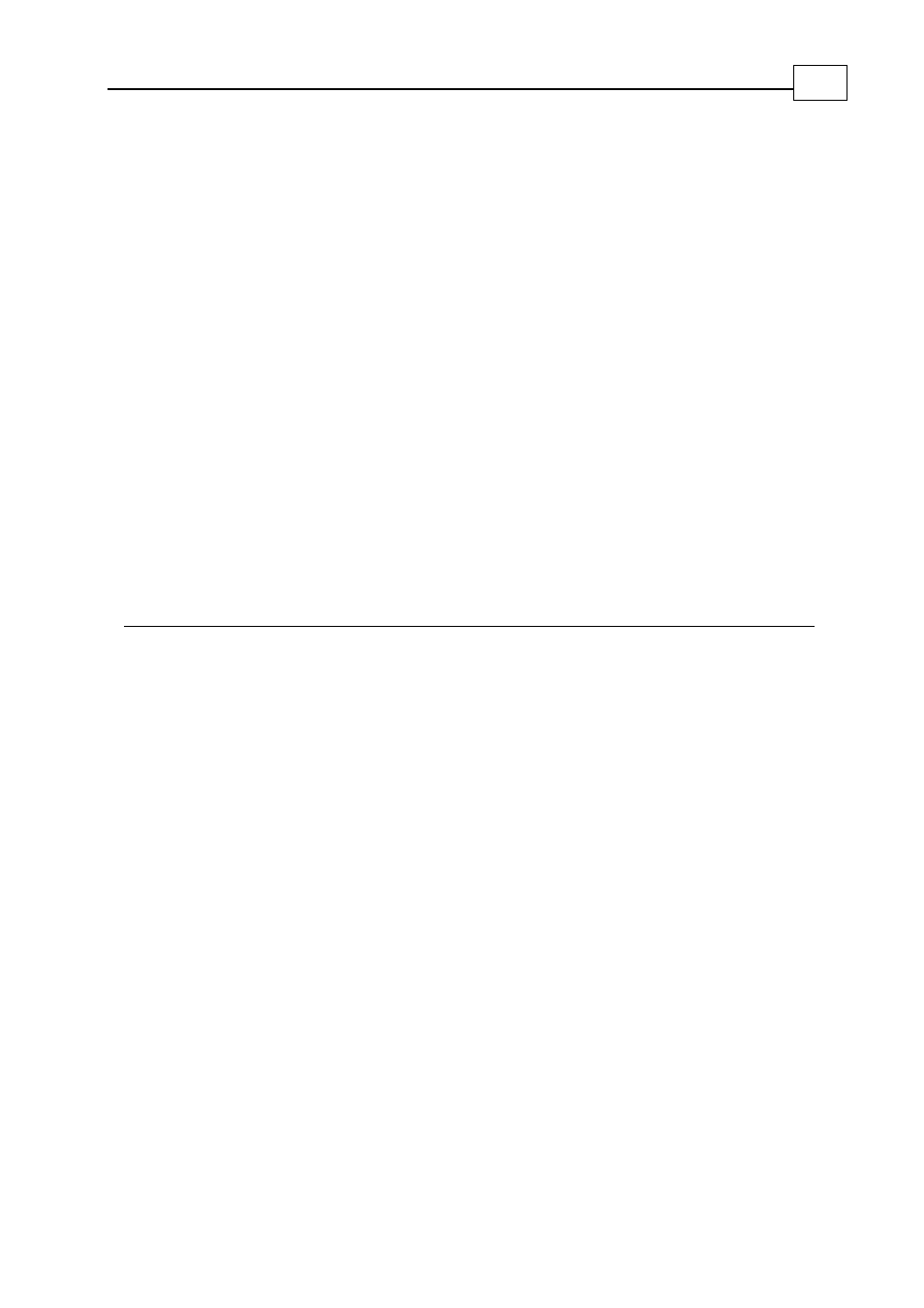
SimplIQ
Software Manual
The Position Reference Generator
MAN-SIMSW (Ver. 1.4)
11-20
MP[5] (number of rows remaining for “Queue low” emergency) should not be set to too
high a value. For example, consider a slow-responding host that manages a 64-row PVT
queue in the drive. Suppose that the PVT row times are 10 milliseconds each and that
MP[5] = 55. The host receives a “Queue low” emergency object notifying it that there are
64 - 55+1 = 8 free programmable rows in the PVT table. Suppose that the host takes 50
milliseconds to respond, and 5 milliseconds to program each row. The 8 rows will have
been programmed after 90 milliseconds. In the meantime, 9 additional PVT table rows
will have been executed, and there are only 54 valid rows in the PVT table. Because 54 is
lower than MP[5], there will be no more “Queue low” emergency messages until the PVT
table is exhausted, and PVT mode is terminated. The situation can be remedied if the host
requests the drive for a PV (location of read pointer) after the PVT table writes are
complete. If PV < MP[5], the programming process has taken too much time, and the
writing must be continued.
Accurate timing with respect to the host is the essence of multiple-axis synchronized
motion. Such timing can be achieved by using the CAN SYNC signal and the CAN
synchronized BG service, as described in the Elmo CAN Implementation Manual.
11.1.6.5 PVT Motion Mode Parameters
The following parameters apply to PVT motion:
Parameter Use
Comment
UM (Unit Mode)
Units modes 3, 4 and 5 select the
position modes.
SD (Stop Deceleration)
Rate of deceleration when motion is
killed by queue underflow or
exception. The rate of acceleration to
catch up if PVT is started with
improper initial connections.
PV (Position/Velocity/
Time)
Set a PVT motion command
QP[N], QV[N], QT[N]:
PVT table entries
Set values to PVT table
PVT table elements
can also be set using
PDOs.
MP (Motion Parameters)
MP[1] = First valid row in PVT table.
MP[2] = Last valid row in PVT table.
MP[3]: Bit0 = Cyclical motion
(0: Non-cyclical, 1: Cyclical)
Bit1 = Expected stop (0: Issue
emergency on stop; 1; Expect stop)
MP[5] = Number of yet unexecuted
table rows for “Queue low” alarm.
MP[6] = Initial value for write pointer
Configure a PT or
PVT motion. MP[6]
and MP[5] are for
CANopen auto-
increment mode
only.
Figure
11-7: PVT-related Parameters
