Recommended startup procedure – Det-Tronics UD10 DCU Emulator FlexVu Universal Display Unit User Manual
Page 11
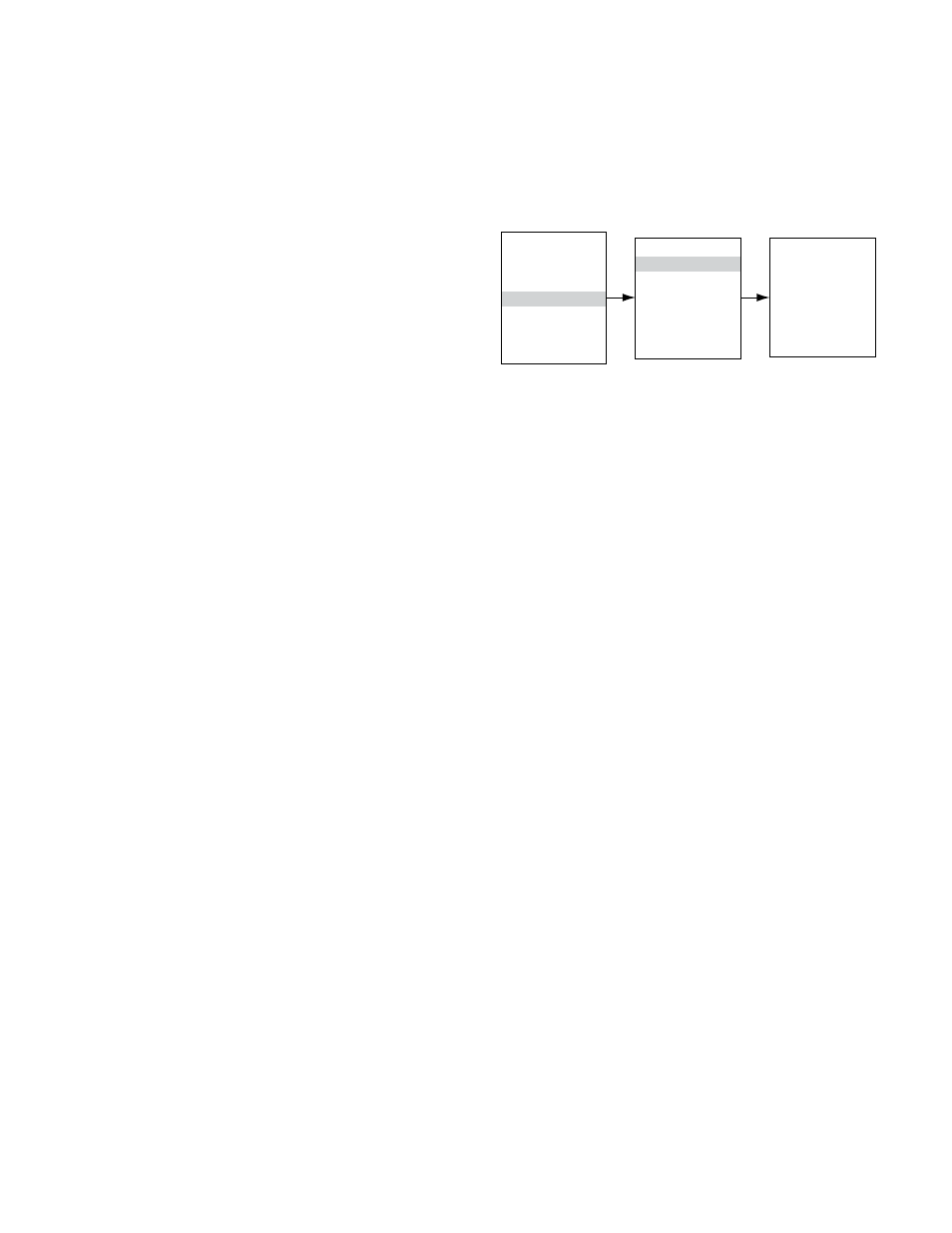
9
95-8656
4.2
LON aDDRESS SwITCh SETTINg
Each device on the LON/SLC must be assigned a
unique address. This is accomplished by setting DIP
switches on the module’s circuit board. See Figure 2.
Each rocker switch has a specific binary value. The
node address is equal to the added value of all rocker
switches in the “ON” position. All “OFF” switches are
ignored. The valid address range is from 5 to 250.
The switch value is read at power-up. If a change is
made with power applied (not recommended), power
must be cycled before the change will be recognized.
The LON address can be read from the UD10-DCU
menu under Display Status->LON Config.
For additional information, refer to the Eagle Quantum
Premier system manual (number 95-8533).
recommenDeD stArtup
proceDure
1. Check the UD10-DCU LON address switches for
proper setting.
2. Check all system wiring for proper connection.
3. With power applied to the system, select the correct
sensor type or mode. See “Detector Type/Mode
Selection Procedure” for details.
noTe
A fault may be displayed until the configuration is
downloaded.
4. Note the units on the main UD10-DCU display. (This
will typically be PPM or %.)
5. Record the LON address, range, and units for each
detector.
6. Complete the steps in the “S3 Configuration” section
of this manual to configure the LON network from
S3.
DETECTOR TYPE/mODE SELECTION PROCEDURE
After power has been applied and the warm-up period
is complete, select the UD10-DCU operating mode. To
do this:
1. Access the Main Menu by touching the magnet to
the ENTER/SELECT button. From there, navigate to
the “Mode Select” menu.
Main Menu
Process Vars
Display Status
Device Status
Display Setup
Device Setup
Device Cal
Display Test
Device Test
Display Setup
Mode Select
General Options
RTC
Input Loop Cal
Contrast Contrl
Backlight Ctrl
Write Protect
Mode Select
HART Device
PIR9400
C706X
505
NTMOS
CGS
Generic Device
2. From the “Mode Select” menu, select and enter the
appropriate operating mode based on the type of
detector being used.
noTe
If using a PIR9400, note that changing the gas
type on the UD10-DCU does not change the gas
type at the PIR9400. This change is made using
a switch located in the PIR9400. Refer to the
PIR9400 instruction manual (95-8440) for details.
noTe
If using a C706X detector, navigate to the “Device
Setup” menu and select the appropriate gas type
and unit of measurement.
3. To exit, activate CANCEL/ESCAPE three times to
return to the main display screen.
noTe
If the detector is replaced with another detector
type, the UD10-DCU will not recognize it until the
mode is changed.
noTe
If the UD10-DCU Display is in PIR9400 mode
and if:
a. The connection between PIR9400 and the
UD10-DCU is removed, the UD10-DCU will
show a FAULT on the Gas Screen. When the
connection between PIR9400 and UD10-DCU
is restored, the UD10-DCU will remove the
FAULT indication when current increases
beyond 3.6 mA.
b. Someone removes the PIR9400 & connects
a HART enabled Gas Detector, it will not be
recognized by the UD10-DCU Display until the
mode is changed to HART.
