Blackberry enterprise server logs – Google Apps Connector for BlackBerry Enterprise Server Installation and Administration Guide User Manual
Page 63
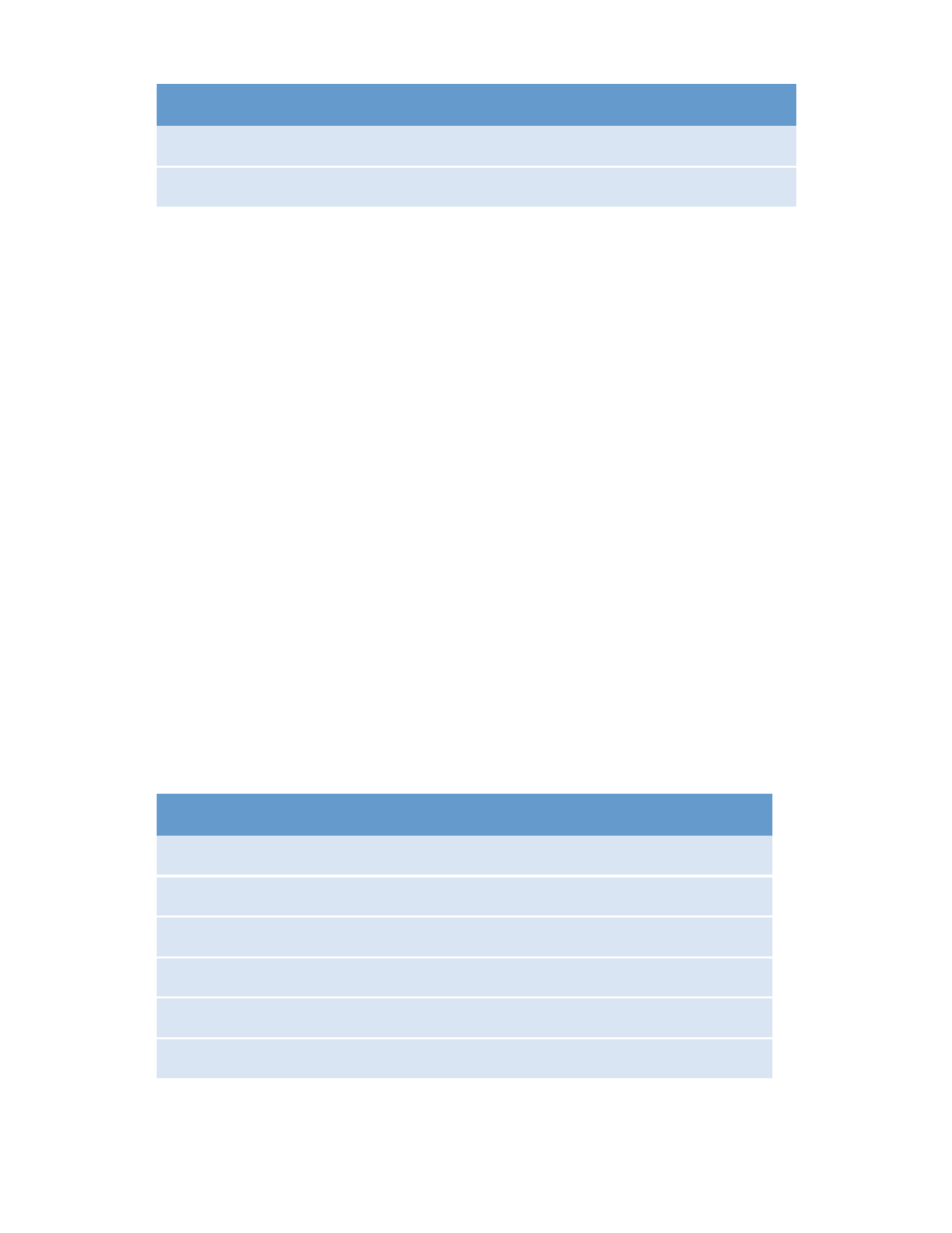
Troubleshooting
63
BlackBerry Enterprise Server Logs
BlackBerry Enterprise Server logs are stored by date.
By default, BlackBerry Enterprise Server logs are found in the BlackBerry log directory for the
day.
For 32-bit Windows, this is:
C:\Program Files\Research In Motion\BlackBerry Enterprise Server\logs\[date]
For 64-bit Windows, this is:
C:\Program Files (x86)\Research In Motion\BlackBerry Enterprise
Server\logs\[date]
where [date] is the current date.
Each log is named with the following format:
[SERVERNAME]_[LOGNAME]_[AGENT]_[DATE]_[INCREMENT].txt
where [SERVERNAME] is the name of your BlackBerry Enterprise Server, [LOGNAME] is the
name of the log (detailed below), [DATE] is the date of the log, and [NUMBER] and
[INCREMENT] are incrementing numbers starting with 01 and 0001, respectively.
Log Names are detailed in the table below.
Outlook
Folder for Microsoft Outlook.
MFCMAPI
Folder for MFC MAPI (if you are using MFC MAPI).
Log
Description
ALRT
BlackBerry Alert log
CBCK
BlackBerry Backup Connector log
CEXC
BlackBerry Exchange Connector log
CMNG
Management Connector log
CTRL
BlackBerry Controller log
DISP
BlackBerry Dispatcher log
Log
Description
