During installation, Network requirements, Domain requirements (5.0 only) – Google Apps Connector for BlackBerry Enterprise Server Installation and Administration Guide User Manual
Page 22: Google apps account requirements
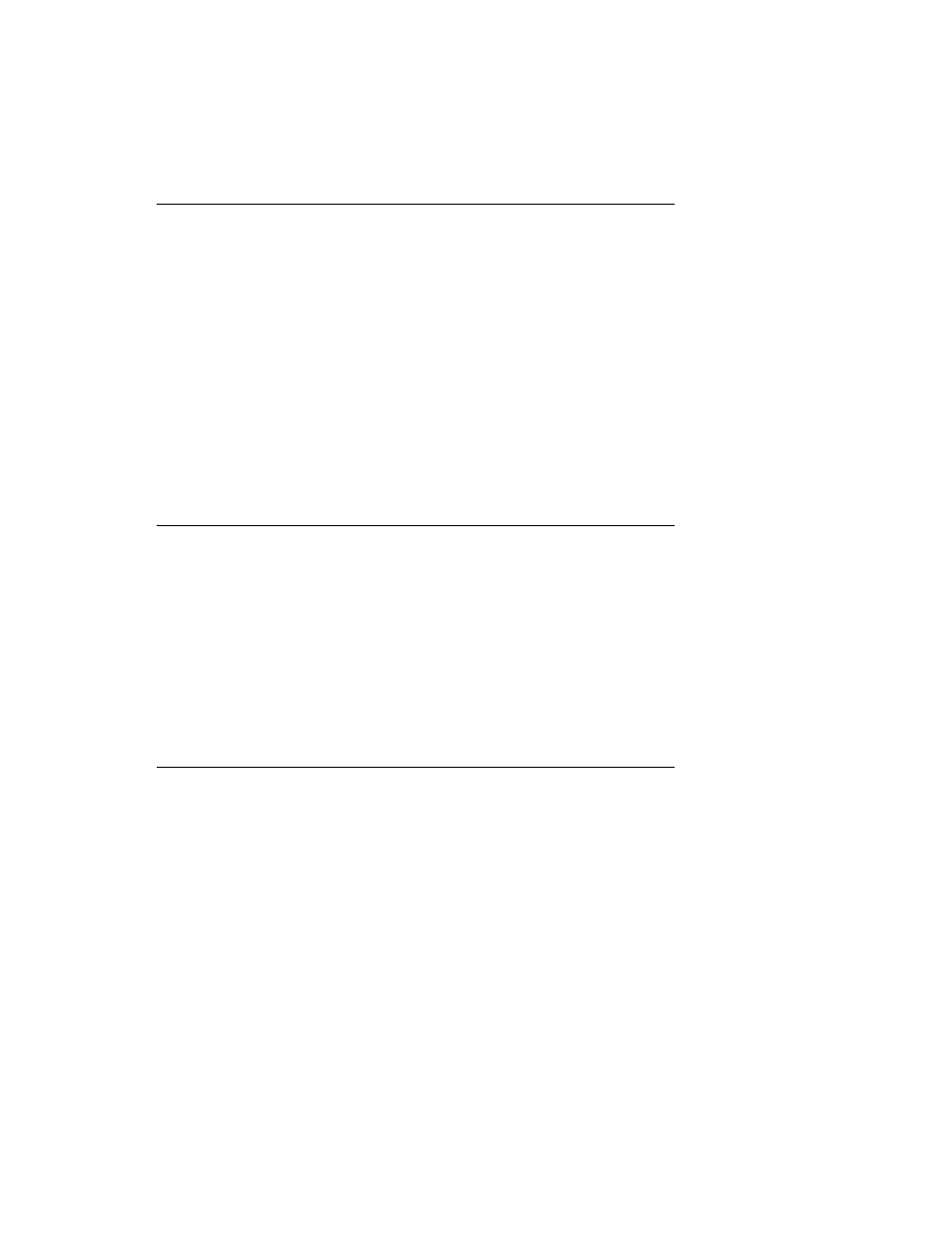
22
Google Apps Connector for BlackBerry Enterprise Server Installation and Administration Guide
During Installation
Network Requirements
Run Google Apps Connector from a server on your network. Your network will need:
•
Ability for the BlackBerry Enterprise Server to initiate an outbound TCP/IP connection to
BlackBerry’s server on port 3101.
•
Ability to make outbound Internet connections to Google on https port 443. By default, the
Google Apps Connector uses the proxy settings in the Internet Options control panel
applet.
•
Access to SQL Server database (if you are using a Microsoft SQL Server database).
•
Internet traffic can be routed via a proxy egress point within your network.
Domain Requirements (5.0 only)
BlackBerry Enterprise Server 5.0 is designed to be tightly integrated with Microsoft Active
Directory. If you are using BlackBerry Enterprise Server 5.0.2, ensure that:
•
The server that will host BlackBerry Enterprise Server is joined to a Microsoft Windows
domain.
•
The local administration user that you use for installation is an account on that domain.
Google Apps Account Requirements
The Google Apps Connector for BlackBerry Enterprise Server is designed to work with a
Google Apps for Business or Google Apps for Education account. Check that your domain has
the required features. If you need to upgrade, you can do so from your Google Apps control
panel.
During installation, you will set up the following features on your Google Apps account:
•
Create a Google Apps non-admin user account which is used by both the Google Apps
Connector and BlackBerry Enterprise Server. This user needs a Google Calendar enabled
to validate OAuth.
