Google Apps Connector for BlackBerry Enterprise Server Installation and Administration Guide User Manual
Page 10
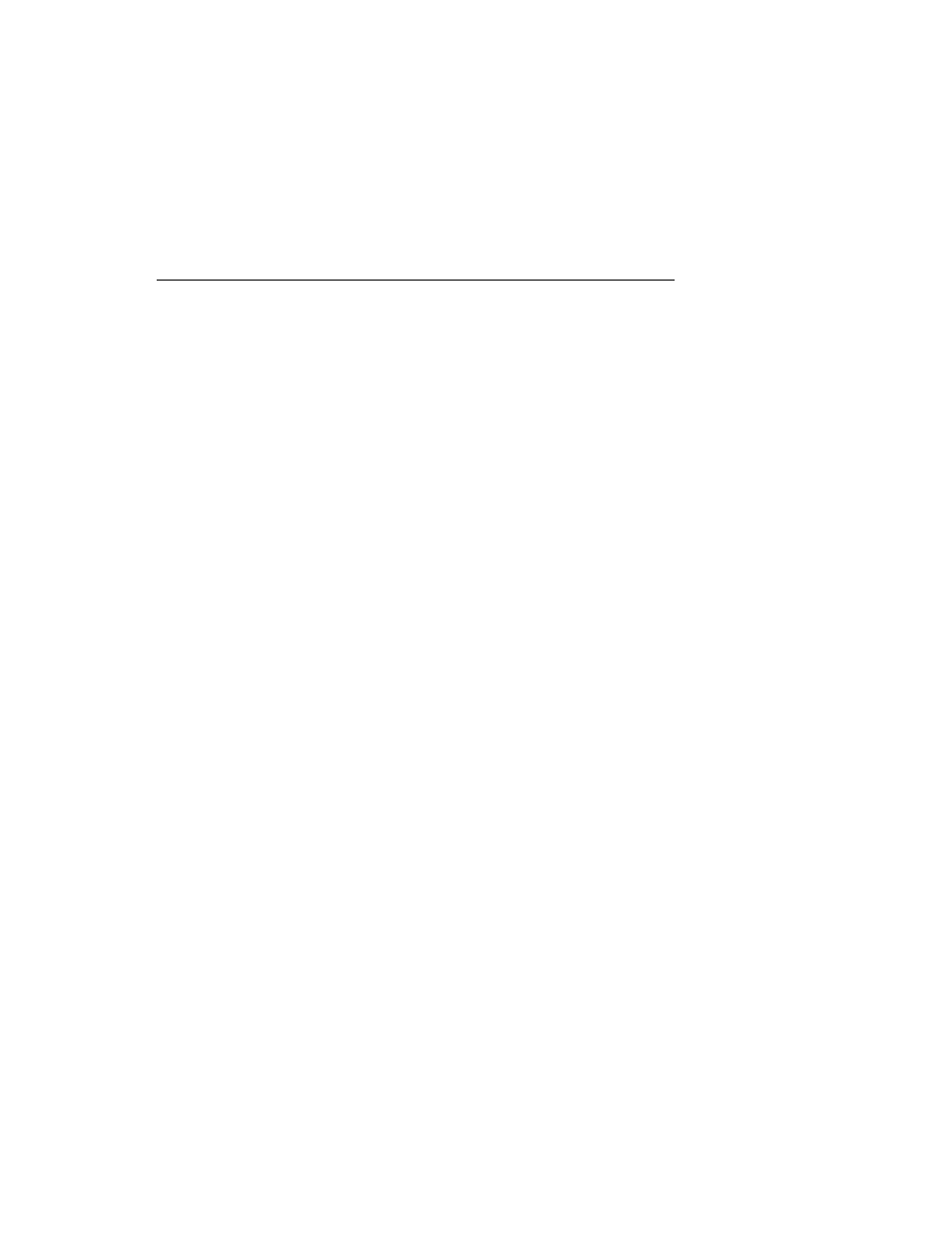
10
Google Apps Connector for BlackBerry Enterprise Server Installation and Administration Guide
and Backup software. These files are cache files and do not need to be backed up.
•
Windows Search conflicts: Windows Search attempts to open and index data files, which
causes data corruption.
Other Options for Accessing Your Google Apps
Information from a BlackBerry
In addition to the Google Apps Connector for BlackBerry Enterprise Server, Google offers
Gmail for Mobile
and
Google Sync for BlackBerry
to enable access to email, calendar and
contacts from a BlackBerry phone. Users may also use IMAP to access email from their native
BlackBerry application. Review the details in the chart below to compare these solution and
select the one that best meets your needs.
Use Google Apps Connector if you need integration with BlackBerry Enterprise Server, device
management, push notifications of email, calendar events and fast sync of contacts. It also
enables your users to continue to use the native built-in BlackBerry apps if your users prefer
these apps and are familiar with them. Gmail for Mobile offers the native Gmail user
experience on a BlackBerry.
If your users prefer the Gmail experience and are used to conversations view, labels,
archiving, staring, access to their full email store beyond 30 days, consider Gmail for Mobile
instead of the native BlackBerry mail client. Gmail for Mobile does not require a BlackBerry
Enterprise Server but will co-exist with BlackBerry Enterprise Server and Google Apps
Connector and can be used along with them.
Use IMAP if your users prefer the native BlackBerry mail client and your company does not
have a BlackBerry Enterprise Server.
The Google Sync for Blackberry application supports two-way calendar and contact sync and
is generally used if you do not have a BlackBerry Enterprise Server.
