Installation for blackberry enterprise server 5.0, Choose installation plan – Google Apps Connector for BlackBerry Enterprise Server Installation and Administration Guide User Manual
Page 29
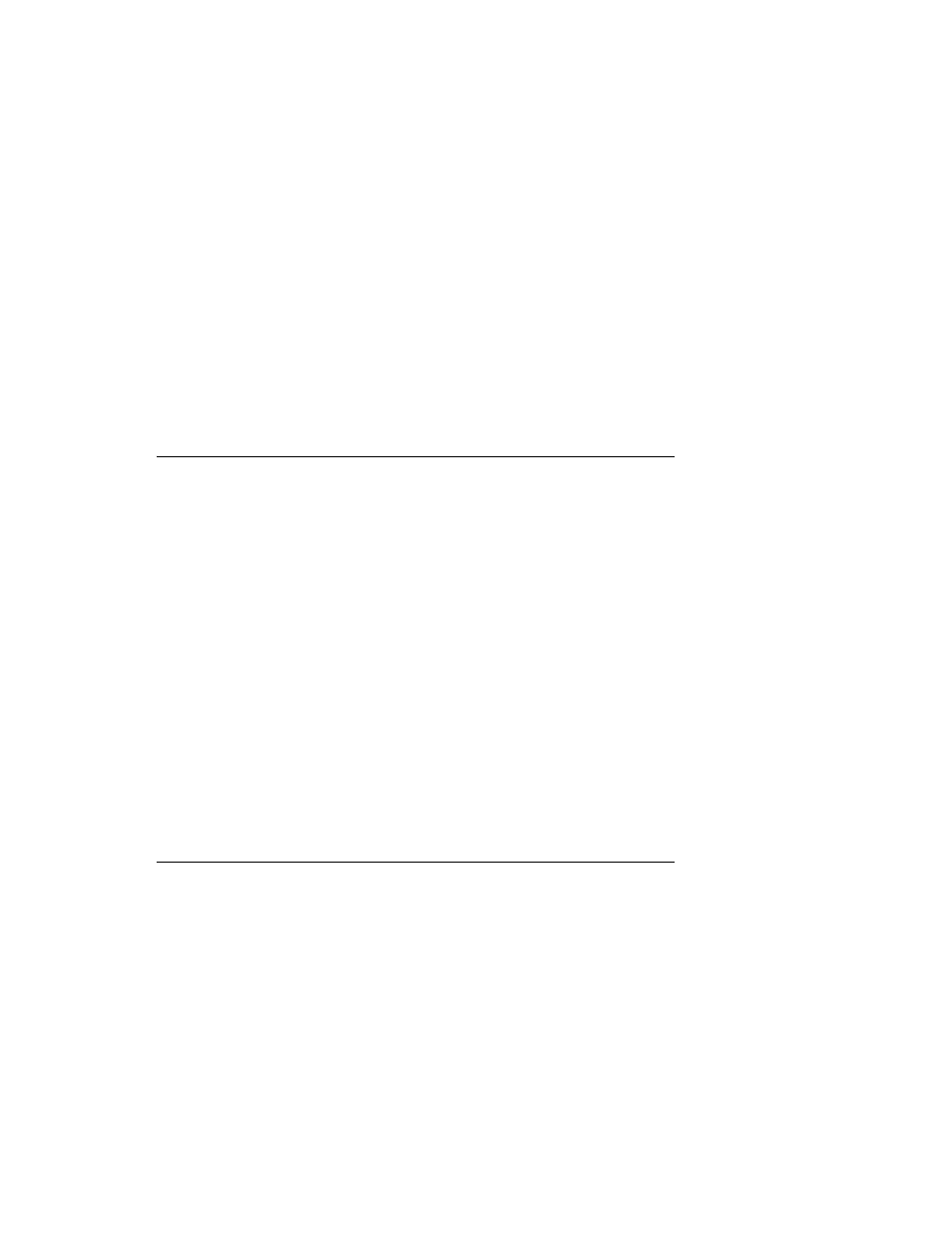
29
Chapter 5
Installation for BlackBerry Enterprise Server 5.0
Chapter 5
About Installation for BlackBerry Enterprise Server
5.0
These installation steps apply to BlackBerry Enterprise Server version 5.0.2. For BlackBerry
Enterprise Server 4.1.7 MR 3, please see “Installation for BlackBerry Enterprise Server 4.1” on
page 41.
Install the Google Apps Connector for BlackBerry Enterprise Server on a dedicated machine in
your network.
For System Requirements, see “Server Requirements” on page 19 and “Network
Requirements” on page 22.
Installation involves the following steps. Because these components interact with one another,
be sure to go through installation steps in exactly this order.
WARNING:
Windows Search will cause data corruption and server failures if installed on the
same machine as the Google Apps Connector. If Windows Search is installed on your server,
disable the server and then uninstall Windows Search completely.
Choose Installation Plan
Before you begin installation, decide on how you want to install Google Apps Connector for
BlackBerry Enterprise Server. Note that you must install Google Apps Connetor on a machine
that is not used for any other purpose.
While choosing your installation plan, make two decisions:
•
Extent of integration with Active Directory
•
Location of BlackBerry Administration Server
