Install blackberry enterprise server application, Install blackberry enterprise server – Google Apps Connector for BlackBerry Enterprise Server Installation and Administration Guide User Manual
Page 48
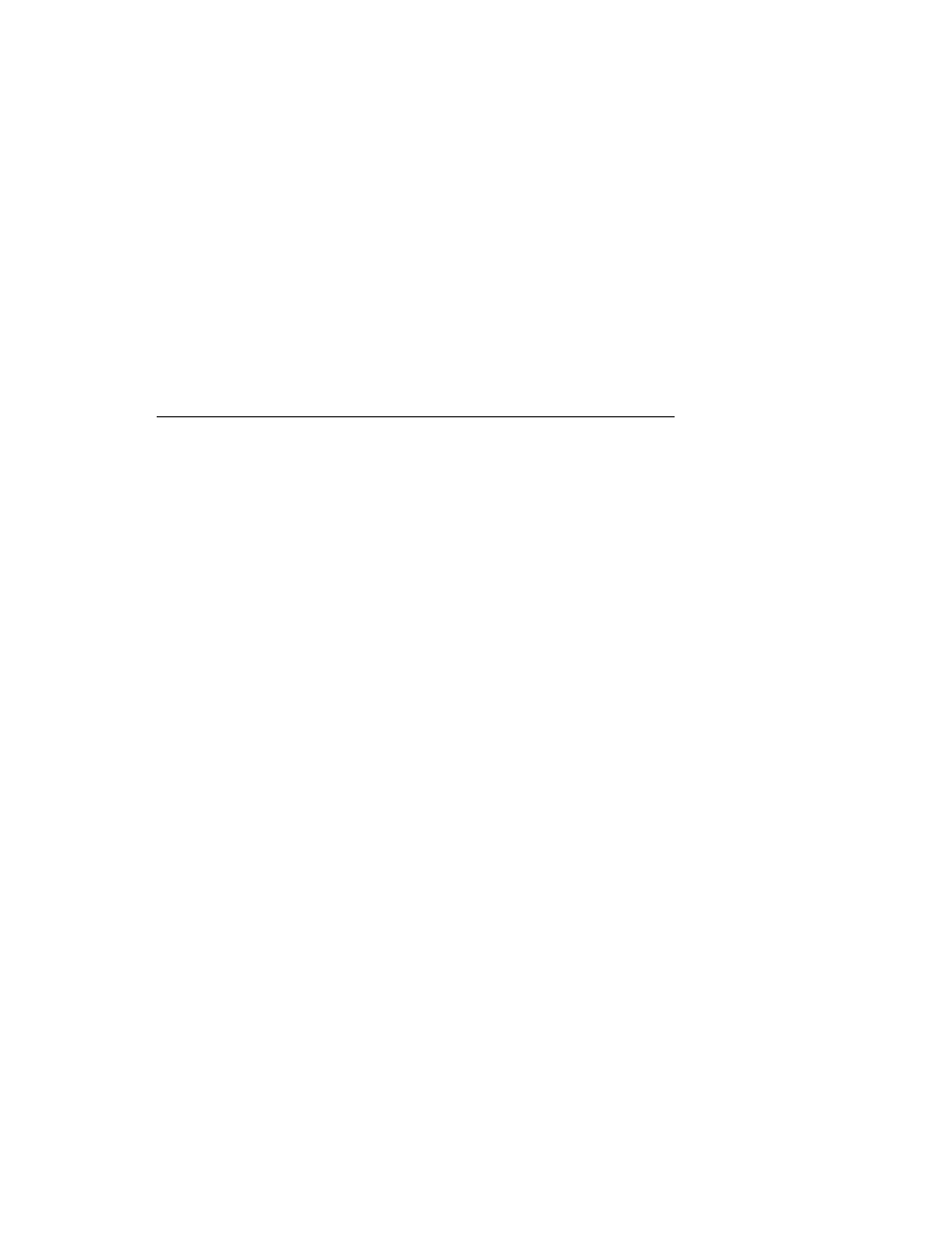
48
Google Apps Connector for BlackBerry Enterprise Server Installation and Administration Guide
10. Enter your Google Apps Domain OAuth Consumer Secret.
11. Click Create Profiles.
Note:
If Two-legged OAuth is not already enabled, it may take 15 minutes to 24 hours
before the OAuth feature takes effect after OAuth is enabled.
WARNING:
Never delete the BlackBerryServer or BlackBerryManager mail profiles in the
Mail Control Panel applet. If you do so, you will need to completely reconfigure the Google
Apps Connector, wipe all user devices, and reactivate all users.
12. Click Yes, then click OK on the Success dialog.
13. Reboot the server.
Install BlackBerry Enterprise Server Application
Install BlackBerry Enterprise Server
After you set up an administrator account and install necessary components, you will install
the BlackBerry Enterprise Server.
The BlackBerry Enterprise Server will install services that run as the account you are using
when you install the server. Make sure you are logged in as the right BlackBerry Enterprise
Server administrator account when you perform these steps.
Before you install the server, decide which database to use. If you will be installing for fewer
than 100 BlackBerry users, you can use the MSDE 2000 database, which is included in the
BlackBerry Enterprise Server installation. Otherwise, you should consider using Microsoft SQL
Server.
If you want to use SNMP monitoring, install SNMP before installing BlackBerry Enterprise
Server.
Follow instructions from RIM documentation to install BlackBerry Enterprise Server.
