Database, Security considerations, Piloting and full deployment – Google Apps Connector for BlackBerry Enterprise Server Installation and Administration Guide User Manual
Page 23
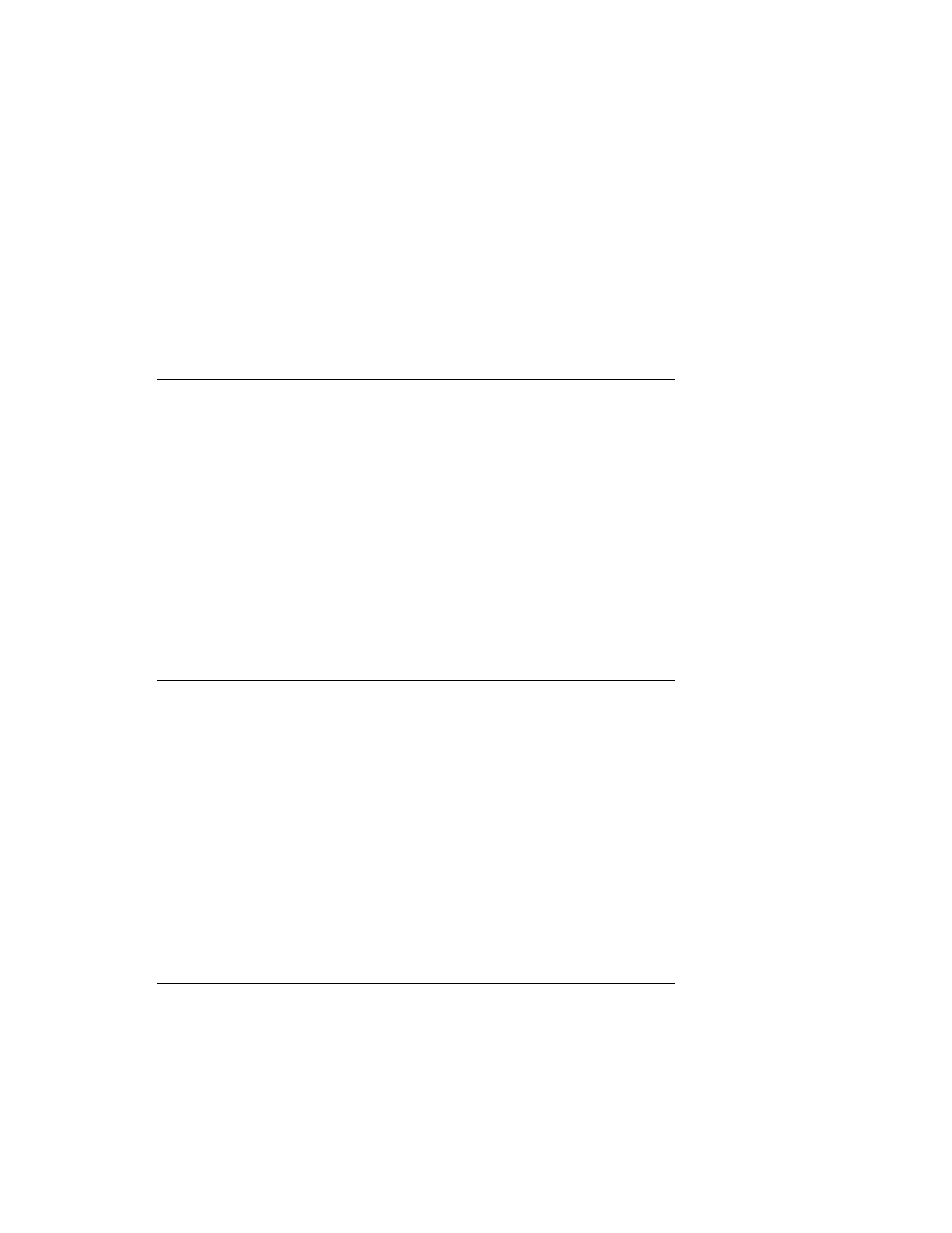
Preparation and Planning
23
Important:
Create a separate user for this setup. Do not use an existing user or an admin
account. You can use any Google Apps user as long as you don’t expect to provision that
user on your BlackBerry Enterprise Server. All outgoing administrator messages will come
from this user.
•
Enable Two-legged OAuth.
•
Enable Google Apps Provisioning API.
•
Enable the Google Apps Sync email service setting.
These steps are described in “Configure Google Apps Domain” on page 31.
Database
Select a database to use with your BlackBerry Enterprise Server.
If you are setting up a trial of the Connector with fewer than 100 users, you can use the MSDE
or Microsoft SQL Express database that is included with BlackBerry Enterprise Server
installation. The MSDE database program is a scaled-down version of Microsoft SQL Server.
If you are using a full-scale installation, or an installation with more than 100 users, use
Microsoft SQL Server on a remote server. Microsoft SQL Server is a full-scale database that
will require additional setup and configuration. See Microsoft SQL Server documentation for
installation steps.
Security Considerations
The Google Apps Connector requires the use of an OAuth consumer key and secret to
authenticate itself to Google. As part of the installation of this product, you will grant an OAuth
key access to a large portion of the data hosted in your Google Apps domain, including the
mail, calendar and contacts for your users. Keep this key and secret secure, and share them
with as few people as possible. We recommend your Google Apps administrator assist your
Blackberry administrator during setup so to avoid sharing the key and secret.
The Google Apps Connector stores a cache of mail, calendar and contact data for each user
on the local file system. Secure your BlackBerry Enterprise Server as necessary to protect this
sensitive data. We also recommend software that encrypts specific files or folders.
Piloting and Full Deployment
If you are installing Google Apps Connector for BlackBerry Enterprise Server for the first time,
consider running a pilot program with a smaller number of users.
This will allow you to test the functionality of the Connector, become familiar with how it works,
and determine your full IT and helpdesk policy before a large number of users have
BlackBerry Enterprise Server features activated.
