Devices – Google Apps Connector for BlackBerry Enterprise Server Installation and Administration Guide User Manual
Page 58
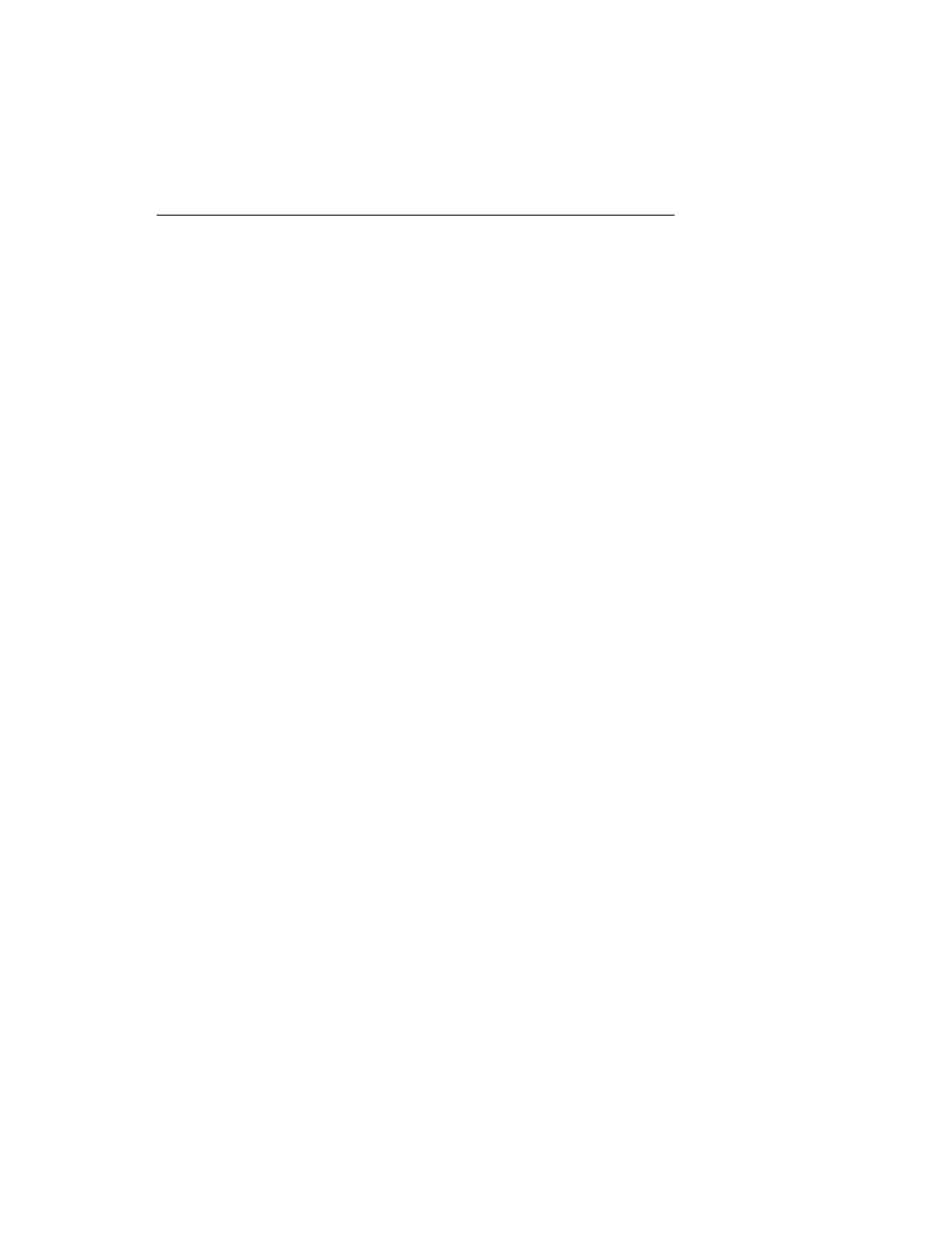
58
Google Apps Connector for BlackBerry Enterprise Server Installation and Administration Guide
For more information on how to upgrade the device OS, see article KB03621
Devices
If your users report problems with using their BlackBerry device with the Google Apps
Connector, check the following list of common problems and solutions.
A user is seeing duplicate contacts on their device.
If a user gets duplicate contacts, check to see if the user has Google Sync installed on the
BlackBerry device as well as Google Apps Connector. These two products are not compatible
and will create duplicate contacts. Uninstall Google Sync, as it is not needed.
Some contacts or calendar events are missing on a user’s device after activation.
If some contacts or calendar events from Google Apps are not successfully loaded into the
BlackBerry, a problem may have occurred with device activation. Try reactivating the device.
How can I see messages from other labels/folders?
By default, when you activate a device, a user will only see messages from your Inbox and
Sent Items. If users want to see new messages from other folders/labels, they can redirect
other folders to the BlackBerry device as well.
To redirect a folder:
1. In the BlackBerry email application, go to Options -> Email settings.
2. Click the Menu button.
3. Select Folder Redirection. You will see a view of the folders in your mailbox.
4. Select the folders you wish to redirect to the BlackBerry device.
5. Save changes.
Within about 15 minutes, the folders you select will be synchronized with your BlackBerry
device. Note that your Inbox will contain unread messages from all folders you redirect, not
just your Inbox.
The BlackBerry Inbox includes multiple copies of the same message.
The BlackBerry Inbox displays new messages in any folder, as well as messages in your
Inbox folder. Because the Connector makes a copy of the message in each folder where the
message has a label in Google Apps, you may see multiple copies of messages if a message
has multiple labels.
If you do not wish to see multiple copies of a message, change your labels rules in Google
Apps, or change your folder redirection settings in BlackBerry.
