14 connecting an external device, 1 connecting the femtojet, 2 connecting the piezoxpert – Eppendorf InjectMan 4 User Manual
Page 43
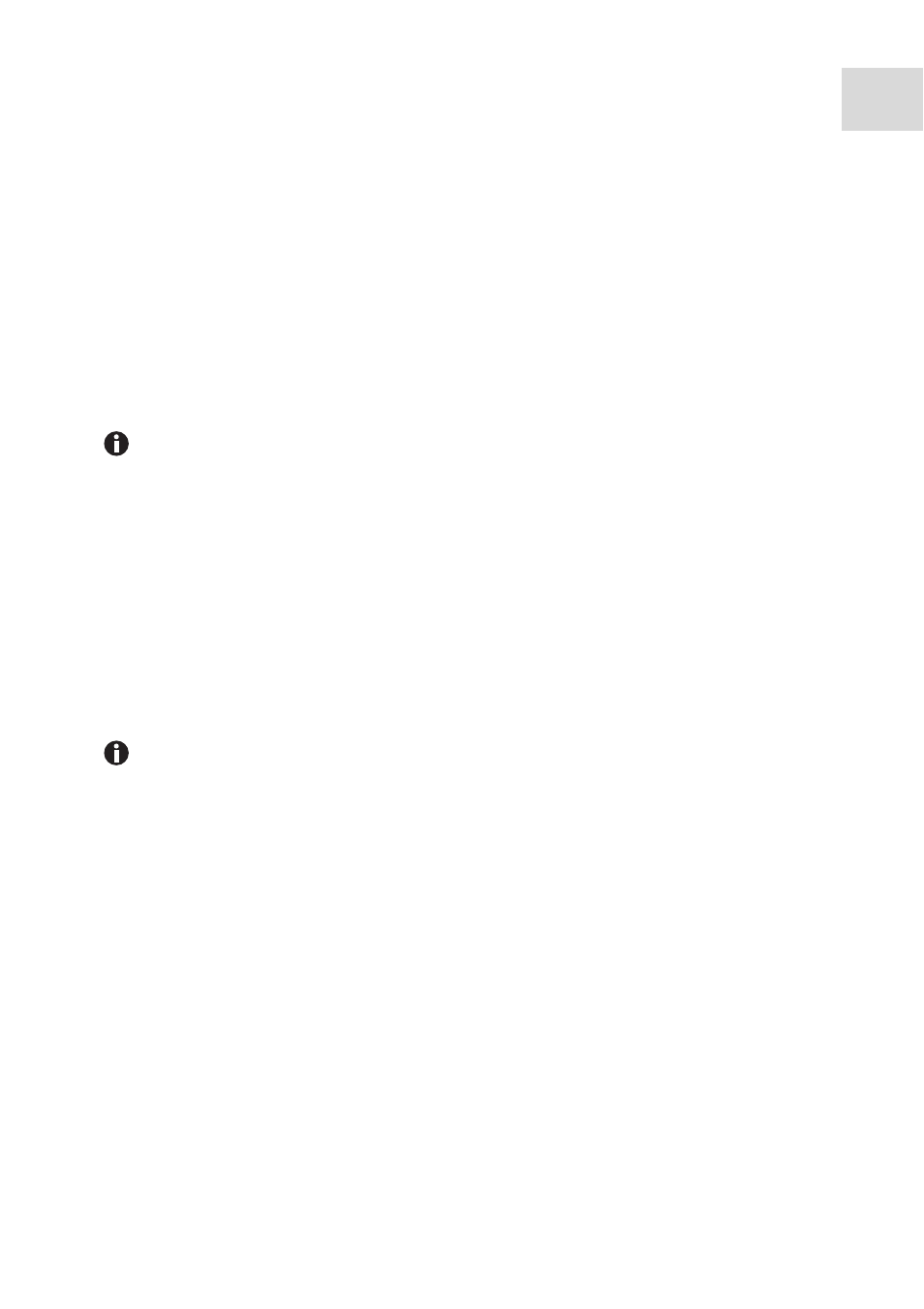
Installation
InjectMan
®
4
English (EN)
43
4.14
Connecting an external device
The following devices can be connected to the control board:
• Eppendorf FemtoJet
• Eppendorf PiezoXpert
• Computer
4.14.1
Connecting the FemtoJet
Prerequisites
• Devices are switched off.
1. Connect the FemtoJet to the port for external devices.
2. Switch on the FemtoJet.
The initialization phase starts.
3. Switch on the control board.
• After completion of the initialization phase, the status message
Injector ready
appears
on the application screen.
4.14.2
Connecting the PiezoXpert
Prerequisites
• Devices are switched off.
1. Connect the PiezoXpert to the port for external devices.
2. Switch on the PiezoXpert.
The initialization phase starts.
3. Switch on the control board.
• After completion of the initialization phase, the status message
PiezoXpert ready
appears on the application screen.
The operation is described in the manual for the FemtoJet.
The operation is described in the manual for the PiezoXpert.
