2 product description, 1 main illustration, 1 single-channel – Eppendorf XplorerPlus User Manual
Page 9: Product description 2.1, Main illustration 2.1.1, Single-channel, Eppendorf xplorer® (plus) — operating manual, Product description, 2product description 2.1 main illustration
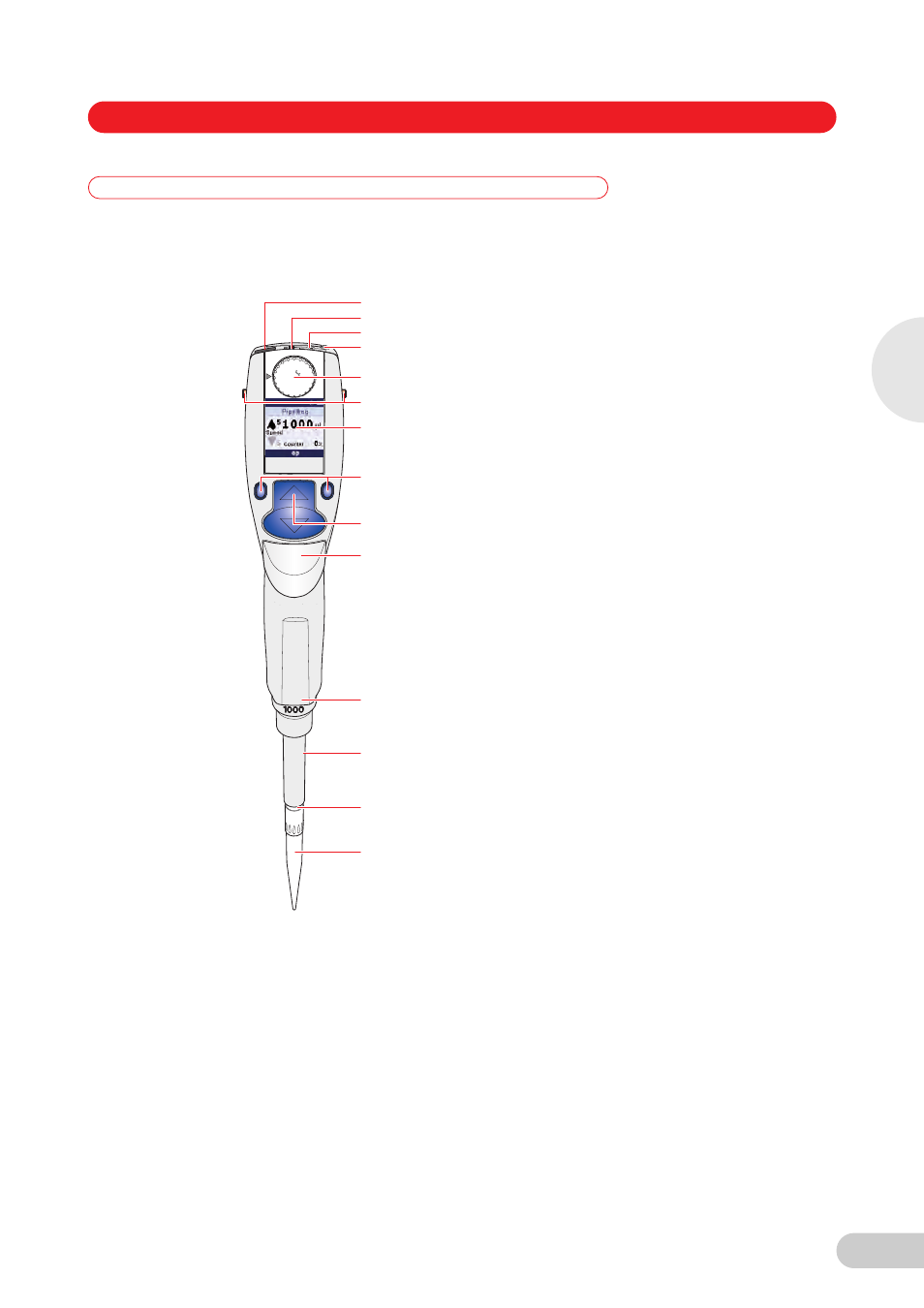
9
Eppendorf Xplorer® (plus) — Operating manual
2
Product description
2
Product description
2.1
Main illustration
2.1.1
Single-channel
1 USB port
Only for Eppendorf service.
2 ON switch
3 Reset key
4 Connector socket
For connecting the charging plug of an Eppendorf Xplorer power
supply.
5 Selection dial
For setting an operating mode.
6 Charging contacts
Gold-plated contacts for loading and storage in a series 4880
charger stand or charger carousel.
7 Backlit color display
Switch the display off when it is not in use. The display
automatically switches back on when the pipette is moved.
8 Softkeys
The assignment of the respective softkey is shown in the display
footer.
9 Rocker
You can either press the rocker up or down. The rocker can
either be used to trigger the piston movement or to scroll through
the menu and change the values of parameters. The color of the
rocker is different for the various volumes and matches the color
of the trays for the suitable epT.I.P.S. pipette tips.
10 Ejector
Moves the ejector sleeve and ejects the pipette tip. After a filled
pipette tip has been ejected, the piston returns to the basic
position after a slight delay. This option can be switched off
(see p. 42).
11 Serial number
12 Ejector sleeve
The ejector sleeve is marked with the nominal volume of the
pipette.
13 Spring-loaded tip cone
The spring loading action optimizes the force required for
attaching and ejecting tips. The spring loading action is available
for all Xplorer pipettes up to 1 000 μL.
14 Pipette tip
The Xplorer pipettes may only be used with the suitable pipette
tip fitted. We recommend using epT.I.P.S.
Dis
Dis
Pip
P/M
P/
M
Man
M
a
n
Opt O
p
t
Spc
Sp
c
Prg
Prg
Edit
Ed
it
Fi
x
F
ix
Ad
s
A
d
s
12345
2
1
3
4
5
7
9
10
11
12
13
14
6
8
2
Product description
