3 counter, 4 ejector reset, 5 history – Eppendorf XplorerPlus User Manual
Page 44: 6 rocker setting, 7 sound level, 8 brightness, Counter, Ejector reset, History, Rocker setting
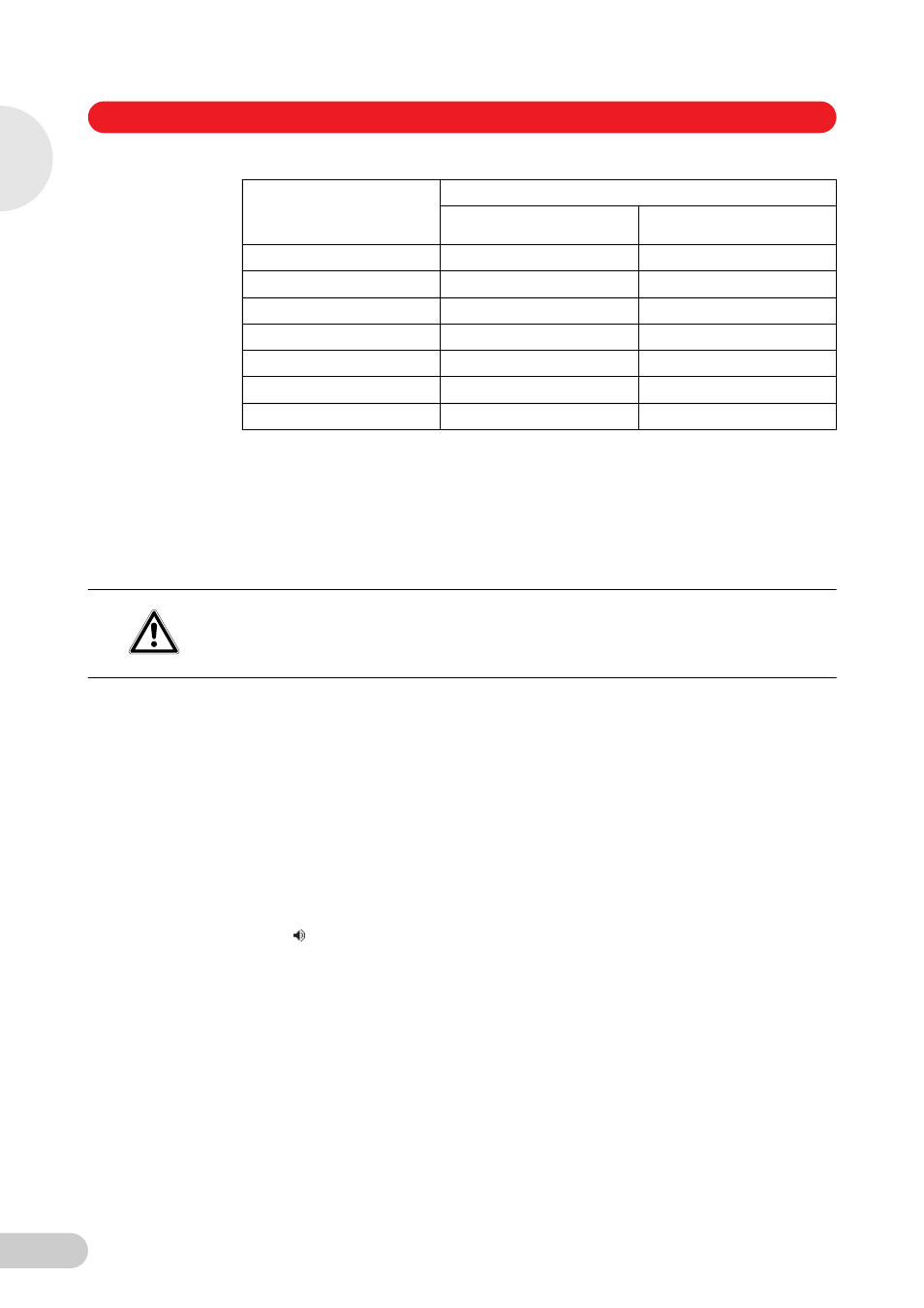
Eppendorf Xplorer® (plus) — Operating manual
44
5.17.3
Counter
The counter provides information on the dispensing operations performed in the Pip mode. You
can switch the counter on and off using the rocker. After you select the Pip mode, an activated
counter shows
0
. The value can be changed in the Pip mode.
5.17.4
Ejector reset
When (
ON
) is activated, the piston moves to the basic position when a filled pipette tip is ejected.
5.17.5
History
If you activate the
History
option, the
History
softkey will be activated instead of the
Help
softkey
for most of the operating modes. The last 10 dispensing settings of the active mode can be
accessed using the
History
softkey. The dispensing steps appear in chronological order.
Dispensing settings will only be stored if the
History
option is activated.
5.17.6
Rocker setting
The change speed of the volume in the editing mode can be adjusted to suit your needs. 8 levels
are available (1 = slow, 8 = very fast). Level 5 is set upon delivery.
5.17.7
Sound level
You can change the sound volume of the acoustic signals. At
0
volume, the sound is switched off
and the symbol will not be displayed.
5.17.8
Brightness
The display brightness can be adjusted to meet your needs.
Xplorer
Single-channel and
multi-channel
Additional aspiration volumes
Ads/Dis
Reverse pipetting
10 μL
Approx. 0.6 μL
Approx. 2 μL
100 μL
Approx. 7 μL
Approx. 20 μL
300 μl
Approx. 20 μL
Approx. 60 μL
1 000 μL
Approx. 65 μL
Approx. 200 μL
1 200 μL
Approx. 140 μL
Approx. 220 μL
5 mL
Approx. 0.3 mL
Approx. 1 mL
10 mL
Approx. 0.55 mL
Approx. 1.8 mL
CAUTION!
Unintended dispensing when the
Ejector reset
option is activated.
When working with a removed ejector sleeve, set the
Ejector reset
option to
OFF
to prevent
unintentional dispensing from the pipette tip in case the ejector is accidentally pressed.
5
Operation
