Saving concerts, How saving affects parameter values – Apple MainStage 2 User Manual
Page 89
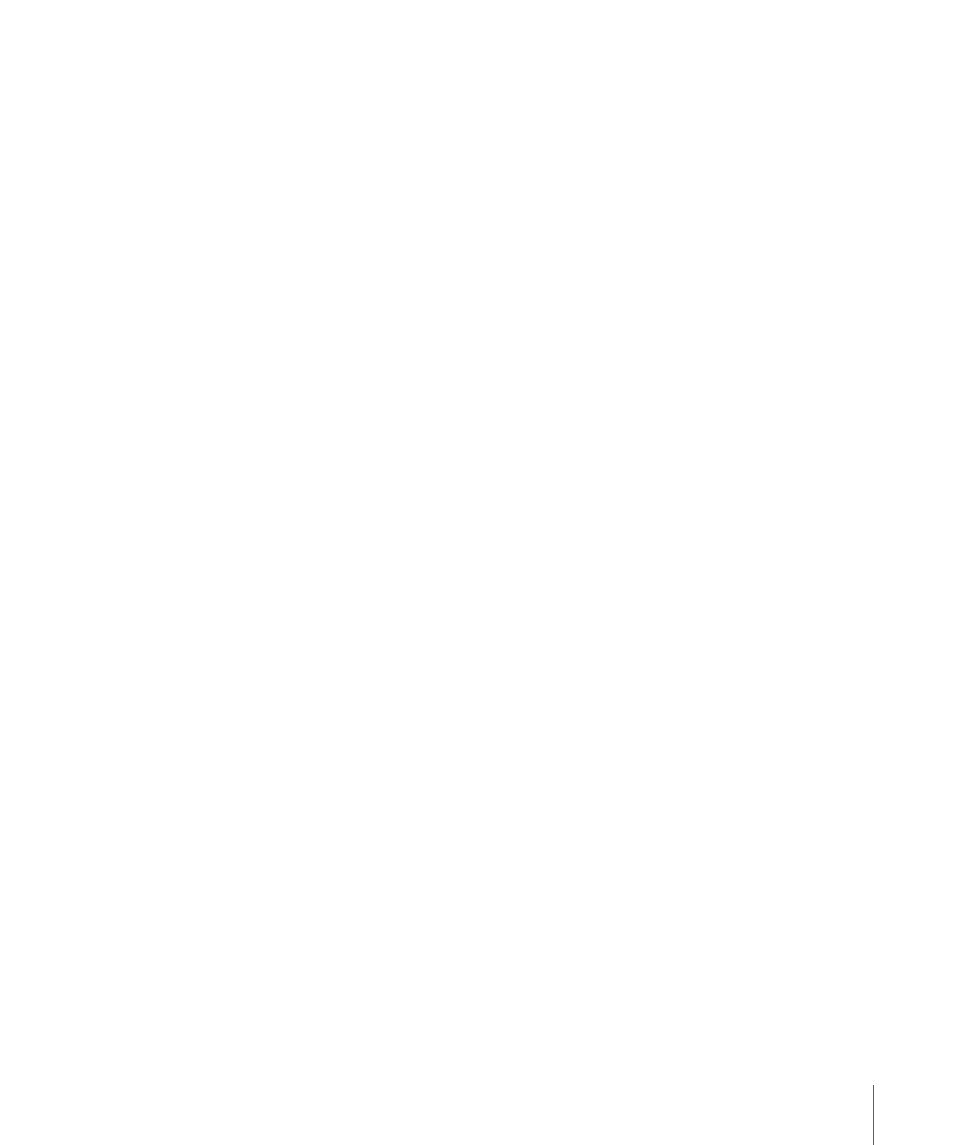
Saving Concerts
When you save a concert, all of the changes you made to the patches and sets in the
concert, as well as the concert settings, are saved. To prevent losing your changes, be
sure to save your work periodically.
To save a concert
1
Choose File > Save Concert.
2
The first time you save a concert, the Save dialog appears. Enter a name for the concert,
and browse to the location where you want to save it, then click Save.
You can save a copy of a concert with a new name by choosing File > Save Concert As.
You can save a concert together with the assets (audio files, instruments, Ultrabeat
samples, and Space Designer impulse response files) the concert uses, similar to saving
a Logic song as a project.
To save a concert including its assets
1
Choose File > Save As.
2
In the Save As dialog, select the Include Assets checkbox.
3
Optionally, with the Include Assets checkbox selected, click the Advanced Options triangle,
then select the types of assets you want to include with the concert.
4
Click Save.
You can also save a concert as a template. When you save a concert as a template, the
template is available in the My Templates section of the Choose Template dialog.
To save a concert as a template
1
Choose File > Save as Template.
2
In the Save As dialog, enter a name for the template.
3
Click Save.
By default, templates are saved in the MainStage Concerts folder. When you save a concert
as a template, you can choose a different location to save the concert. If you save the
concert in a different location, it will not be available in the Choose Template dialog.
How Saving Affects Parameter Values
While a concert is open, any “performance” changes you make to channel strip parameters
(including volume, pan, and expression) or plug-in parameters are retained for as long
as the concert is open. If you close the concert without saving, the parameter values
revert to their previously saved state when you reopen the concert. If you save the concert
before closing it, the changed values are saved.
89
Chapter 6
Working with Concerts
