Apple MainStage 2 User Manual
Page 35
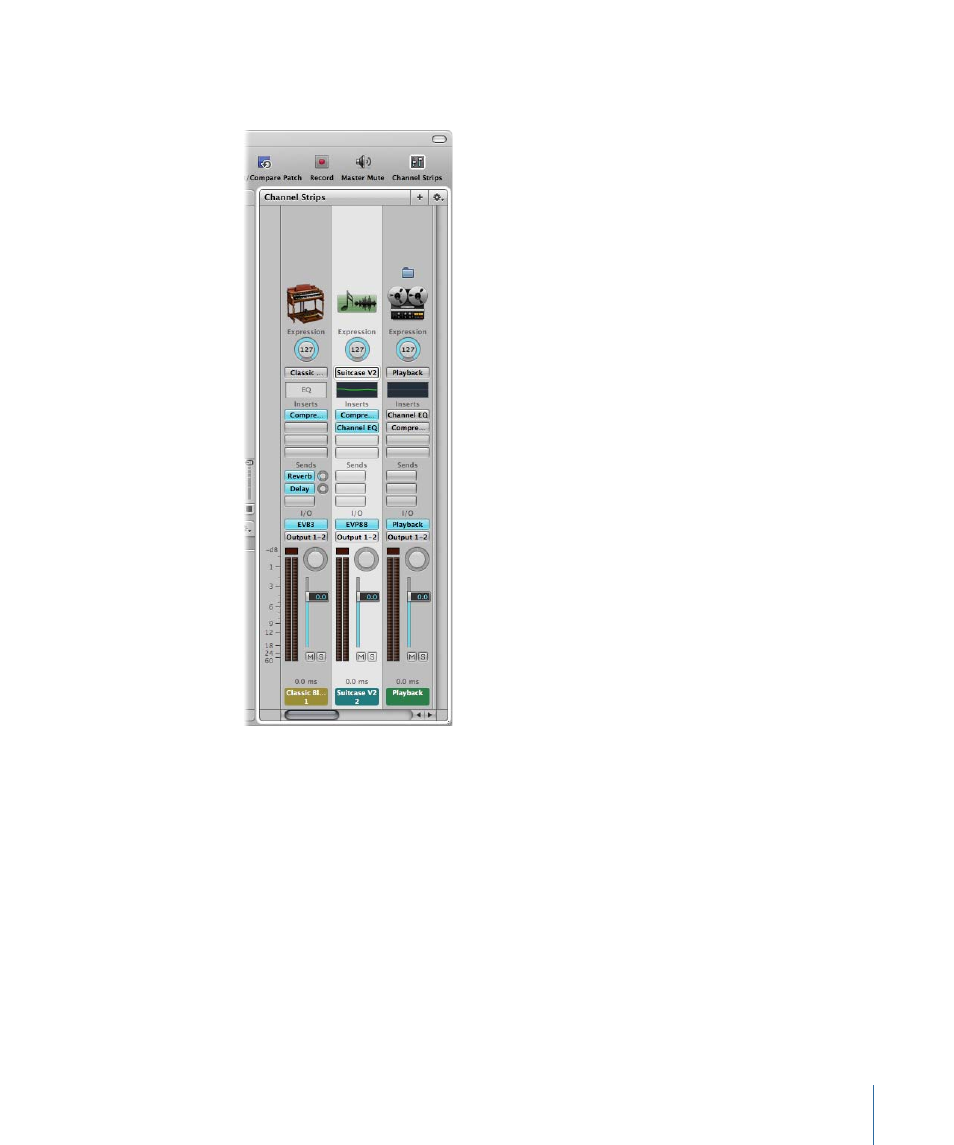
8
For audio and external instrument channel strips, gradually raise the volume fader until
you hear sound on the channel.
Most channel strip controls function in MainStage in the same way that they do in
Logic Pro. You can adjust channel strip output using the Volume fader, adjust pan position
using the Pan knob, and mute or solo the channel strip using the Mute and Solo buttons.
You can choose new channel strip settings, add and edit effects, add sends to busses,
and change the output in the same way as in Logic Pro. For audio channel strips, you can
switch between mono and stereo format using the Format button. For software instrument
channel strips, you can choose a different instrument from the Input pop-up menu.
You can also define the key range for a channel strip, create transform and velocity graphs,
and filter various MIDI messages to a channel strip in the Channel Strip Inspector. For
general information about working with channel strips, see the “Working with Instruments
and Effects” chapter of the Logic Pro User Manual. For more information about using
channel strips in MainStage, see
Working with Channel Strips in Edit Mode
35
Chapter 4
Getting Started with MainStage
