Actions, Parameter mapping (edit mode), Channel strips (edit mode) – Apple MainStage 2 User Manual
Page 145: Screen controls (layout mode)
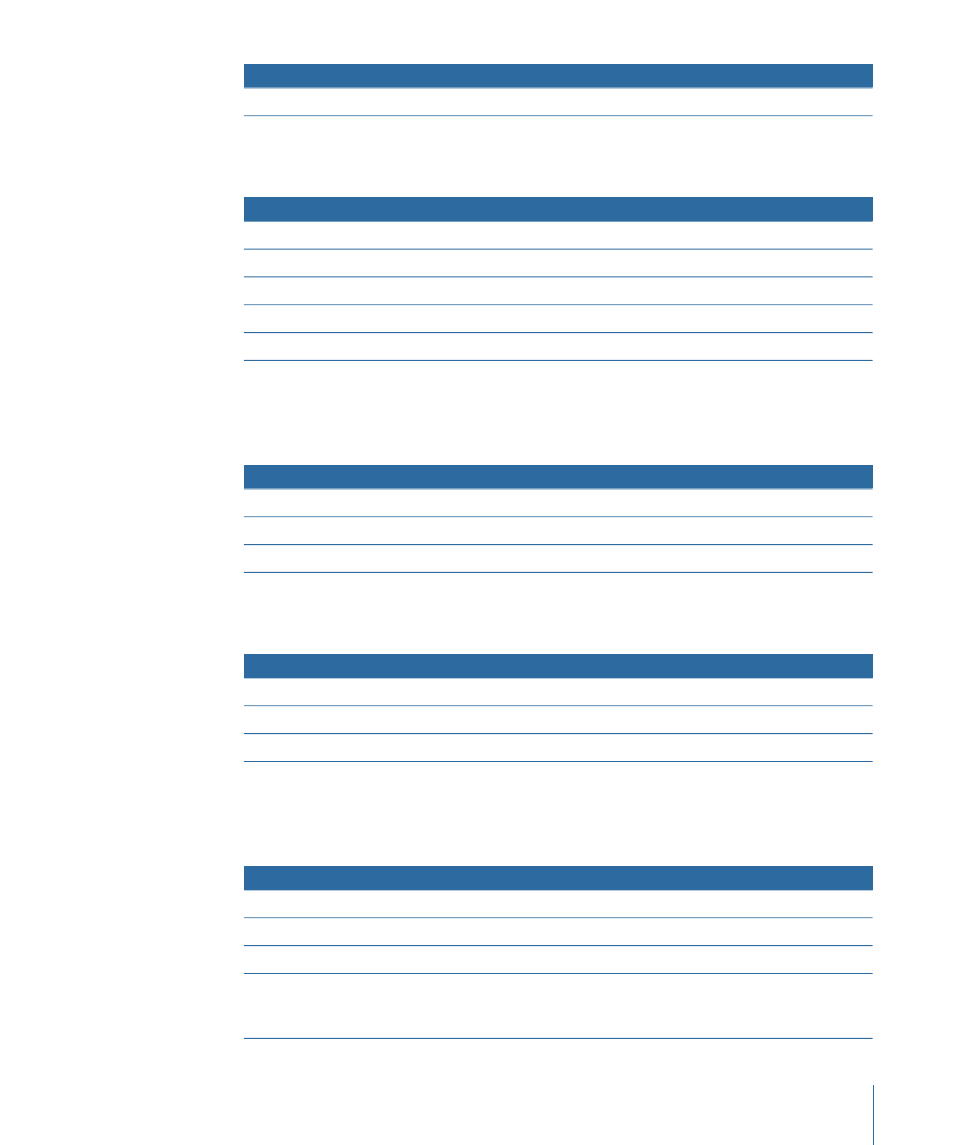
Function
Default key command
Select all
Command-A
Actions
Includes key commands for some MainStage actions.
Function
Default key command
Panic
Control-P
Tap Tempo
Control-T
Master Mute
Control-M
Toggle Recording
Control-R
Toggle Play/Stop
Space bar
Parameter Mapping (Edit Mode)
Includes commands for learning mappings and locating mappings in the Parameter
Mappings browser.
Function
Default key command
Map the selected parameter (turn on mapping)
Command-L
Find in Parameter Mapping browser
Command-F
Find again
Command-G
Channel Strips (Edit Mode)
Includes commands for adding channel strips.
Function
Default key command
Add audio channel strip
Command-Option-A
Add software instrument channel strip
Command-Option-I
Show/Hide signal flow channel strips
Command-Option-F
Screen Controls (Layout Mode)
Includes key commands for learning controller assignments and for grouping and
ungrouping screen controls.
Function
Default key command
Learn controller assignment (turn on the Learn process)
Command-L
Group screen controls
Command-Option-G
Ungroup screen controls
Command-Shift-Option-G
Select the next screen control, select the Add hardware label
checkbox, and select the Add hardware label text field for entering
text
Command-Option-H
145
Chapter 10
Key Commands
