Skipping items in the patch list, Collapsing sets in the patch list – Apple MainStage 2 User Manual
Page 43
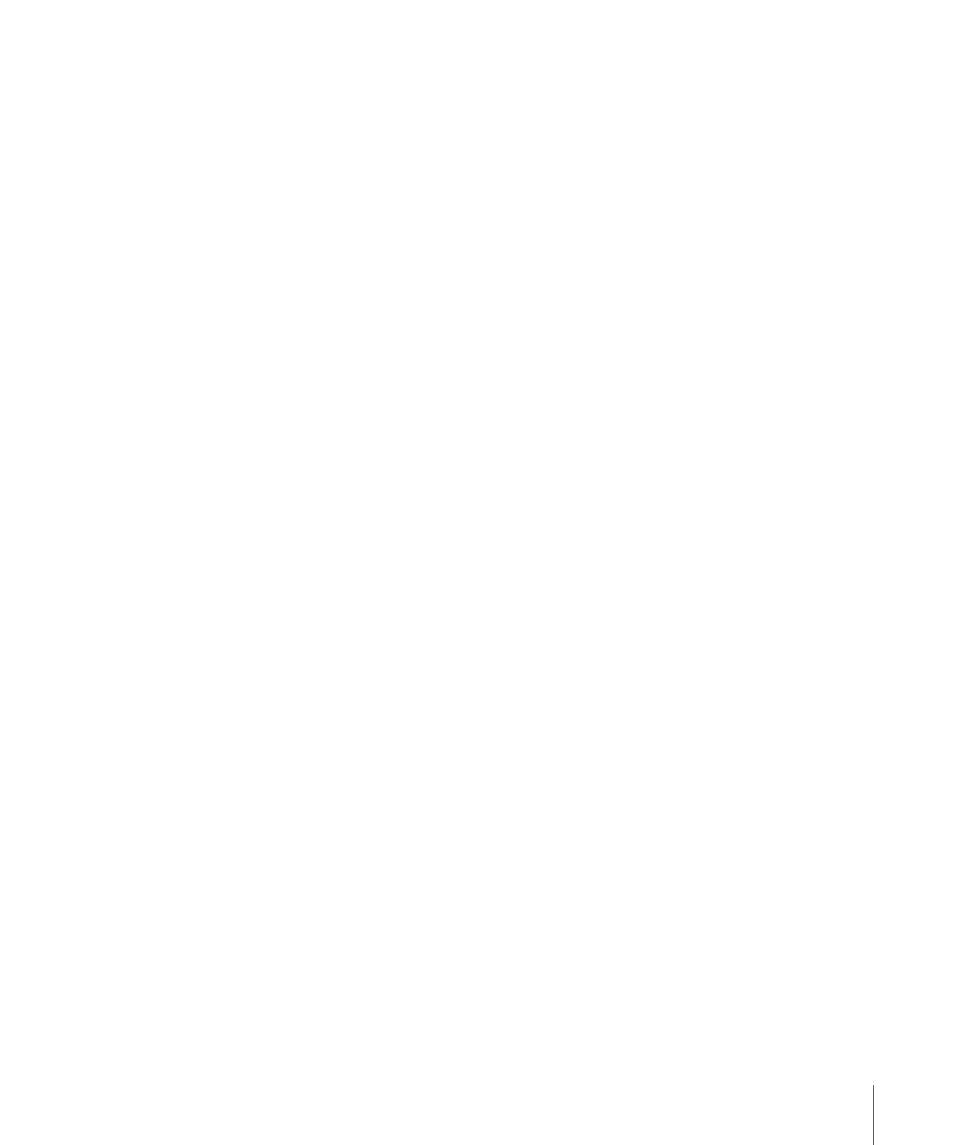
To select a patch or set by typing its name
1
Click the border of the Patch List to select it.
2
With the Patch List selected, start typing the name of the patch. Once you type enough
letters to uniquely identify its name, the patch or set is selected.
You can also select a patch by typing its name in Perform or Full Screen mode. For
information, see
.
You can also select a patch using your computer keyboard by typing its patch number.
Patch numbers appear to the left of the patch names in the Patch List.
To select a patch by typing its patch number
1
Click the border of the Patch List to select it.
2
With the Patch List selected, type the patch number using your computer keyboard.
Skipping Items in the Patch List
You can skip patches or sets in the Patch List. When a patch or set is skipped, you can
still select the item by clicking it. However, when you use the arrow keys together with
the Command key to select items in the Patch List, skipped items are passed over and
the next non-skipped item is selected. Skipped items are also skipped when you use the
patch selector in Full Screen or Perform mode.
To skip a patch or set
1
Select the patch or set in the Patch List.
2
Choose Skip from the Action menu for the Patch List.
The item appears as a thin line in the Patch List.
To set a skipped patch or set to no longer be skipped
1
Select the item (patch or set) in the Patch List.
2
Choose Don’t Skip from the Action menu for the Patch List.
The item returns to full size in the Patch List.
Patches and sets are skipped only when you use the arrow keys together with the
Command key. Items set to be skipped are still selected when you use the arrow keys
alone or when you click them.
Collapsing Sets in the Patch List
You can collapse sets in the Patch List. When you collapse a set, you can select the set
and use any channel strips or busses at the set level but cannot select or play patches in
the set while in Edit mode.
To collapse a set
µ
In the Patch List, click the disclosure triangle for the set.
43
Chapter 5
Working in Edit Mode
