Key commands, Using the command editor, Mainstage default key commands – Apple MainStage 2 User Manual
Page 143: Using the command, Editor
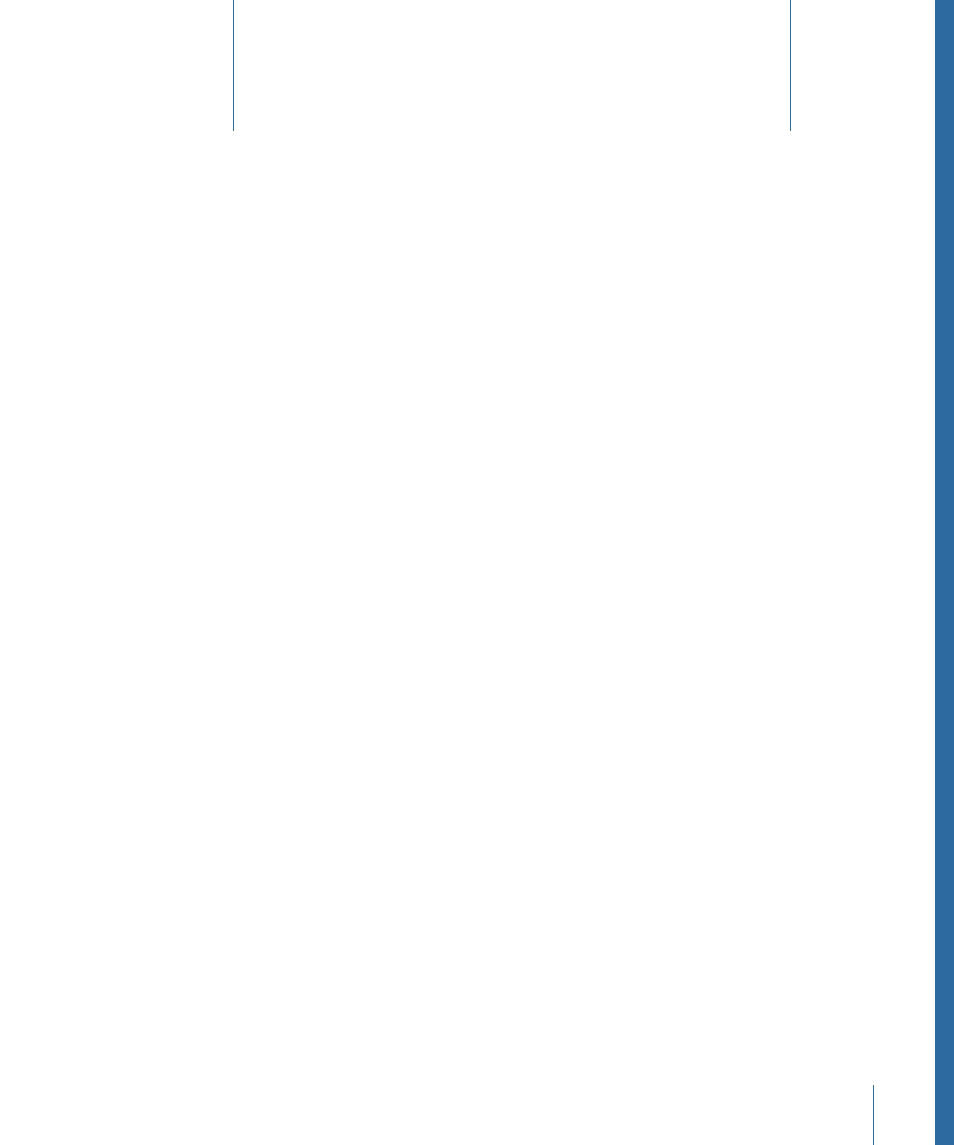
This chapter provides tables listing the default key commands for MainStage and describes
how to open the Command Editor to customize key commands.
This chapter covers the following:
•
(p. 143)
•
MainStage Default Key Commands
(p. 143)
Using the Command Editor
MainStage includes a Command Editor that lets you view and customize key commands.
You can assign key commands to functions that do not have a default key command and
change the key command for other functions. You can also create multiple command
sets and switch between them.
You can assign key commands to customize the current command set. You can also
choose a different command set, and import, export, duplicate, and delete command
sets in the Command Editor.
To open the Command Editor
µ
Choose MainStage > Commands > Customize.
The Command Editor opens, showing the key commands for the selected command set.
For detailed information about working with the Command Editor, including information
on customizing, exporting, and importing command sets, see “Working with Key
Commands” in the “Basic Operations” chapter of the Logic Pro User Manual.
MainStage Default Key Commands
The following sections show all of the default key commands for MainStage, grouped by
function. These can significantly accelerate your workflow, particularly when creating
large or complex projects.
143
Key Commands
10
