Re–sc – Apple PowerBook (Duo 270C) User Manual
Page 344
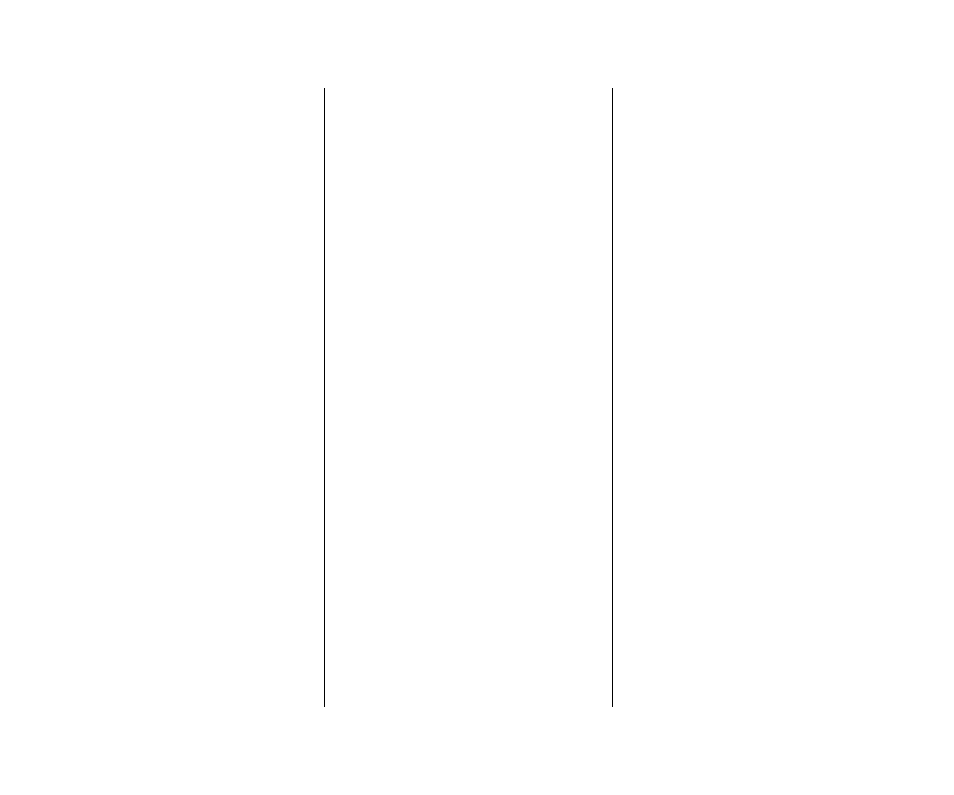
repairing
repetitive stress injuries (RSIs) 21
replacing
backup batteries 96
main battery 94
selected text 55, 59–60
reset switch 16
resizing
RAM disk 84
window 36–37, 50, 276
restarting
a LaserWriter 179
and reconnecting to shared disks 189
Restart (Special menu) 16
Restart Printer (LaserWriter Font
retrieving items from the Trash 64
Return key 280, 297
S
safety instructions
batteries 18, 20, 90, 95
computer equipment 18–20
floppy disk drives 255
floppy disks 69
hard disks 113
installing a NuBus card in the Duo
ports 19, 20
power adapter 2, 19, 20, 90, 91
recharging batteries 90, 91
sound devices 268
traveling with the PowerBook 269–270
using a RAM disk 83
Save (File menu) 49, 57
saving your work 49–50, 57, 119
scalable fonts 174
scanner software 146–147
Scrapbook (Apple menu) 82
screen.
See also display; monitors
care and safety instructions 20
magnifying the screen image 143–144
troubleshooting 284–285
screen dimming
Custom View and 102
Easy View and 101
power conservation and 99
troubleshooting 284
scroll arrow 39, 40, 277
scroll bars 39–40, 277
scroll box 40, 277
SCSI devices
access to, using the Duo MiniDock 243
chaining 256, 258–259
connecting to the Duo Dock 219, 223
connecting to the Duo MiniDock 238,
disconnecting from the Duo
installing software for 256
overview 256
setting ID numbers for 257
terminators for chains 258, 261
troubleshooting 289
330 Index
