Setting up the duo minidock 239, Setting up the duo minidock – Apple PowerBook (Duo 270C) User Manual
Page 255
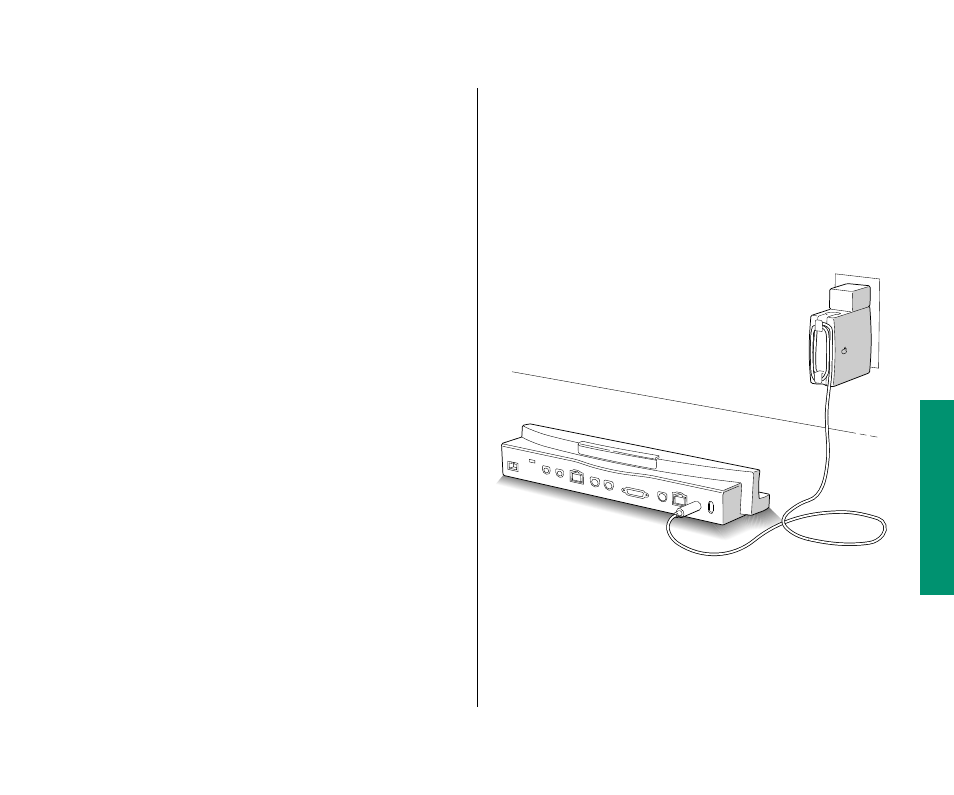
Setting up the Duo MiniDock
Your PowerBook Duo system may be simple or complex,
depending on the equipment you want to use with your
PowerBook Duo. As you work through these instructions, skip
any steps that don’t apply.
The setup procedure involves connecting your equipment to the
Duo MiniDock and then connecting the PowerBook Duo. If you
connect the PowerBook first and add equipment to the minidock
later, the computer may not be able to recognize the additional
equipment until you restart. Remember that the system is not a
computer at all unless the PowerBook Duo is attached to it.
1. Place your equipment where you’ll be using it.
While you set up, you’ll need access to the connectors on the
back of the Duo MiniDock.
If you are using an external monitor, make sure your work
surface can support its weight. You may want to use a monitor
stand so you can adjust the screen position.
2. If you are connecting an external monitor, SCSI
equipment, a printer, or an external modem, plug in
the power adapter.
The power adapter comes with your PowerBook Duo.
Plug the power adapter cable into the Duo MiniDock (marked
with the icon ¯), and then plug the adapter’s power cord or
wall mount plug into an electrical outlet or power strip.
continues
.
Chapter 13: Building a PowerBook Duo System 239
