Apple PowerBook (Duo 270C) User Manual
Page 280
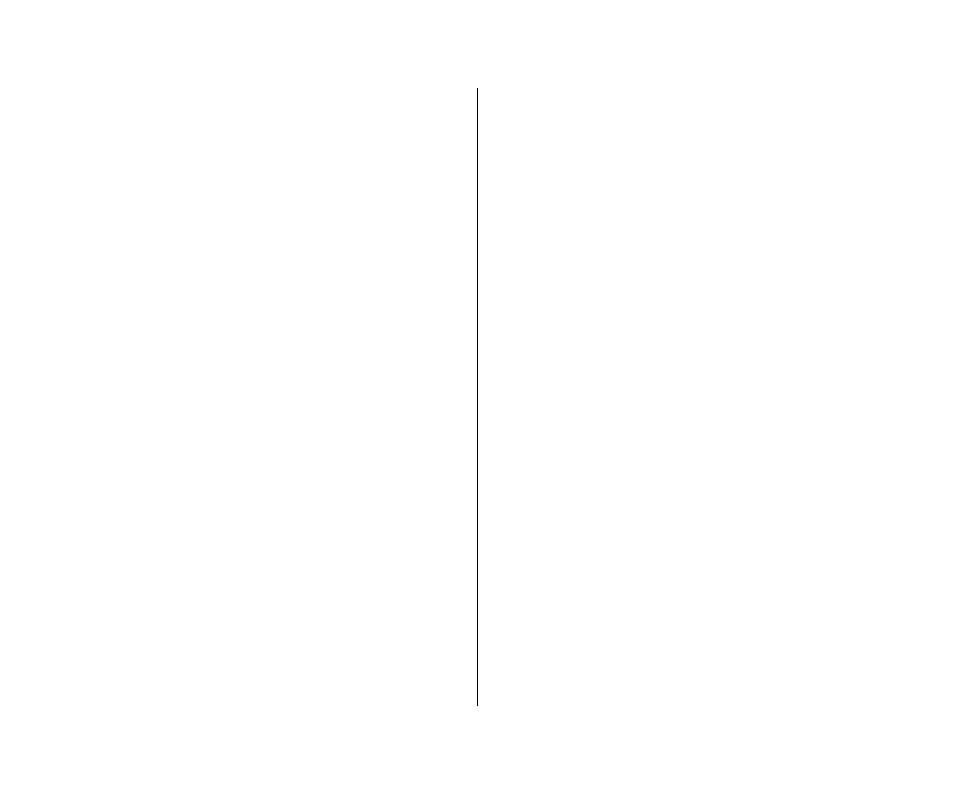
5. Note the SCSI ID number that appears on the screen.
You can’t change this number now, but if you are attaching
your PowerBook to an existing SCSI chain you can change the
numbers of other devices if there is an ID conflict.
6. Press the power button again to turn the PowerBook
off.
7. Shut down the desktop Macintosh and any other SCSI
devices in the chain.
8. Change conflicting SCSI ID numbers if necessary.
9. Connect the other end of the adapter cable to the
desktop Macintosh, or to the end of the SCSI chain.
The illustrations in the section “Connecting Your Computer
as a SCSI Disk” show the proper cables and terminator
placement.
10. Press the power button on the back of the Duo
MiniDock to restart the PowerBook.
11. Turn on the other SCSI devices in the chain.
12. Turn on the desktop Macintosh.
You can now reinstall system software on the hard disk in your
PowerBook Duo. Use the system software disks that came with
your PowerBook Duo, or with a system software upgrade kit
designed to work with your PowerBook. (The disks that came
with your desktop Macintosh, or any other Macintosh, may not be
the correct version.)
264 Chapter 13: Building a PowerBook Duo System
