Apple PowerBook (Duo 270C) User Manual
Page 33
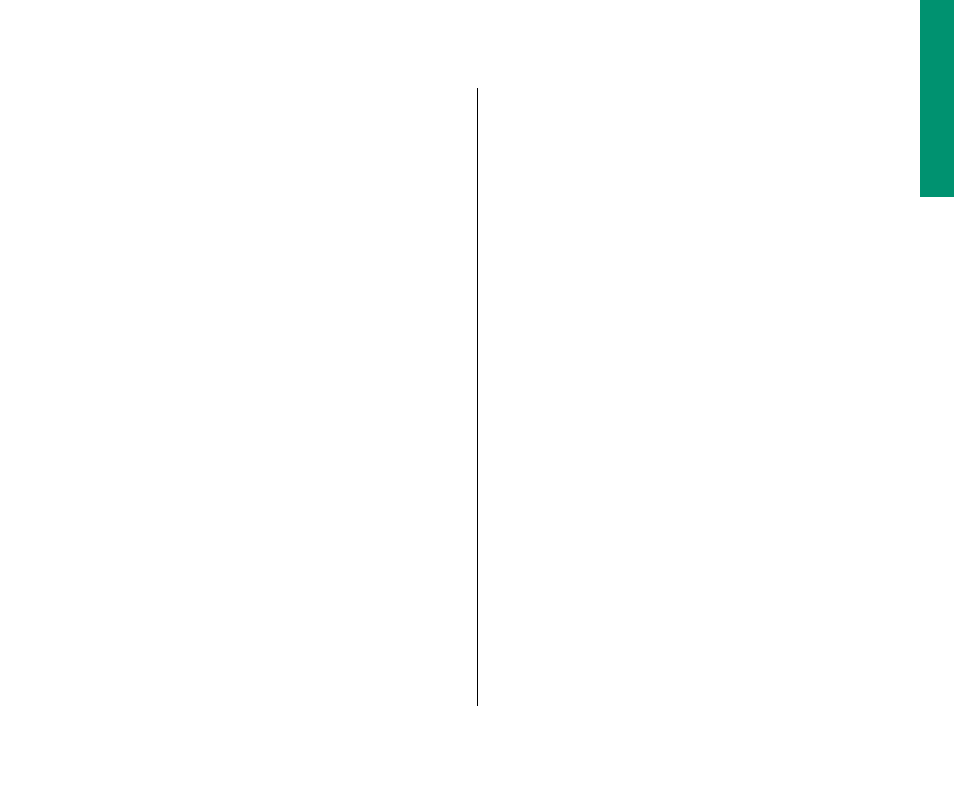
n
Press the power button, wait a second, and then press it
again.
This procedure also has the effect of turning the computer off
and back on. Turning the computer off with the power button
removes a RAM disk and its contents.
n
If you have a floppy disk drive, restart from a floppy
disk.
1. Insert the
Disk Tools disk into the floppy disk drive.
2. Press the Power On key.
If the computer turns on, there is probably a problem with
your hard disk. You may be able to fix the problem yourself
(using the Disk First Aid program or another disk repair
program; see the chapter on disks in the reference section).
Or you may prefer to take the computer to your Apple-
authorized service provider.
n
If you have a Duo MiniDock and an Apple HDI-30 SCSI
Disk Adapter cable, connect your PowerBook Duo to a
desktop Macintosh and start it up as a SCSI disk.
Your PowerBook Duo can be connected to a desktop
Macintosh and used as an external SCSI disk drive. This
feature allows you to reinstall system software on the
PowerBook’s internal hard disk drive.
The procedure has two parts. First you need to connect your
computer to a desktop Macintosh. Then you need to reinstall
system software on your computer’s hard disk. Chapters 13
and 5, respectively, contain specific instructions.
Chapter 1: Setting Up Your PowerBook Duo 17
