Using the custom options 101, Using the custom options, More about automatic sleep and screen dimming – Apple PowerBook (Duo 270C) User Manual
Page 117
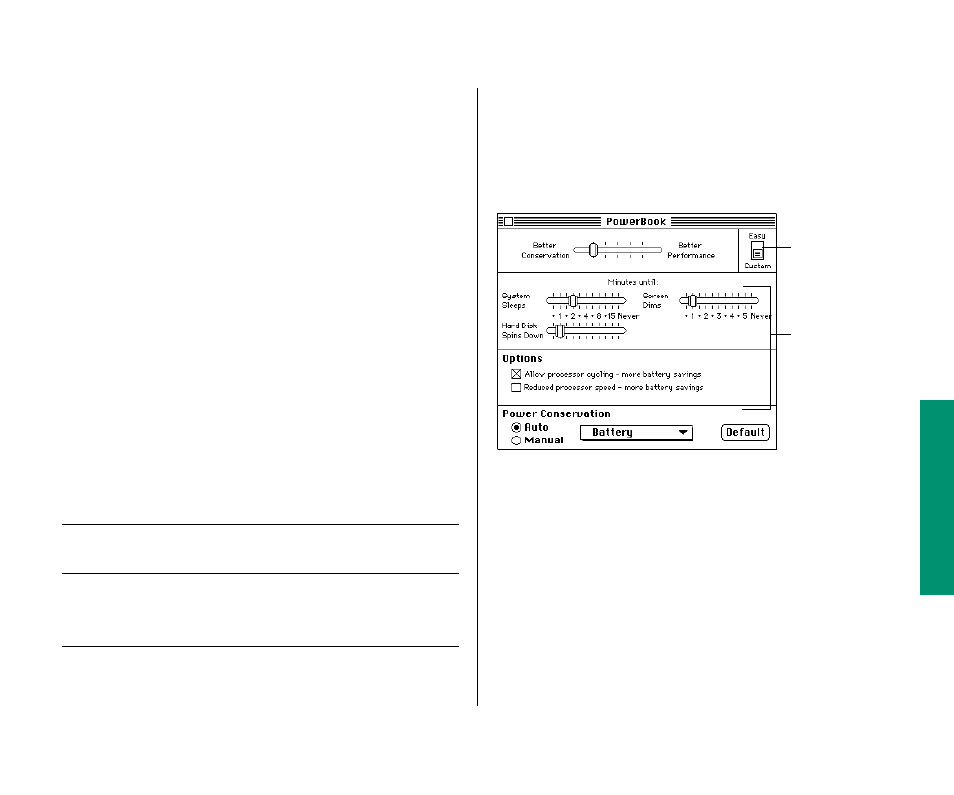
More about automatic sleep and screen dimming
The Battery Conservation slider controls three different power
conservation features: system sleep, hard disk sleep and screen
dimming.
n
System sleep is a state in which your computer uses only the
power it needs to maintain the contents of RAM. (The
contents of RAM include any open programs and documents,
and various control panel settings.) If system sleep is in effect,
so is hard disk sleep.
n
Hard disk sleep stops your computer’s internal hard disk from
spinning when it isn’t being used.
n
Screen dimming automatically dims the backlight in your
PowerBook’s screen to conserve power (the screen’s
backlight is the single biggest consumer of your computer’s
battery power).
The table indicates how the battery conservation settings
correspond to sleep/backlight dimming times.
Minutes before sleep/backlight dimming if you choose:
Conservation
Performance
1
2
3
4
5
System
2
3
6
8
15
Hard disk
1
2
3
6
8
Backlight Dimming
1
2
3
4
5
Using the Custom options
The PowerBook control panel includes a switch labeled
Easy/Custom. Slide the switch to Custom for more options that
affect your computer’s power consumption.
Chapter 6: Power Management 101
Slide this
switch to
Custom
view.
Custom view
adds these
conservation
options.
