Disposing of dead batteries 96, Replacing the backup batteries 96, Disposing of dead batteries – Apple PowerBook (Duo 270C) User Manual
Page 112: Replacing the backup batteries
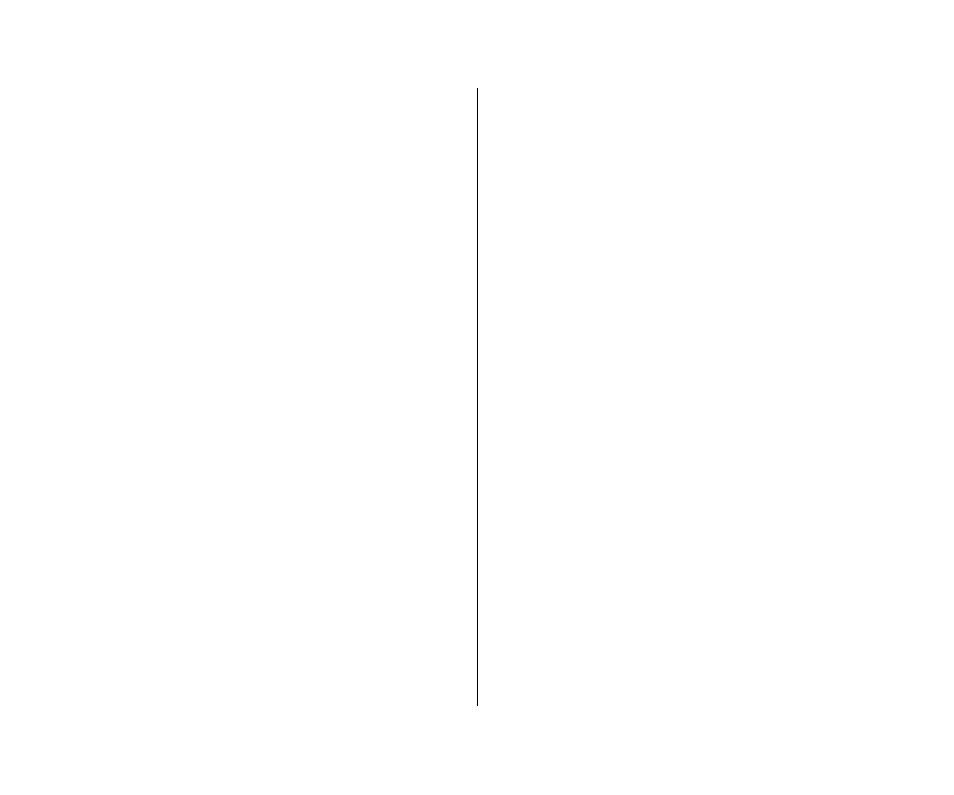
Disposing of dead batteries
S
Important: Nickel-metal-hydride batteries contain metals
that can be reclaimed and reused. Instead of throwing away
dead batteries, please dispose of them as described here.
In the United States: Return dead batteries to your Apple-
authorized service provider, who will make sure they are
included in Apple’s battery recycling program.
Elsewhere: Many countries have government- or Apple-
sponsored collection and/or recycling programs for dead
batteries. Dispose of dead batteries in accordance with the
mandatory or voluntary battery collection schemes in your
country. Contact your Apple-authorized service provider for
information about the recommended battery disposal
procedures in your location. If there is no government- or
Apple-sponsored return program, you can dispose of the
batteries with your regular trash, taking care not to break
them open or incinerate them.
S
Replacing the backup batteries
In addition to its main battery, your computer has two small
backup batteries that maintain the contents of RAM while you
replace the main battery.
The backup batteries usually last for several years. You may need
to have them replaced if you notice that some of your system
settings changed after you removed or replaced the main battery.
( You may notice, for example, that the clock time is different.) By
replacing the backup batteries you can preserve the contents of
RAM the next time you change the main battery.
Your computer’s backup batteries must be replaced by an Apple-
authorized service provider.
96 Chapter 6: Power Management
