Chapter 9, Sound, color, and video 131, Setting the beep sound 131 – Apple PowerBook (Duo 270C) User Manual
Page 147: Sound, color, and video, Setting the beep sound
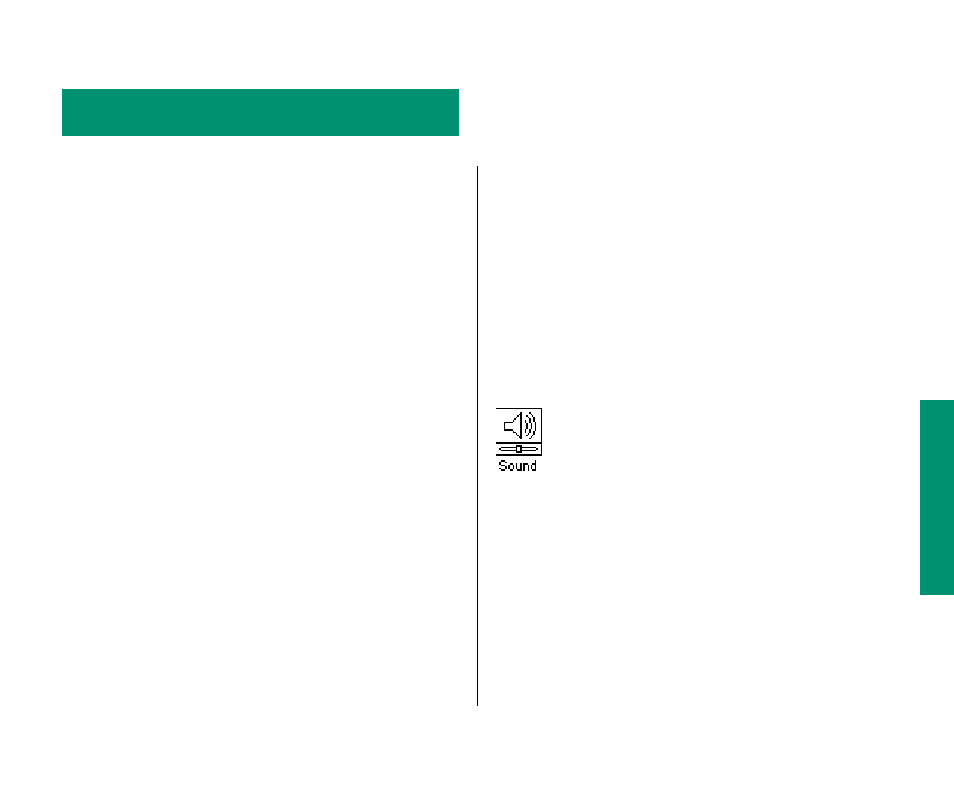
Sound, Color, and Video
In this chapter
m
Setting the beep sound
m
Installing a sound
m
Removing a sound
m
Recording sounds
m
Displaying colors or grays
m
Changing the highlight color
m
Changing the color of window borders
m
Changing the background pattern
m
Assigning a color to an icon
m
Changing the colors or grays in the Labels menu
m
Using more than one monitor
m
Controlling automatic screen dimming
m
Magnifying the screen image
Setting the beep sound
Many programs have the computer make a sound when your
attention is required or when you’re attempting an action that the
computer cannot perform at that time.
You can choose the type of beep sound that you want your
computer to make. You can also set the sound’s volume.
1. Choose Control Panels from the Apple (K) menu.
2. Open the Sound control panel.
The Sound control panel appears. The beep that your
computer is currently using is already selected.
continues
.
Chapter 9
131
- iMac G5 (2005) (96 pages)
- iMac G5 (96 pages)
- iMac (6 pages)
- iMac (76 pages)
- Mac Pro (88 pages)
- Mac Pro Computer (92 pages)
- Mac mini (96 pages)
- Mac mini (original) (106 pages)
- eMac (10 pages)
- eMac (80 pages)
- Power Mac G5 (Late 2005) (33 pages)
- Power Mac G5 (Early 2005) (120 pages)
- iMac G3 (38 pages)
- Intel-based iMac (Mid 2007) (76 pages)
- iMac G5 (iSight) (96 pages)
- Mac mini (Early 2006) (96 pages)
- Power Mac G5 (112 pages)
- Power Mac G5 (36 pages)
- Mac mini (Intel-based; Mid 2007) (72 pages)
- PowerPC G5 (15 pages)
- Macintosh Performa 578 (161 pages)
- Xserve G5 (94 pages)
- Xserve G5 (96 pages)
- Xserve (Hard Drive Replacement) (3 pages)
- Workgroup Server 8550 (121 pages)
- Workgroup Server 8550 (163 pages)
- iMac computer (120 pages)
- LC 560 (2 pages)
- Mac G4 (Video Card Replacement) (6 pages)
- Mac 6500/275 (232 pages)
- Mac Performa 5300 CD series (Tech informatiom) (8 pages)
- Power Macintosh 6500 Series (260 pages)
- eMac (Stand Installation) (13 pages)
- Remote Desktop (16 pages)
- Remote Desktop (116 pages)
- Remote Desktop (203 pages)
- MAC PRO (Hard Drive Replacement) (5 pages)
- iMac G5, 20-inch (314 pages)
- iMac G5, 20-inch (22 pages)
- Power Macintosh 7100/66AV (132 pages)
- Xserve Late 2006/Early 2008 (PCI Expansion Card Replacement) (6 pages)
- Xserve (Blower Replacement) (5 pages)
- Xserve RAID (Locking Switch Replacement) (6 pages)
- Macintosh Performa 640 Series (DOS Compatible) (196 pages)
- Mac 9600 (237 pages)
