Using your powerbook duo as a scsi disk 260, Connecting your computer as a scsi disk 260, Using your powerbook duo as a scsi disk – Apple PowerBook (Duo 270C) User Manual
Page 276: Connecting your computer as a scsi disk
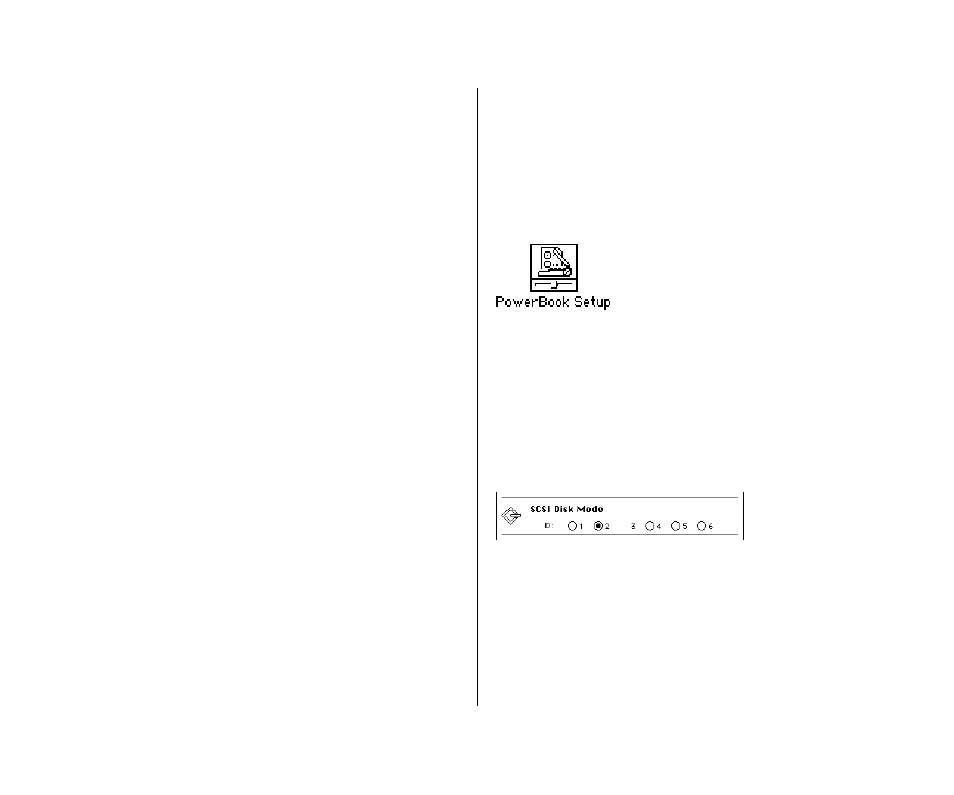
Using your PowerBook Duo
as a SCSI disk
If you have a Duo MiniDock and a cable called the Apple HDI-30
SCSI Disk Adapter (which you can purchase separately), you can
connect your PowerBook Duo to any desktop Macintosh and have
the PowerBook function as though it were an external SCSI disk
drive. The PowerBook appears on the screen of the desktop
Macintosh as a hard disk icon, and you can transfer information
between the computers by dragging files. This feature of the
PowerBook is called SCSI disk mode.
SCSI disk mode is especially useful if you don’t have an external
floppy disk drive for your PowerBook Duo, or if you often need to
retrieve or store information on other Macintosh computers. You
can also use this feature to reinstall system software on your
PowerBook, as described later in this chapter.
s
Warning: Follow the steps for connecting and disconnecting
SCSI devices carefully to avoid loss of information and
damage to your equipment.
s
Connecting your computer as a SCSI disk
Before making any connections, you need to assign a SCSI ID
number to the PowerBook.
1. Choose Control Panels from the Apple (K) menu and
open the PowerBook Setup control panel.
2. In the SCSI Disk Mode section of the control panel,
click the ID number you want to assign.
If you are connecting the PowerBook to an existing SCSI
chain, make sure to give it an ID number different from those
of the other devices.
3. Turn off the PowerBook by choosing Shut Down from
the Special menu.
4. Shut down the desktop Macintosh.
260 Chapter 13: Building a PowerBook Duo System
