Input device(s) from the powerbook duo 255, Floppy disk drive precautions 255, Other adapters 255 – Apple PowerBook (Duo 270C) User Manual
Page 271: Other adapters, Floppy disk drive precautions
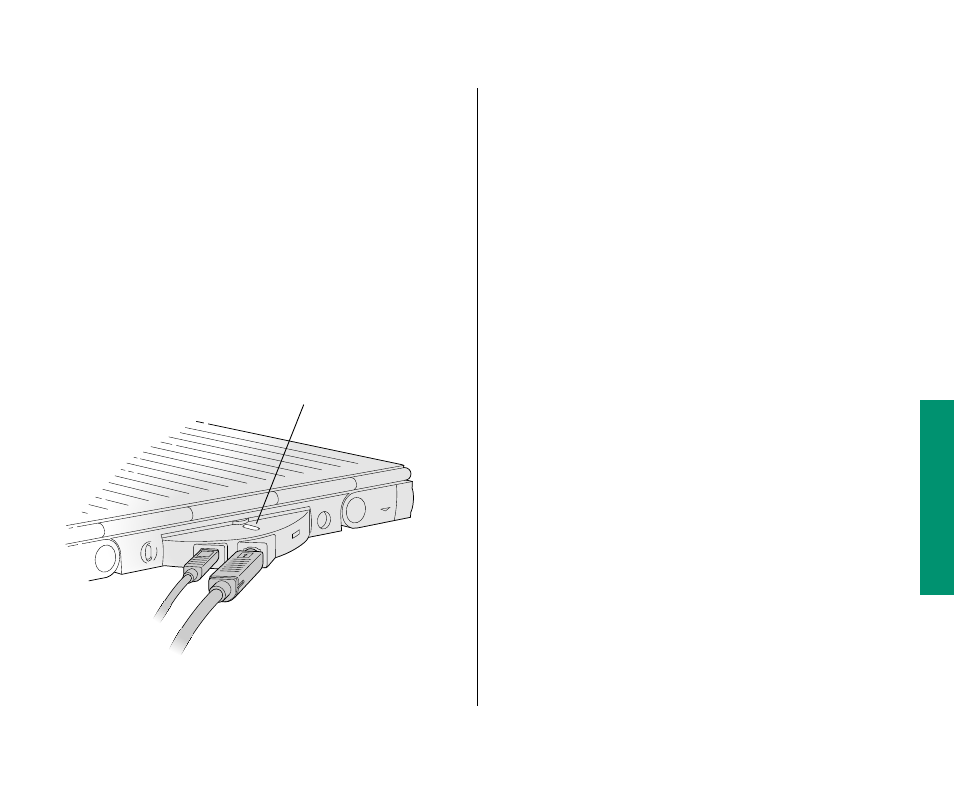
Disconnecting the floppy adapter, disk drive,
and input device(s) from the PowerBook Duo
1. Make sure the PowerBook Duo is in sleep or shut
down. (Choose Sleep or Shut Down from the Special
menu.)
If you try to disconnect with the computer turned on, the
computer turns itself off. You will lose any information you did
not save.
2. Remove the attached devices in any order.
Press the button on the floppy adapter to detach it from the
computer.
If you always plan to use your connected devices in the same
location—at your desk, for example—you can leave everything
in place and simply disconnect the PowerBook Duo from the
floppy adapter when you want to move the computer
somewhere else.
Floppy disk drive precautions
n
Eject any disk from the drive before closing the cover.
n
Make sure the PowerBook Duo is in sleep or shut down
before connecting or disconnecting the disk drive.
n
Do not lift or carry the disk drive by its cable.
n
Avoid storing the disk drive where it will be exposed to
extreme heat or cold.
Other adapters
Additional PowerBook Duo expansion adapters are available from
other manufacturers. Most of them work in the same general way
as the floppy adapter, but see the information that came with the
equipment for instructions on connecting and using it.
Button
Chapter 13: Building a PowerBook Duo System 255
