P–po, Index 325 – Apple PowerBook (Duo 270C) User Manual
Page 341
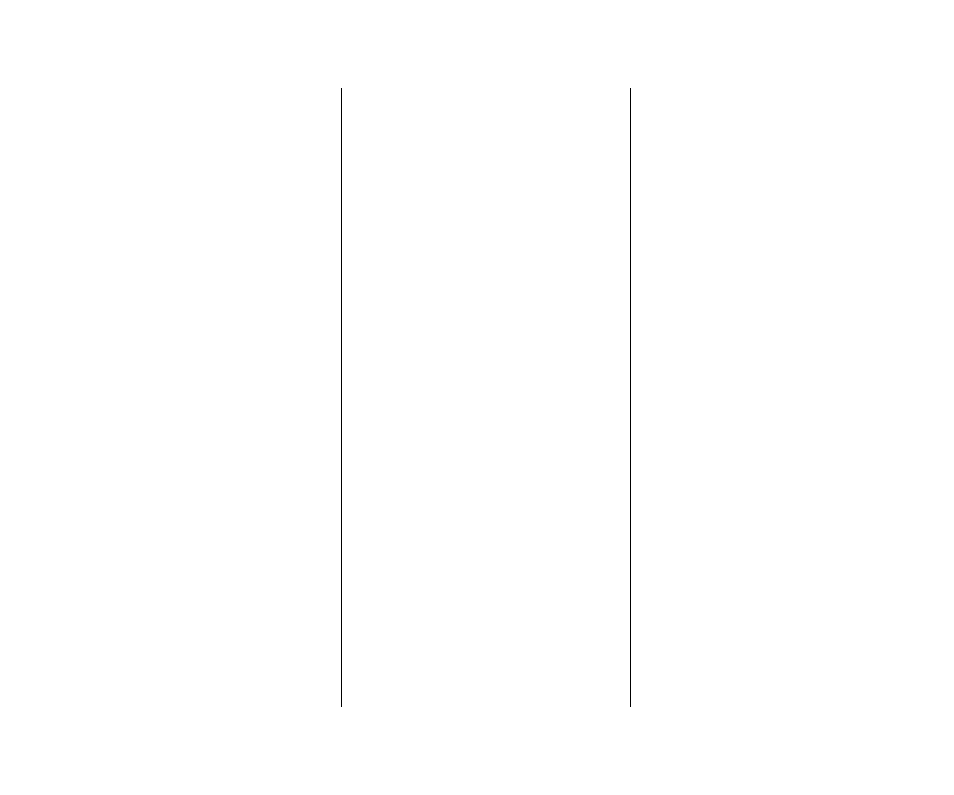
P
Page Setup (File menu) 168
Page Setup dialog boxes 168, 172
paper, feeding manually 173
paper supply, checking with
passwords.
See also access privileges;
registered users
when accessing your computer from
connecting to shared disks 187, 189
typing in Sharing Setup control panel 184
Paste (Edit menu) 56, 82, 160
patterns, changing the background pattern
Personal LaserWriter SC 166
pointing 28
pop-up menus 279
ports
ADB
Duo Dock 219
Duo Floppy Adapter 253
Duo MiniDock 241
floppy disk drive
Duo Floppy Adapter 252
Duo MiniDock 241
included with the Duo Dock 216, 217
included with the Duo MiniDock 238
LocalTalk 224
modem 166
Duo Dock 224, 266–267
Duo MiniDock 242, 266–267
power adapter 2
printer 166, 183
Duo Dock 267
Duo MiniDock 242, 267
printer/modem 266–267
safety instructions for 19, 20
SCSI
Duo Dock 256
Duo MiniDock 256, 263
sound output, Duo Dock and Duo
video
PostScript files, downloading 180
PostScript fonts, downloading 176–177
PostScript log files 180
power adapter
automatic sleep and 100
Duo MiniDock and 239–240, 248
plugging in 2
power conservation when changing power
recharging the battery 90–93
safety instructions for 19, 20
troubleshooting 5
using to conserve battery power 99
PowerBook control panel 66–67, 99,
PowerBook Display control panel 142
PowerBook Duo system.
See Duo Dock; Duo
Floppy Adapter; Duo MiniDock
PowerBook Duo 270c, reconditioning the
battery 97–98, 99
PowerBook Duo 210, 230, or 250, maximizing
battery life 95
PowerBook HD icon 9, 33
power button
emergency use of 12, 14
on Duo Dock 224
troubleshooting 5, 17, 281–282
