Changing the color of window borders 137, Changing the color of window borders – Apple PowerBook (Duo 270C) User Manual
Page 153
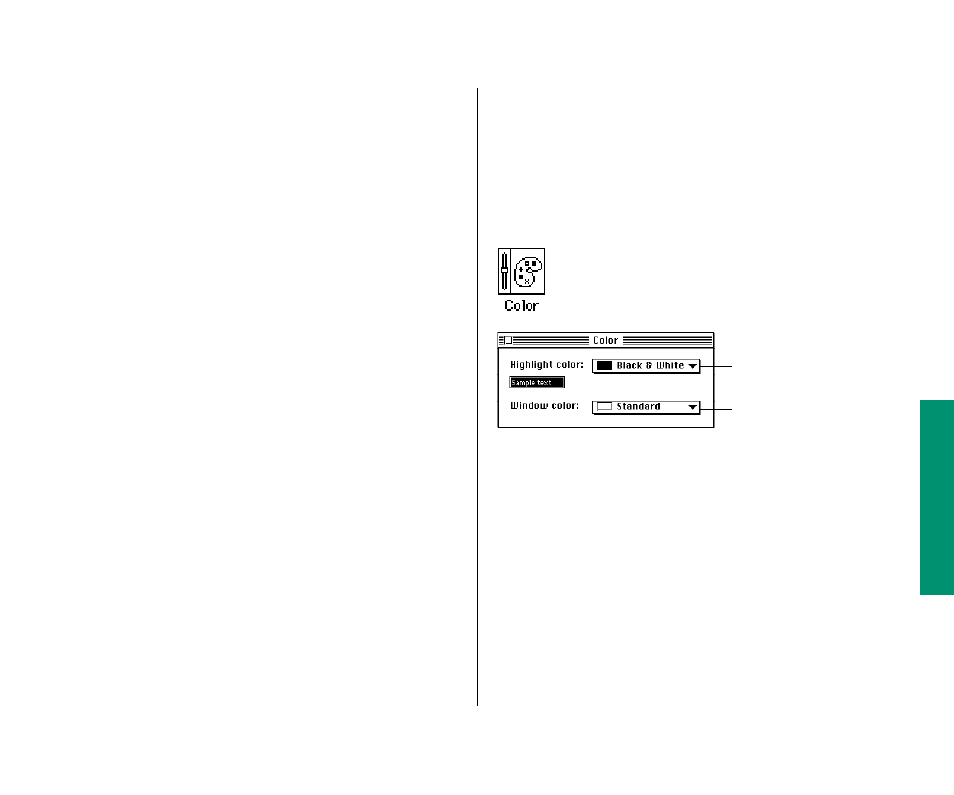
3. To change the brightness of the color wheel, drag the
scroll box up or down.
4. Click a color on the color wheel to select it.
The new color is displayed in the top half of the square. The
current color remains in the bottom half of the square for
comparison; you can click there to go back to it.
5. To experiment with other colors, drag the pointer
around the wheel or click at another point on the
wheel.
6. Click OK when you have selected the color or shade of
gray you want.
The new highlight color is displayed in the “Sample text” box
in the Color control panel.
Changing the color of window borders
You can change the color of window borders. You make this
adjustment in the Color control panel.
1. Choose Control Panels from the Apple (K) menu and
open the Color control panel.
2. Press the “ Window color” pop-up menu and drag to
choose a new color.
Chapter 9: Sound, Color, and Video 137
Pop-up menu of
highlight colors
Pop-up menu of
window colors
- iMac G5 (2005) (96 pages)
- iMac G5 (96 pages)
- iMac (6 pages)
- iMac (76 pages)
- Mac Pro Computer (92 pages)
- Mac Pro (88 pages)
- Mac mini (96 pages)
- Mac mini (original) (106 pages)
- eMac (10 pages)
- eMac (80 pages)
- Power Mac G5 (Late 2005) (33 pages)
- Power Mac G5 (Early 2005) (120 pages)
- iMac G3 (38 pages)
- Intel-based iMac (Mid 2007) (76 pages)
- iMac G5 (iSight) (96 pages)
- Mac mini (Early 2006) (96 pages)
- Power Mac G5 (36 pages)
- Power Mac G5 (112 pages)
- Mac mini (Intel-based; Mid 2007) (72 pages)
- PowerPC G5 (15 pages)
- Macintosh Performa 578 (161 pages)
- Xserve G5 (94 pages)
- Xserve G5 (96 pages)
- Xserve (Hard Drive Replacement) (3 pages)
- Workgroup Server 8550 (121 pages)
- Workgroup Server 8550 (163 pages)
- iMac computer (120 pages)
- LC 560 (2 pages)
- Mac G4 (Video Card Replacement) (6 pages)
- Mac 6500/275 (232 pages)
- Mac Performa 5300 CD series (Tech informatiom) (8 pages)
- Power Macintosh 6500 Series (260 pages)
- eMac (Stand Installation) (13 pages)
- Remote Desktop (16 pages)
- Remote Desktop (116 pages)
- Remote Desktop (203 pages)
- MAC PRO (Hard Drive Replacement) (5 pages)
- iMac G5, 20-inch (22 pages)
- iMac G5, 20-inch (314 pages)
- Power Macintosh 7100/66AV (132 pages)
- Xserve Late 2006/Early 2008 (PCI Expansion Card Replacement) (6 pages)
- Xserve (Blower Replacement) (5 pages)
- Xserve RAID (Locking Switch Replacement) (6 pages)
- Macintosh Performa 640 Series (DOS Compatible) (196 pages)
- Mac 9600 (237 pages)
