Installing fonts 175, Installing fonts – Apple PowerBook (Duo 270C) User Manual
Page 191
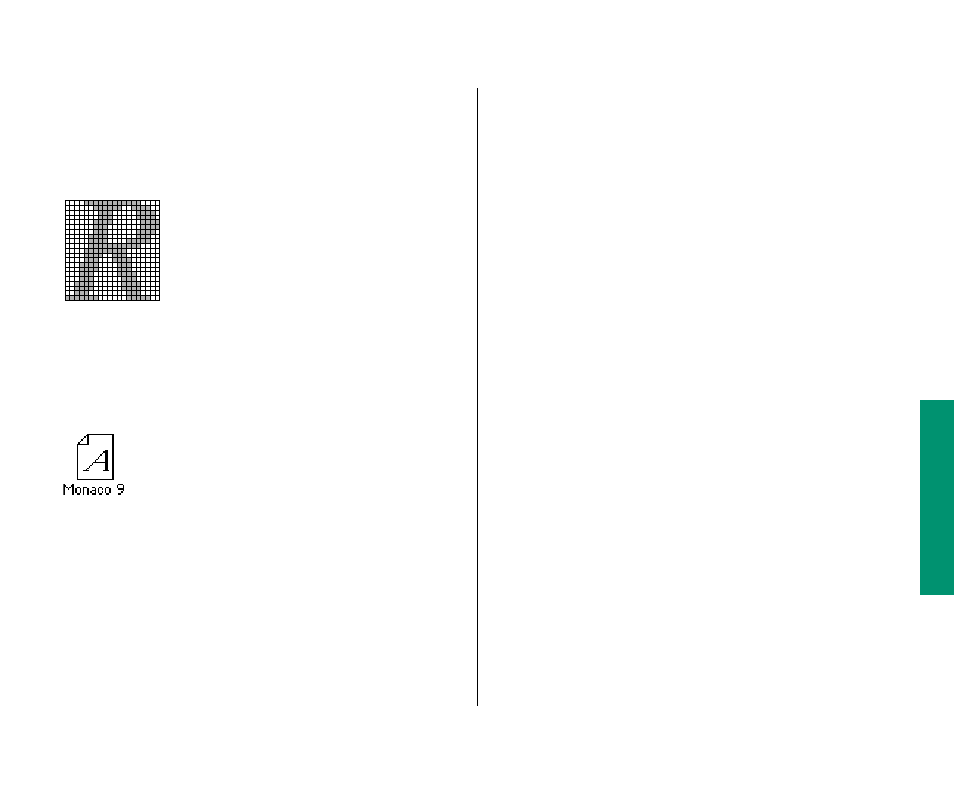
Bitmap fonts (also called fixed-size fonts) appear only in certain
sizes, because each character is a grid of black-and-white dots
(called a bitmap), which is a rendering of the character’s shape in
a specific size.
For the best type quality when using bitmap fonts, your computer
needs a separate bitmap font in each size you want to display or
print, such as 12-point Times
®
or 9-point Monaco.
Installing fonts
1. Quit all open programs.
2. Locate the font you want to install, and drag it to the
System Folder icon (not the System Folder window) on
your startup disk.
Fonts are supplied either as individual files (for individual
fonts) or in suitcases (for font families). To install an entire
font familiy, drag its suitcase to the System Folder. If you want
to install an individual font within a family, open the
appropriate suitcase to see the individual font files.
A message lets you know that the font will be stored in the
Fonts folder.
3. Click OK.
Chapter 11: Printing 175
- iMac G5 (2005) (96 pages)
- iMac G5 (96 pages)
- iMac (6 pages)
- iMac (76 pages)
- Mac Pro Computer (92 pages)
- Mac Pro (88 pages)
- Mac mini (96 pages)
- Mac mini (original) (106 pages)
- eMac (10 pages)
- eMac (80 pages)
- Power Mac G5 (Late 2005) (33 pages)
- Power Mac G5 (Early 2005) (120 pages)
- iMac G3 (38 pages)
- Intel-based iMac (Mid 2007) (76 pages)
- iMac G5 (iSight) (96 pages)
- Mac mini (Early 2006) (96 pages)
- Power Mac G5 (36 pages)
- Power Mac G5 (112 pages)
- Mac mini (Intel-based; Mid 2007) (72 pages)
- PowerPC G5 (15 pages)
- Macintosh Performa 578 (161 pages)
- Xserve G5 (94 pages)
- Xserve G5 (96 pages)
- Xserve (Hard Drive Replacement) (3 pages)
- Workgroup Server 8550 (121 pages)
- Workgroup Server 8550 (163 pages)
- iMac computer (120 pages)
- LC 560 (2 pages)
- Mac G4 (Video Card Replacement) (6 pages)
- Mac 6500/275 (232 pages)
- Mac Performa 5300 CD series (Tech informatiom) (8 pages)
- Power Macintosh 6500 Series (260 pages)
- eMac (Stand Installation) (13 pages)
- Remote Desktop (16 pages)
- Remote Desktop (116 pages)
- Remote Desktop (203 pages)
- MAC PRO (Hard Drive Replacement) (5 pages)
- iMac G5, 20-inch (22 pages)
- iMac G5, 20-inch (314 pages)
- Power Macintosh 7100/66AV (132 pages)
- Xserve Late 2006/Early 2008 (PCI Expansion Card Replacement) (6 pages)
- Xserve (Blower Replacement) (5 pages)
- Xserve RAID (Locking Switch Replacement) (6 pages)
- Macintosh Performa 640 Series (DOS Compatible) (196 pages)
- Mac 9600 (237 pages)
