Chapter 8, Organizing your files 117, Straightening up your files 117 – Apple PowerBook (Duo 270C) User Manual
Page 133: Organizing your files, Straightening up your files
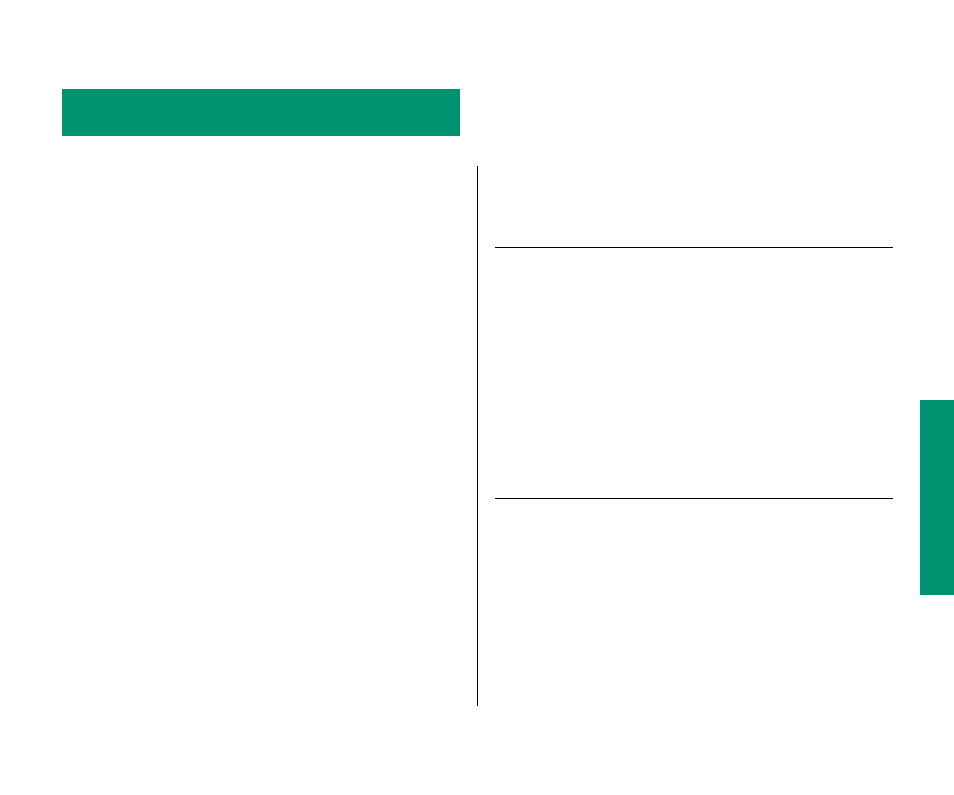
Organizing Your Files
In this chapter
m
Straightening up your files
m
Using folders to organize your files
m
Filing documents when you save them
m
Making items easier to find
m
Finding an item
m
Creating a template or stationery
m
Getting information about your files
m
Assigning a label to a file
m
Tips on transferring files
Straightening up your files
To accomplish this . . .
Do this . . .
Straighten up all icons in
Choose the Clean Up Desktop command
the active window
from the Special menu
Straighten up selected
Hold down the Shift key
icons only
while choosing Clean Up Desktop
Arrange icons alphabetically Hold down the Option key
by name, or by the
while choosing Clean Up Desktop
list view displayed most
recently in that window
Line up icons near the right Click the desktop, then hold down the
edge of the desktop
Option key while choosing Clean Up Desktop
You can also have icons arrange themselves in a staggered grid
when you choose Clean Up. See the chapter on adapting your
computer to your own use.
117
Chapter 8
