Search the web, Browse the web, 58 search the web 58 browse the web – Apple iPad iOS 8.1 User Manual
Page 58
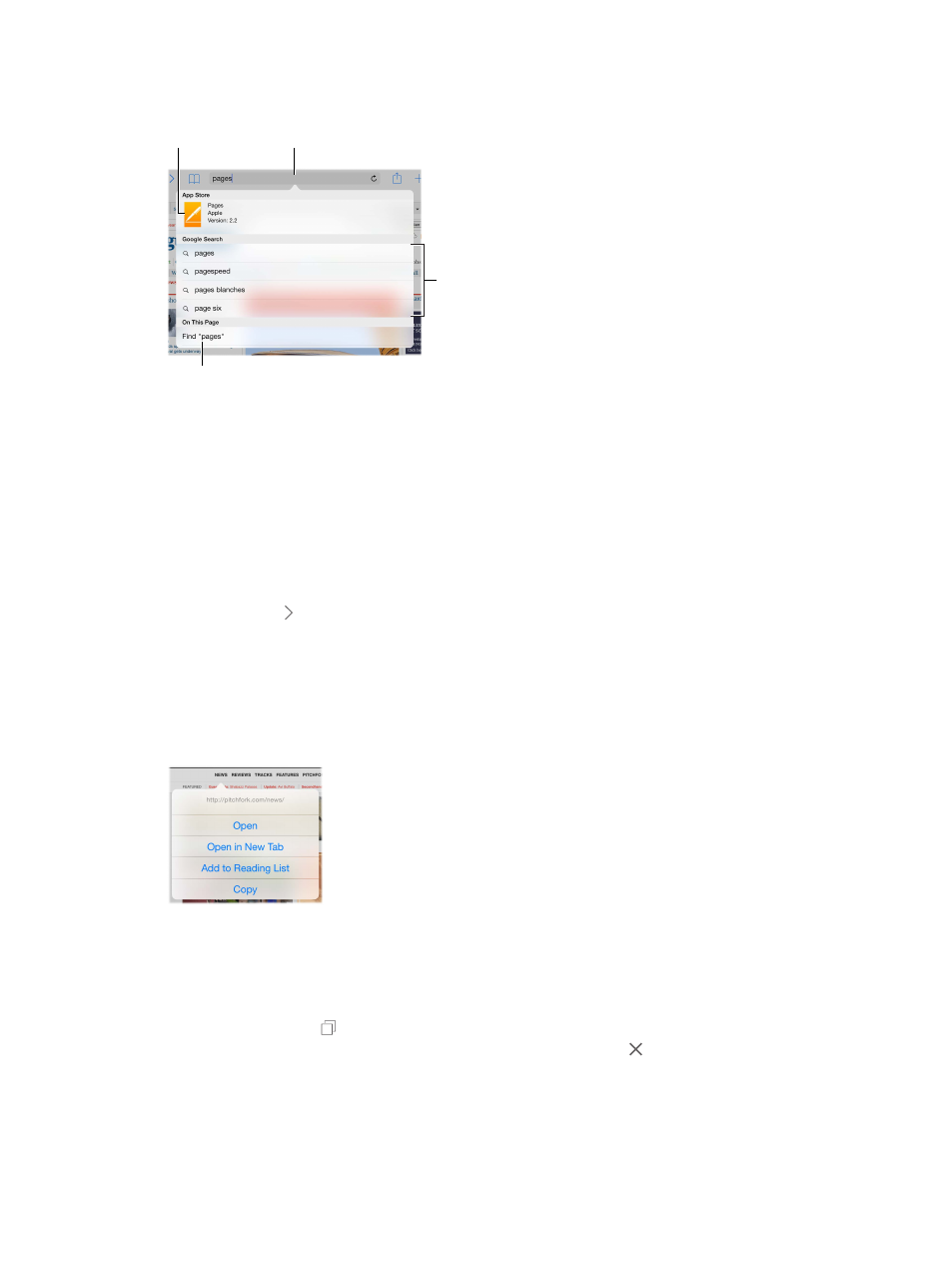
Chapter 7
Safari
58
Search the web
Or tap a suggestion.
Or tap a suggestion.
Spotlight Search
showing results
in the App Store
Spotlight Search
showing results
in the App Store
Tap to search the current page.
Tap to search the current page.
Enter what you’re
searching for,
then tap Go.
Enter what you’re
searching for,
then tap Go.
Search the web. Enter a URL or search term in the smart search field at the top of the page, then
tap a search suggestion, or tap Go on the keyboard to search for exactly what you typed. If you
don’t want to see suggested search terms, go to Settings > Safari, then (under Search) turn off
Search Engine Suggestions.
Quickly search a site you’ve visited before. Enter the name of the site, followed by your search
term. For example, enter “wiki einstein” to search Wikipedia for “einstein.” Go to Settings > Safari >
Quick Website Search to turn this feature on or off.
Have your favorites top the list. Select them at Settings > Safari > Favorites.
Search the page. Scroll to the bottom of the suggested results list, then tap the entry under
On This Page. Tap in the bottom left to see the next occurrence on the page. To search the
page for a different term, enter it in the field at the bottom of the page. To continue browsing,
tap Done.
Choose your search tool. Go to Settings > Safari > Search Engine.
Browse the web
Touch and hold a link
to see these options.
Touch and hold a link
to see these options.
Look before you leap. To see the URL of a link before you go there, touch and hold the link.
Open a link in a new tab. Touch and hold the link, then tap Open in New Tab. If you’d like to
switch to a new tab when you open it, go to Settings > Safari, then turn off Open New Tabs
in Background.
Browse open tabs. Tap , or pinch with three fingers to view all your open tabs. If you have
several open tabs, tabs for the same site are stacked. To close a tab, tap in the upper-left
corner, or swipe the tab to the left. To return to a single tab, tap a tab, tap Done, or spread
three fingers.
