View this user guide on ipad, Tips for using ios 8 – Apple iPad iOS 8.1 User Manual
Page 20
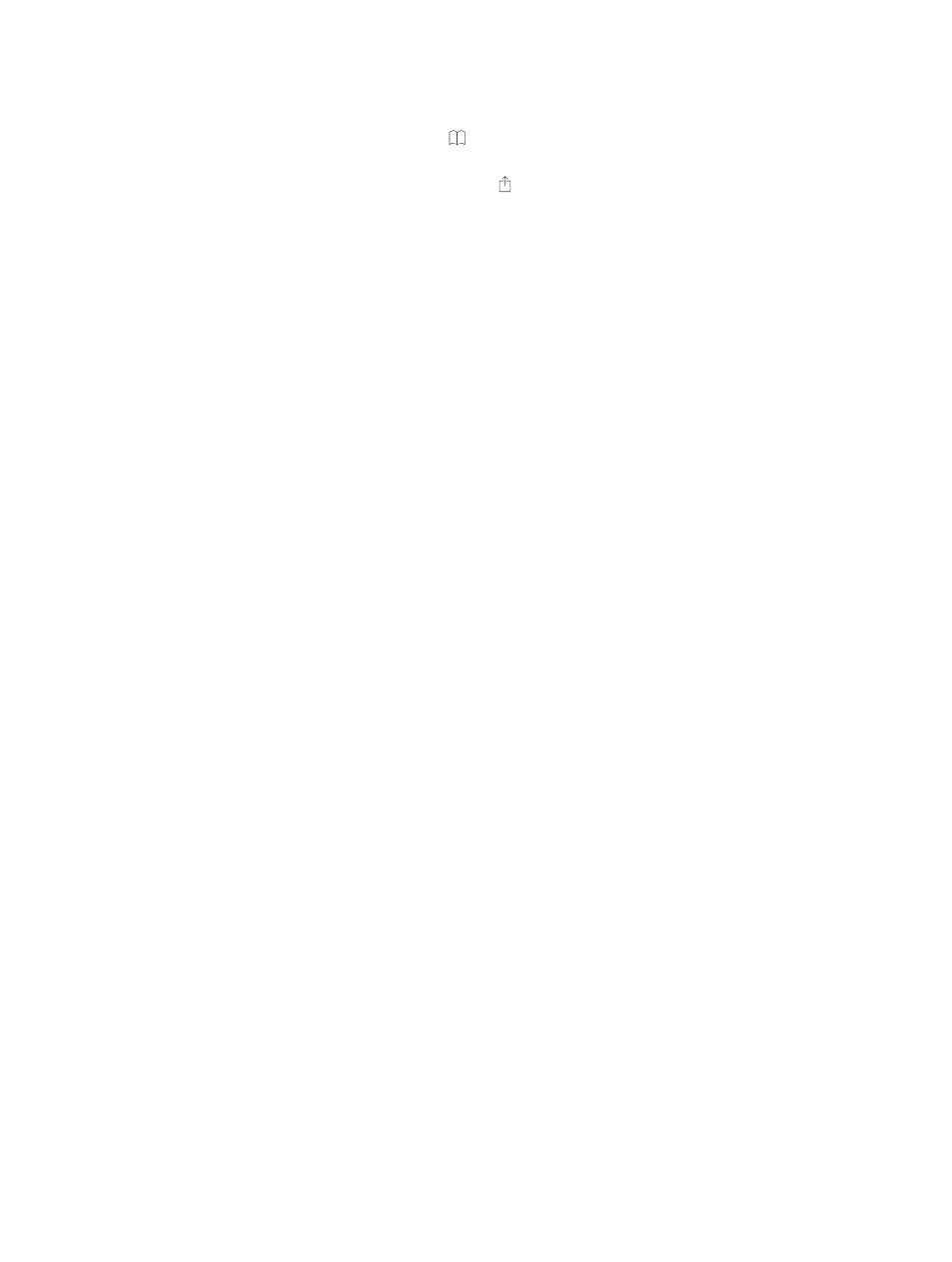
Chapter 2
Getting Started
20
View this user guide on iPad
You can view the iPad User Guide on iPad in Safari, and in the iBooks app.
View the user guide in Safari. In Safari, tap , then tap the iPad User Guide bookmark. Or go to
•
Add an icon for the guide to the Home screen: Tap , then tap Add to Home Screen.
•
View the guide in a different language: Tap Change Language at the bottom of the home page.
View the user guide in iBooks. Open iBooks, then search for “iPad user” in the iBooks Store.
For more information about iBooks, see Chapter 24,
Tips for using iOS 8
The Tips app helps you get the most from iPad.
Get Tips. Open the Tips app. New tips are added weekly.
Get notified when new tips arrive. Go to Settings > Notifications > Tips.
This manual is related to the following products:
