On screen main menu, Main menu – B&K CT600.1 User Manual
Page 70
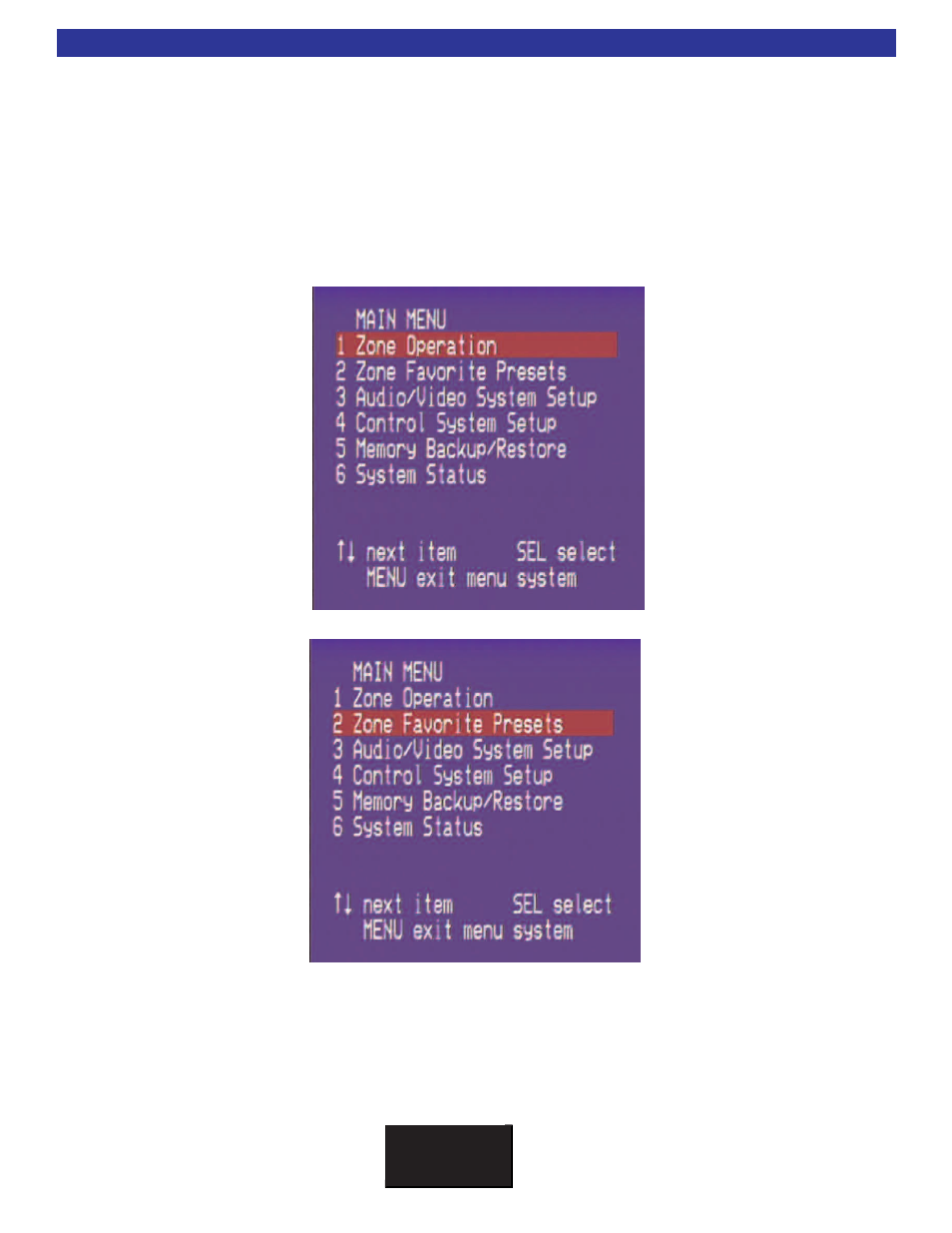
B K
&
S
B
IMPLY
ETTER!
64
On Screen Main Menu
Main Menu
While navigating the menus, page 62 , the On Screen Menu Tree Diagram, may be used as a reference. At
anytime the MENU button maybe used to step back one level to discover which function is being adjusted.
Using the ENTER button will select the choice displayed. press the EXIT or MENU button accordingly to
navigate or exit the menu system.
The On Screen Display Menu will read:
As in the example above, the single line displays are often abbreviated to fit the menu information. Thus,
Audio/Video System Setup becomes A/V Setup, etc.
Tip - For a complete setup, B & K suggests you use (in the order of ease-of-use):
1. BK
Suite
2.
On-Screen Display Setup
If the DOWN button is pressed on the front panel, the monitor display would change like this:
- ST1400M (16 pages)
- AVR 707/705 (12 pages)
- AVR305 (84 pages)
- CT610 (12 pages)
- FIVE OR SEVEN CHANNEL 125.7 S2 (12 pages)
- CT300.3 (2 pages)
- 5 S2 (20 pages)
- AVR202 Series (52 pages)
- AVR517 (64 pages)
- AVR315 (88 pages)
- 200.1 S2 (12 pages)
- AV2500 Series II (20 pages)
- 7250 (16 pages)
- ST140M (16 pages)
- AV5000 (16 pages)
- PT 3 series II (36 pages)
- EX4420M (15 pages)
- ST1400 (14 pages)
- CT310 (88 pages)
- 4420M (16 pages)
- AVR505 (88 pages)
- TX4430 (15 pages)
- 200.5 S2 (12 pages)
- Reference 70 HT 70 (12 pages)
- VMR-6.5.4 (12 pages)
- P/N13445 (16 pages)
- AVR507 SERIES 2 (64 pages)
- AVR212 (88 pages)
- AV5125 (16 pages)
- AV6125 (16 pages)
- ST1200 Series (20 pages)
- 3220 (16 pages)
- REF 70 (2 pages)
- ST3140 (16 pages)
- Reference 4430 (16 pages)
- 220M (16 pages)
- AVR202 Plus (84 pages)
- ST260 (20 pages)
- AVR202 Series (60 pages)
- AVR707 (2 pages)
- 2220 (16 pages)
- series II (16 pages)
- AV2600 (16 pages)
- ST2140 (16 pages)
