Preset editor, Preset editor features and benefits – B&K CT600.1 User Manual
Page 64
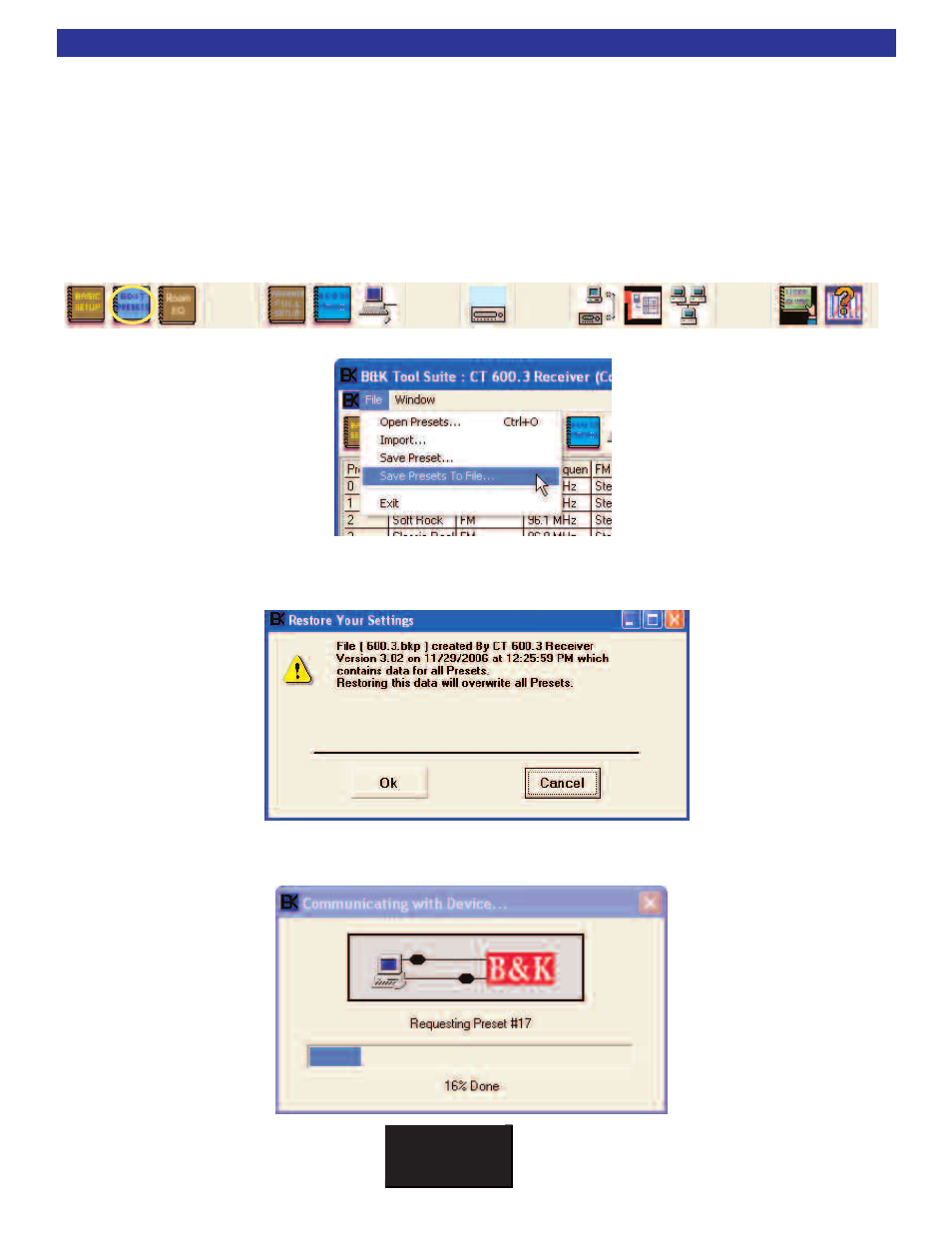
B K
&
S
B
IMPLY
ETTER!
58
Preset Editor
Presets are a powerful feature that may instantly recall commonly used parameters instantly. B & K preset
settings may be recalled with the press of a single button. Parameters such as independent audio/video
inputs, bass and treble settings and volume levels, EQ settings and tuner frequencies may be recalled with
one touch access.
Opening the Preset Editor
Preset editor files are defined by the extension (*.bkp). As with System files, it is suggested to edit all pre-
sets using virtual mode. Open a virtual product and then open the Edit Preset tab on BK Suite. In virtual
mode, the presets will default presets will be displayed on the preset editor table.
If editing the presets while connected to the CT Receiver, the preset editor will interrogate the unit for the cur-
rent preset settings. The current internal presets will be displayed once a live connection is established.
When the presets are edited, save to file by going up to File and then Save Presets to File.
When a live connection to the CT Receiver has been established, to send the presets to the CT Receiver
open the preset editor and open the file that was saved. The presets will then load onto the CT Receiver. A
message box will appear asking if the presets should be overwritten in the unit.
Preset Editor Features and Benefits
