B&K CT600.1 User Manual
Page 52
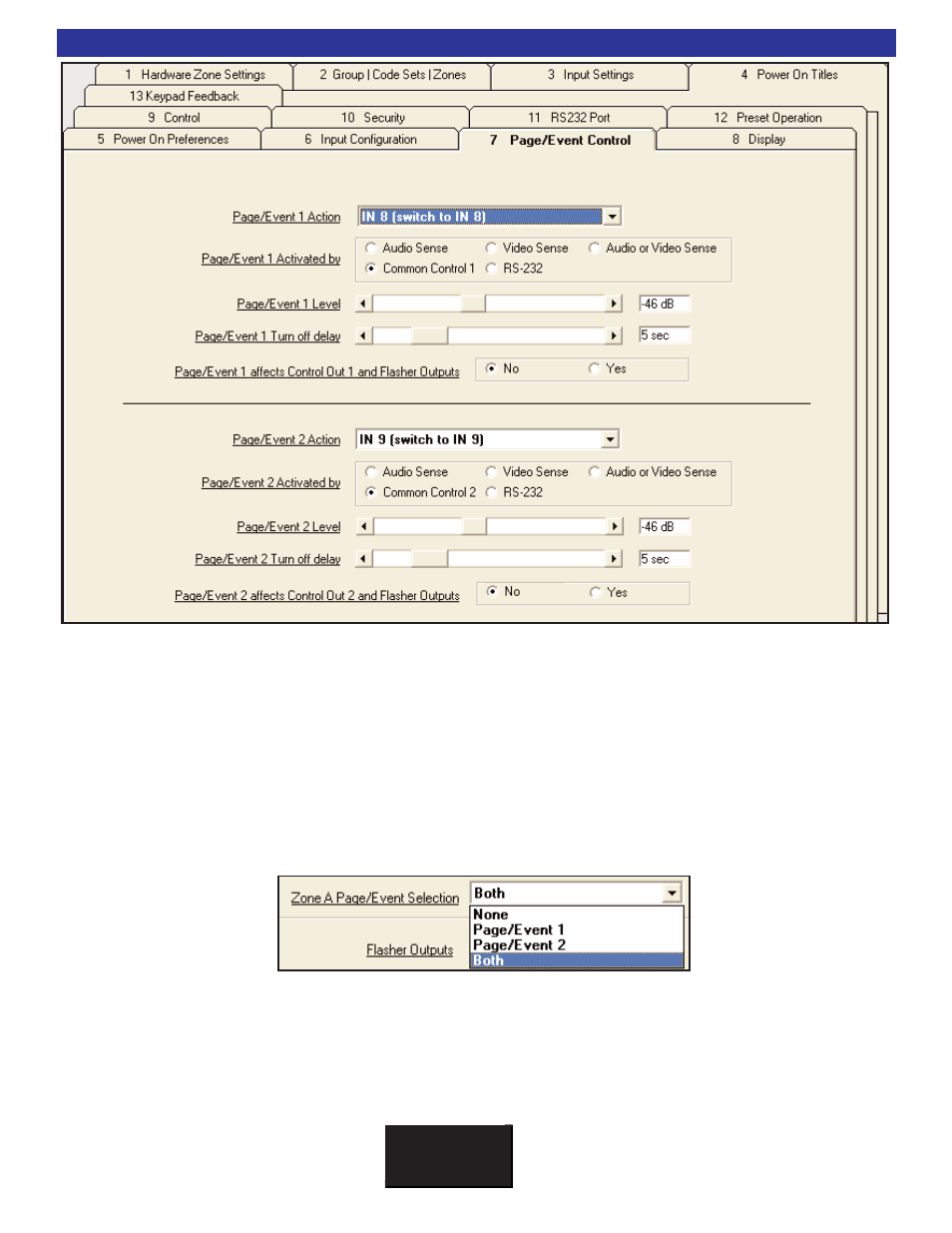
B K
&
S
B
IMPLY
ETTER!
46
Page / Event - Tab 7
A Page/Event is an action triggered by a 5-24VAC or DC trigger (Common Control), RS-232 command, or
Audio/Video Sense.
1. Action:
When this Event is triggered, choose between switching to one of the nine shared sources, changing the vol-
ume or no action at all (OFF). When one of the nine shared inputs is selected, both volume level and input
will be affected when the Page/Event is triggered. To only adjust volume level during a Page/Event choose
“Change Volume.”
Note: On Tab 9, the Page/Event default setting is (BOTH) and all zones will be affected by both Page/Events.
Page/Event 1 will switch to input 8, Page/Event 2 will switch to input 9. However, you may override this, in
the Zone Page/Event selection box shown below.
2. Activated By:
Select the desired application to determine when the Event is ACTIVE. If you select Audio or Video Sensing,
an audio or video signal present in the selected input will trigger the Page/Event. If Common Control is
selected, then a voltage must be present at the Common Control 1 IN+ and IN- located in the Common
Control phoenix adapter See Page 23. If you select RS-232, the event will be triggered and ended by RS-
232 command strings. When using RS-232, the event must be asserted and deasserted. For more informa-
tion see the RS-232 documentation available on the B&K
1
2
(From Tab 9)
