Preset operation - tab 12 – B&K CT600.1 User Manual
Page 60
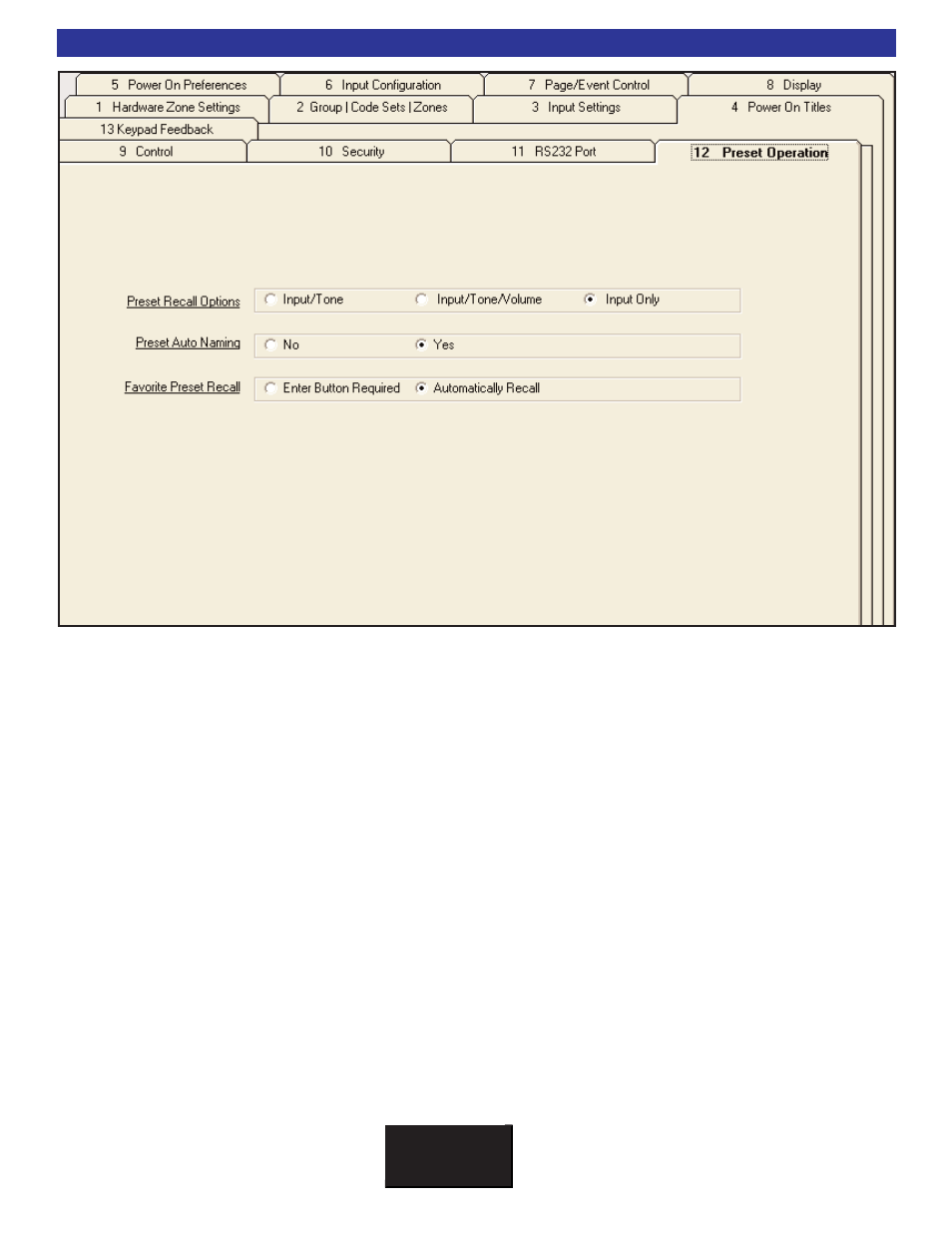
B K
&
S
B
IMPLY
ETTER!
54
Preset Operation - Tab 12
1. Preset Recall Options:
Input/Tone:
Preset will recall Input and EQ settings.
Input/Tone/Volume:
Preset will recall Input, Volume and EQ settings.
Input Only:
Preset will recall input only.
2. Auto Naming:
If auto naming is set to YES, the CT Receiver will automatically name a new preset for source and volume
setting. If it is set to NO, the user must enter the preset name manually or retain the previous name.
3. Favorite Preset Recall:
Favorite presets are accessed by using the B & K ’ s Channel Up and Channel Down Commands. There are two
modes of operation. If it is set to “Enter Button Required”, then the user is required to tap the Enter button to
recall the preset after the user taps on Channel Up and/or Down. The second option is “Automatically Recall”.
Automatically Recall allows the user to tap the channel up or down button and the preset will automatically be
recalled without tapping enter button afterward. Automatic Recall is the default selected value.
1
2
3
