Serial macro editor – B&K CT600.1 User Manual
Page 66
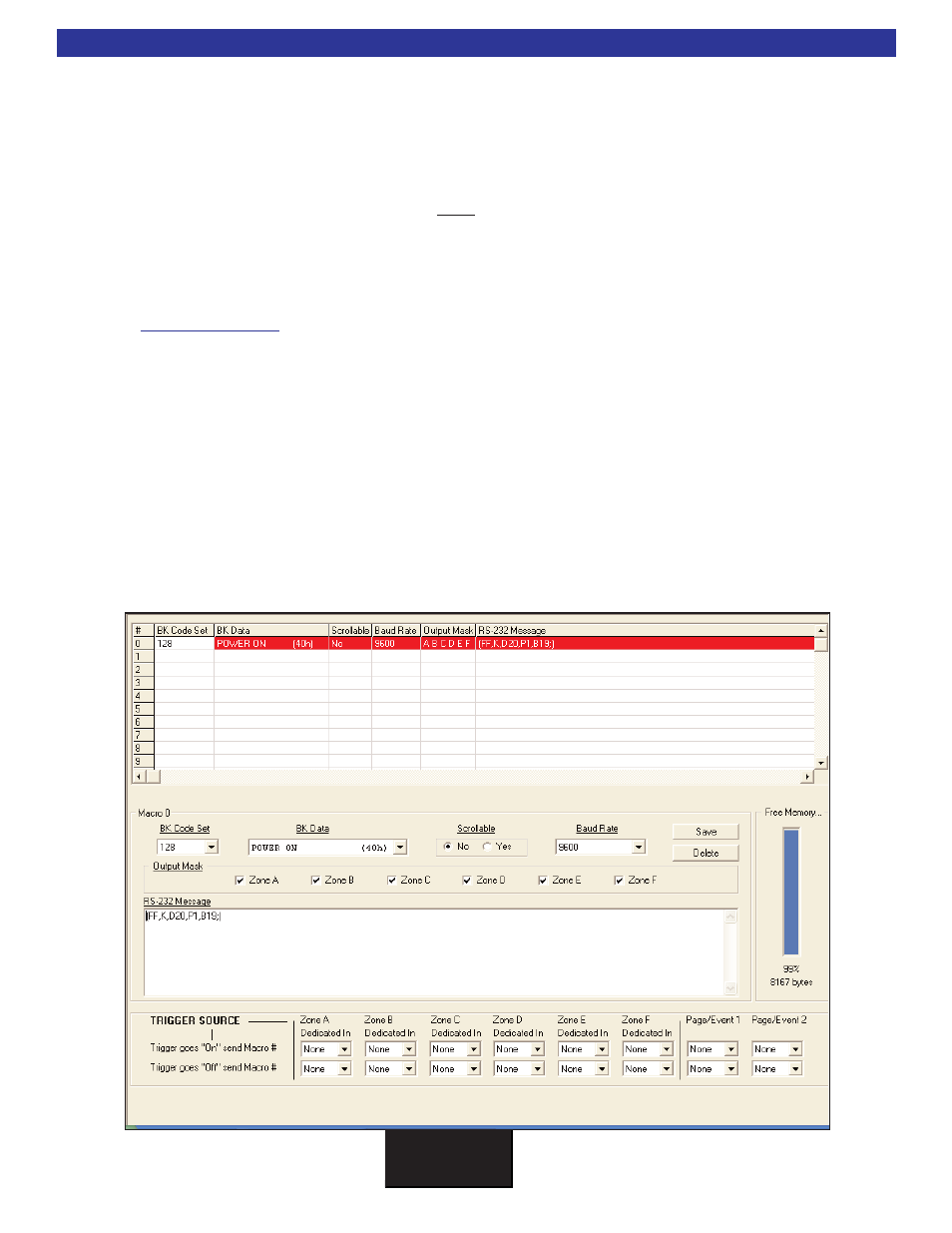
B K
&
S
B
IMPLY
ETTER!
60
Serial Macro Editor
Serial Macro Editor
The Serial Macro Editor allows a CT Receiver to control other RS-232 devices as well as the B&K keypads.
Specific examples could include other B & K products, RS-232 controllable source pieces or light controllers.
The serial macro editor works by using an IR trigger command to send a RS-232 message. In this editor, the
user may specify the IR trigger, the RS-232 message and the RS-232 transmit port the command will be
sent. These commands may be triggered by any B & K IR command using Codes-Sets 0-0-0 through 1-2-8.
Note: The macros will always be transmitted out the RS-232 I/O RJ-45 jack on the back panel. The six zone
RS-232 transmit (XMIT) ports are independently selectable.
B & K provides RS-232 parameters for all products in the directory for documentation in BK Suite.
s\ BK Suite\ Documentation. Or go to the B & K support section of our
Below is a simple example using the Serial Macro Editor to trigger the zone status feedback when a zone
powers on. This example may be used on a default CK1.2 keypad. Select a macro in the serial macro edi-
tor. Choose the BK Code-set 128. Choose the IR command Power On (40h) from BK Data, this will be the
trigger. Create the RS-232 string (FF,K,D20,P1,B19;). Allow RS-232 data to transmit out (mask) all zone(s)
232 transmit ports (all zone boxes are checked). Click Save. What has been done is specified a “trigger” and
RS-232 string to send when the “trigger” is sent to the CT Receiver. When the CT product receives the
ID128 Power ON command, the RS-232 serial macro will be transmitted out zones A-F 232 transmit ports
(and the main RS-232 I/O). The RS-232 macro will trigger zone status on the keypad when any zone is pow-
ered on (assuming ID128 is used). This status (Source / Volume / Bass / Treble / Loudness On or Off), will
be displayed at the bottom of the keypad window.
To convert Hex to ASCII, include two back slashes (\\) before each nibble pair, (ex: \\FE ).
