Rs-232 communication - tab 11 – B&K CT600.1 User Manual
Page 58
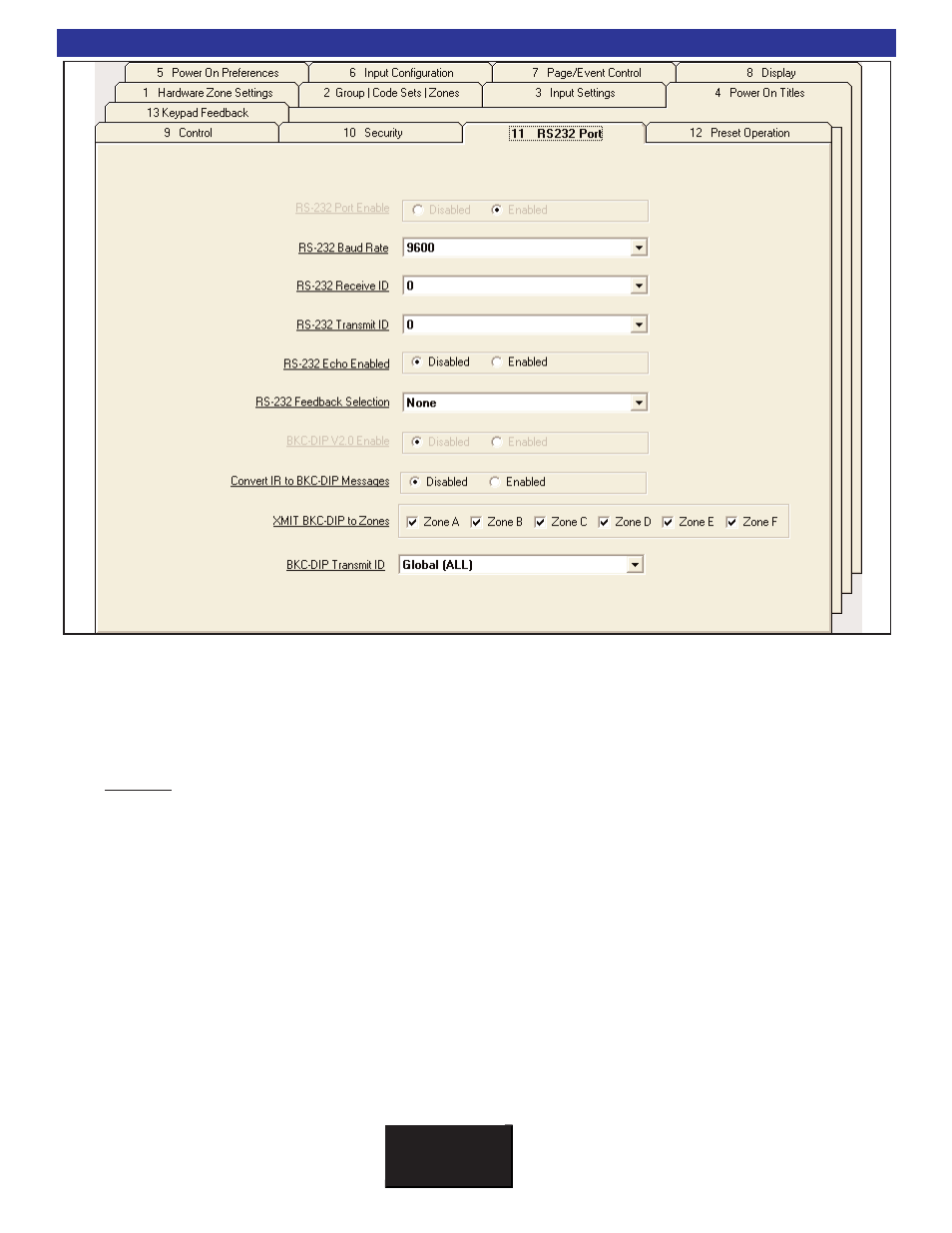
B K
&
S
B
IMPLY
ETTER!
52
RS-232 Communication - Tab 11
Note: Parameters on this tab do not need to be changed and should be left for advanced programmers.
1. RS-232 Port Enable:
It is not possible to disable the RS-232 ports on the back of the CT 600.3, 600.1 and 300.3.
2. Baud Rate:
B & K does not recommend using any baud rate other than 9600. The default baud rate is 9600. When other
baud rates are used, keypad feedback status and keypad synchronization might be lost.
3 & 4. RS-232 Receive & Transmit ID:
Used in sophisticated configurations such as Serial Macros, the Receive and Transmit ID in B & K RS-232
protocol allows B & K product to “listen” (receive ID) or “talk” (transmit ID) to other B & K products. The pro-
grammer need to change the identifier when external automation system to control more than one B & K prod-
ucts is used. For instance, if you wanted to send a Reference 50 preamplifier an IR triggered RS-232 macro
(to power off the Reference 50) from a CT Receiver, you should set the Transmit ID of the CT Receiver to 1
and the Receive ID of the Reference 50 to 1, and set the Transmit of the Reference 50 to 0 and the Receive
ID of the CT Receiver to 0.
Note - If you change the Receive or Transmit ID, it does not affect the setup in BK Suite.
5. RS-232 Echo Enabled:
This setting is used when external control systems are connected to B & K product via RS-232. The echo will
1
2
3
4
5
6
7
8
9
10
