Basic setup menu – B&K CT600.1 User Manual
Page 39
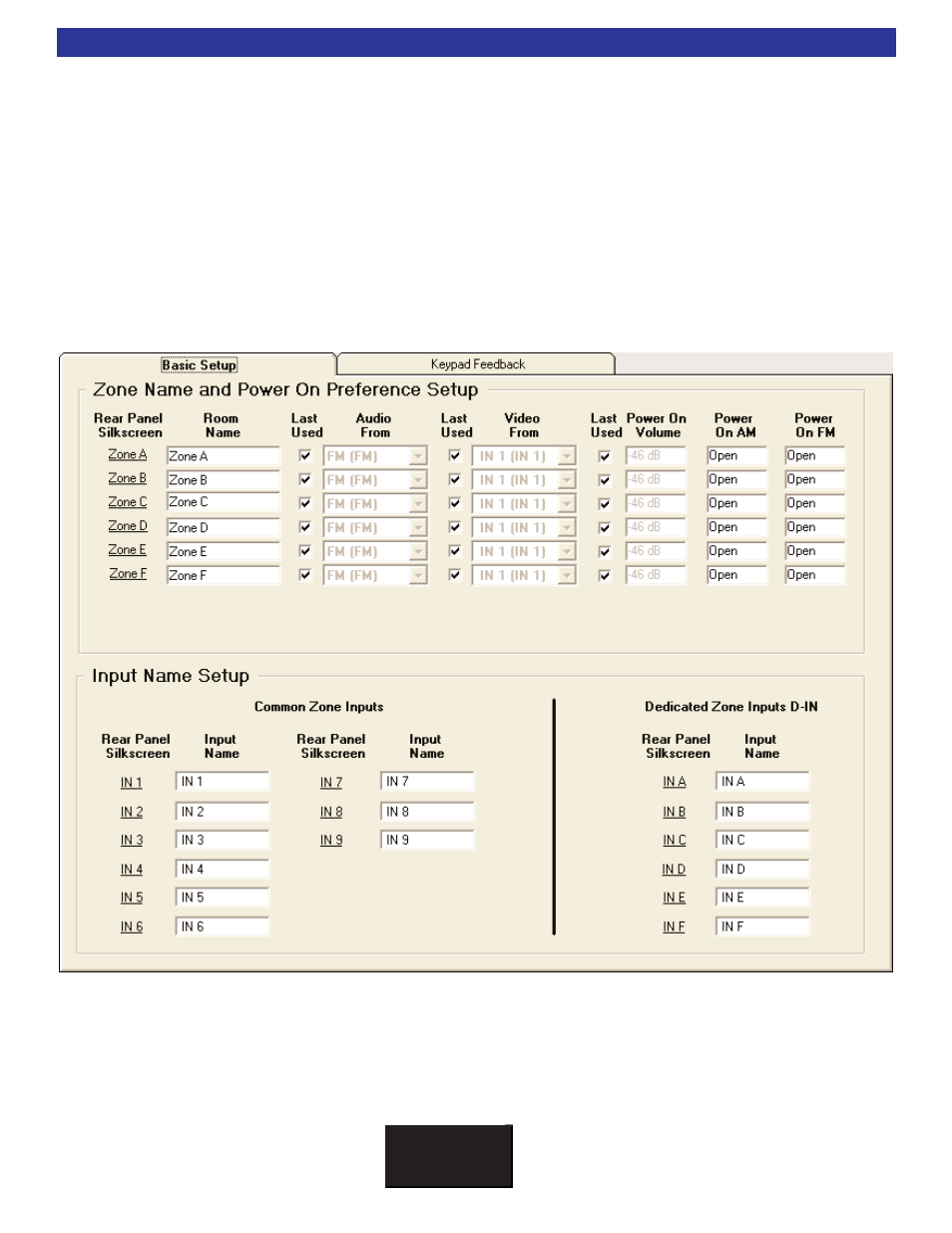
B K
&
S
B
IMPLY
ETTER!
33
Basic Setup Menu
Basic Setup Menu
The basic setup menu in BK Suite has been created to simplify the setup process. It is meant for streamlined
setup of basic systems operating with B & K keypads.
Basic Setup
Tab 1 in the Basic menu allows users to name zones, configure power on preferences, and name sources.
When a file is saved to the PC in the Basic Menu, both a .txt and .csv file are created in the same directory.
These files create keypad button layout templates based off the locations of the devices assigned in Tab 2.
These files may be used as a reference when creating keypad files in the keypad editor See Next Page. The
following figure details how Tab 1 may be used in the Basic Setup Menu of BK Suite:
B K
&
S
B
IMPLY
ETTER!
See also other documents in the category B&K Receivers and Amplifiers:
- ST1400M (16 pages)
- AVR 707/705 (12 pages)
- AVR305 (84 pages)
- CT610 (12 pages)
- FIVE OR SEVEN CHANNEL 125.7 S2 (12 pages)
- CT300.3 (2 pages)
- 5 S2 (20 pages)
- AVR202 Series (52 pages)
- AVR517 (64 pages)
- AVR315 (88 pages)
- 200.1 S2 (12 pages)
- AV2500 Series II (20 pages)
- 7250 (16 pages)
- ST140M (16 pages)
- AV5000 (16 pages)
- PT 3 series II (36 pages)
- EX4420M (15 pages)
- ST1400 (14 pages)
- CT310 (88 pages)
- 4420M (16 pages)
- AVR505 (88 pages)
- TX4430 (15 pages)
- 200.5 S2 (12 pages)
- Reference 70 HT 70 (12 pages)
- VMR-6.5.4 (12 pages)
- P/N13445 (16 pages)
- AVR507 SERIES 2 (64 pages)
- AVR212 (88 pages)
- AV5125 (16 pages)
- AV6125 (16 pages)
- ST1200 Series (20 pages)
- 3220 (16 pages)
- REF 70 (2 pages)
- ST3140 (16 pages)
- Reference 4430 (16 pages)
- 220M (16 pages)
- AVR202 Plus (84 pages)
- ST260 (20 pages)
- AVR202 Series (60 pages)
- AVR707 (2 pages)
- 2220 (16 pages)
- series II (16 pages)
- AV2600 (16 pages)
- ST2140 (16 pages)
