Overlay, Copy protect, Header/footer – Konica Minolta bizhub C650 User Manual
Page 92
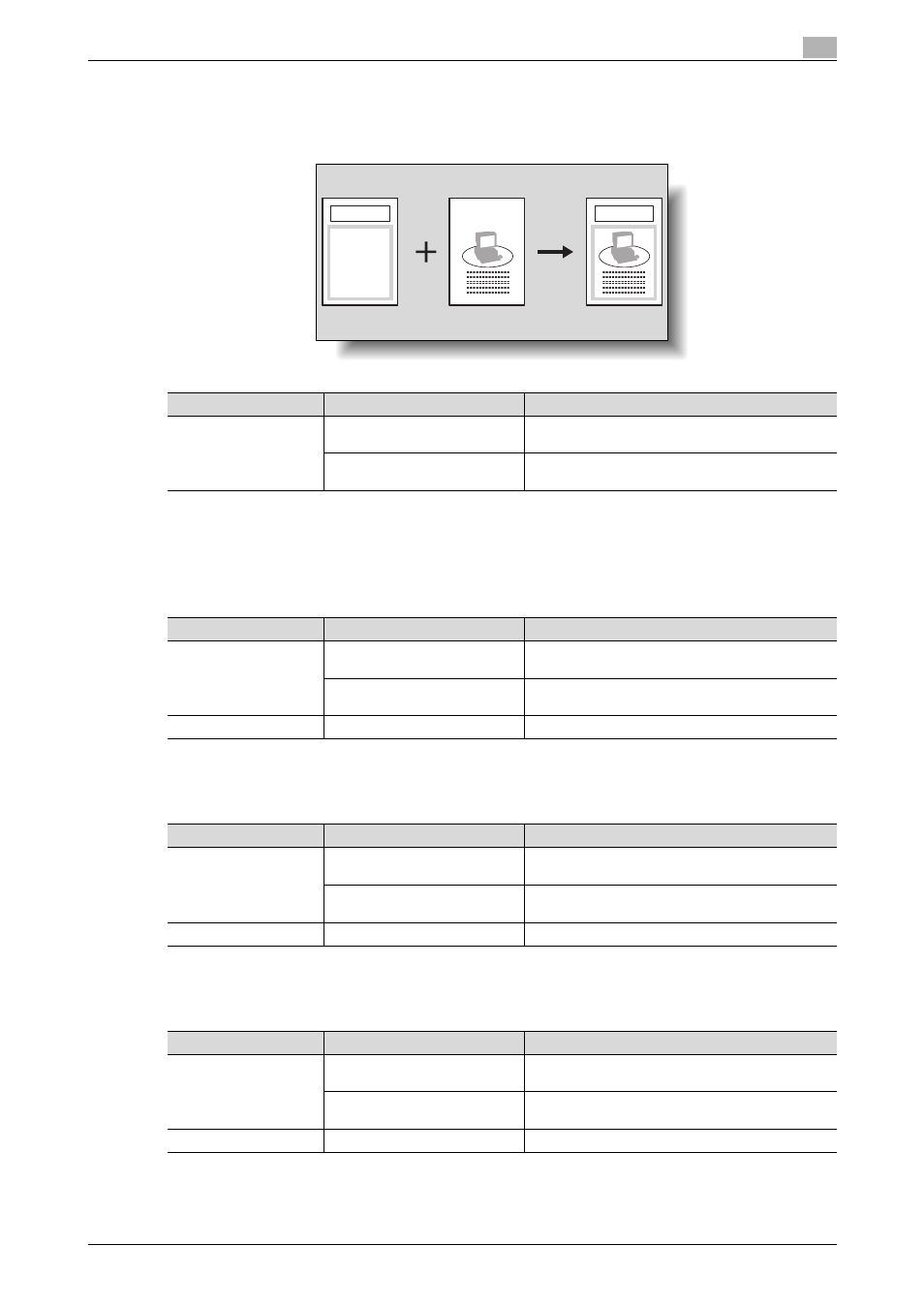
C650
4-14
Various printing methods
4
Overlay
You can print an original document on top of overlay data that was created separately.
Overlay
Copy Protect
You can print a special pattern on an entire page while printing.
When the pattern on the printed page is copied, the characters embedded in the pattern appear to prevent
an illegal copy.
Date/Time and Page Number
You can print the date, time, or page numbers on a document.
Header/Footer
You can print a header and a footer on a document.
New Product
New Product
Form data
Created data
Operating system
Printer driver
Refer to
Windows
Konica Minolta PCL
"Specifying the Stamp/Composition tab settings" on
page 5-17
Konica Minolta PostScript
"Specifying the Stamp/Composition tab settings" on
page 6-18
Operating system
Printer driver
Refer to
Windows
Konica Minolta PCL
"Specifying the Stamp/Composition tab settings" on
page 5-17
Konica Minolta PostScript
"Specifying the Stamp/Composition tab settings" on
page 6-18
Mac OS X
PostScript PPD
"Stamp/Composition" on page 8-21
Operating system
Printer driver
Refer to
Windows
Konica Minolta PCL
"Specifying the Stamp/Composition tab settings" on
page 5-17
Konica Minolta PostScript
"Specifying the Stamp/Composition tab settings" on
page 6-18
Mac OS X
PostScript PPD
"Stamp/Composition" on page 8-21
OS
Printer driver
Refer to
Windows
Konica Minolta PCL
"Specifying the Stamp/Composition tab settings" on
page 5-17
Konica Minolta PostScript
"Specifying the Stamp/Composition tab settings" on
page 6-18
Mac OS X
PostScript PPD
