Settings tab, Settings tab -5 – Konica Minolta bizhub C650 User Manual
Page 136
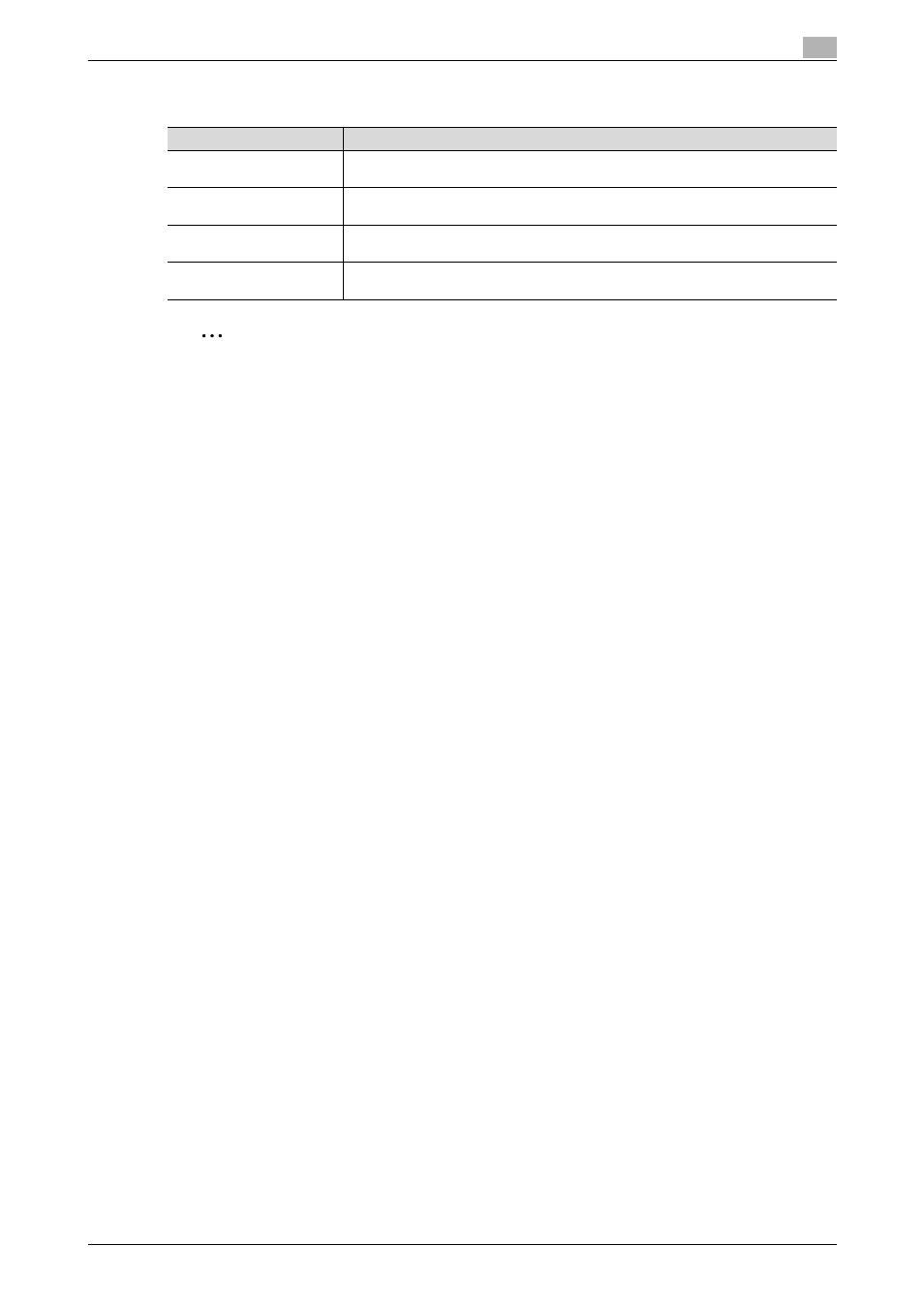
C650
6-5
Setting up the PostScript driver (Windows)
6
Settings tab
2
Note
To display the Settings tab in Windows 2000/XP/Server 2003/Vista, right-click the icon of the installed
printer, and then click "Properties".
Item
Function
Display Constraint Message
Displays a message when functions that cannot be specified at the same time were
enabled from the printer driver.
Display paper set in Print
Server Properties.
Uses the paper that was added in [Server Properties] of the printer folder.
Verify Authentication set-
tings before printing
Verifies the authentication settings for this machine before printing and displays a mes-
sage if the settings are not compatible.
Popup Authentication Dia-
log when printing
Displays the User Authentication/Account Track dialog box when a print job is speci-
fied to enter the user name and department name.
- PAGEPRO 9100 (178 pages)
- Magicolor 3100 (28 pages)
- Magicolor 3100 (42 pages)
- 1300 Series (4 pages)
- bizhub PRO 920 (76 pages)
- bizhub PRO 920 (8 pages)
- BIZHUB PRO bizhubPRO920 (410 pages)
- bizhub PRO C5500 (12 pages)
- bizhub PRO 920 (178 pages)
- bizhub PRO 1200 (31 pages)
- C203 (45 pages)
- Magicolor 2480 MF (46 pages)
- SU3 (112 pages)
- IP-511 (122 pages)
- C652 (6 pages)
- bizhub 180 (256 pages)
- Image Controller IC-205 (106 pages)
- SU-502 (156 pages)
- FK-505 (190 pages)
- bizhub 162 (256 pages)
- Copier 2223 (123 pages)
- 920 (76 pages)
- 7075 (311 pages)
- MAGICOLOR 2300 (72 pages)
- MAGICOLOR 2300 (172 pages)
- MAGICOLOR 2300 (34 pages)
- MAGICOLOR 2300 (156 pages)
- MAGICOLOR 2300 (182 pages)
- Magicolor 2300DL (50 pages)
- FAX2900/FAX3900 (60 pages)
- magicolor 1690MF (285 pages)
- magicolor 1690MF (12 pages)
- magicolor 1690MF (325 pages)
- magicolor 1690MF (113 pages)
- magicolor 1690MF (2 pages)
- magicolor 1690MF (49 pages)
- magicolor 4690MF (9 pages)
- magicolor 2550DN A00V014 (67 pages)
- PagePro 1250E (2 pages)
- 7450 (9 pages)
- magicolor 2430 DL (4 pages)
- BIZHUB 250/350 (14 pages)
- magicolor 4650 (260 pages)
- PagePro 5650EN (46 pages)
- PagePro 5650EN (394 pages)
