Recalling a job from the control panel, Recalling a job from the control panel -14 – Konica Minolta bizhub C650 User Manual
Page 219
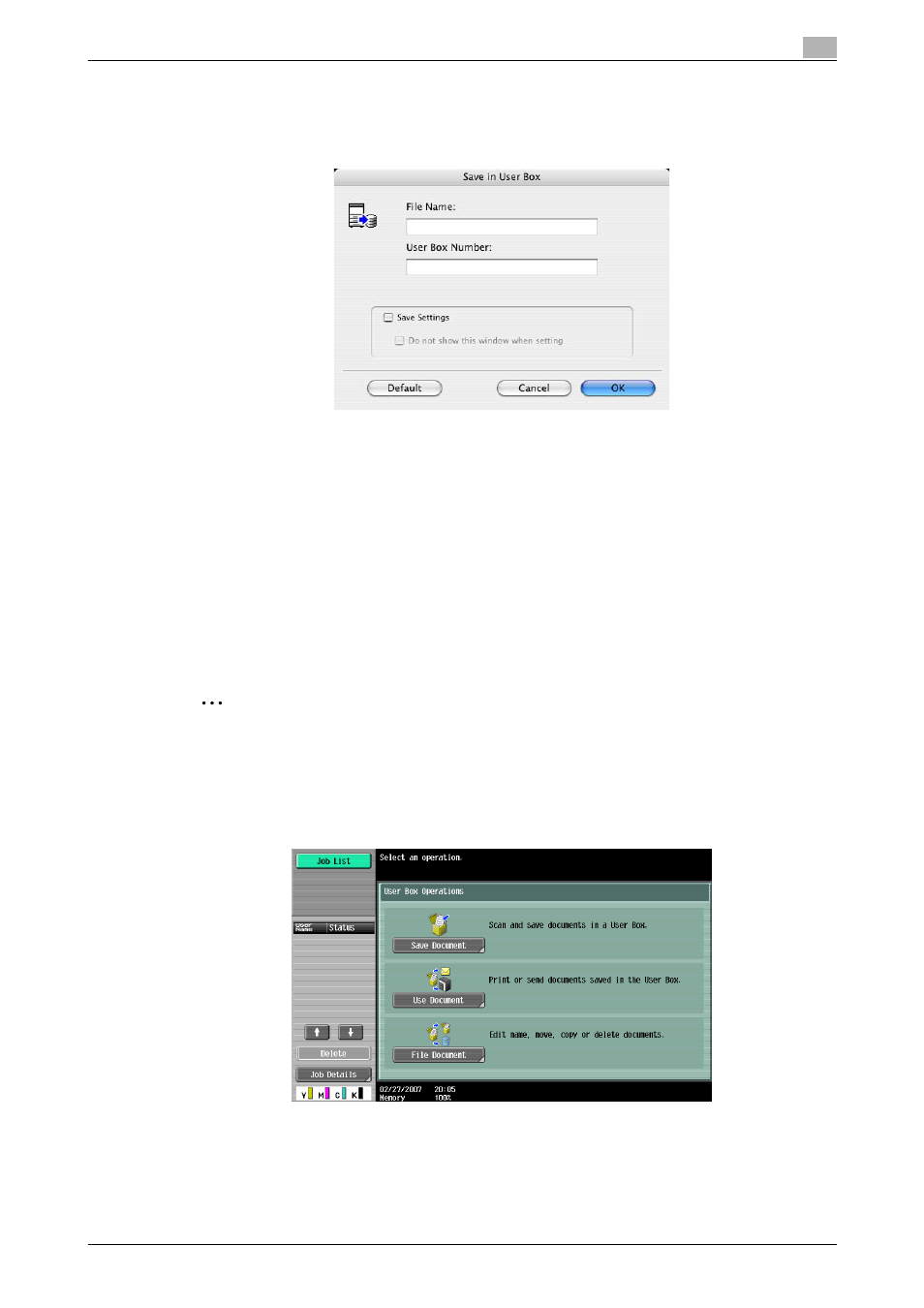
C650
9-14
Function detail description
9
3
Enter the file name of the document and the user box number for the save location.
–
Select the "Save Settings" check box to save the specified settings. In addition, if the "Do not show
this window when setting" check box is selected, the dialog box does not appear when the function
is specified.
4
Print the document.
Recalling a job from the control panel
"Save in User Box" and "Save in User Box/Print" jobs are saved in a user box of the specified number.
To print a document saved in a user box, open the specified user box to retrieve the document. If a password
is specified for the user box, the user box password is required.
!
Detail
For details on using the keys in the control panel, refer to the User’s Guide [Copy Operations].
For details on the Box functions of this machine, refer to the User’s Guide [Box Operations].
2
Note
Box documents are automatically deleted after a certain length of time has elapsed since their
registration. The default setting of this time is specified as 1 day, and the setting can be specified when
creating the user box.
1
Press the [User Box] key in the control panel of this machine, and then touch [Use Document].
–
If the Application Menu appears, press the [User Box] key.
2
Select the desired user box number, and then touch [OK].
User boxes are classified as public, private, or group. Specify the desired user box from the
classification of the saved user box.
The user box number can be used to specify the target box directly.
