Specifying the user authentication settings, Specifying the account track settings, Checking the output method setting details – Konica Minolta bizhub C650 User Manual
Page 185
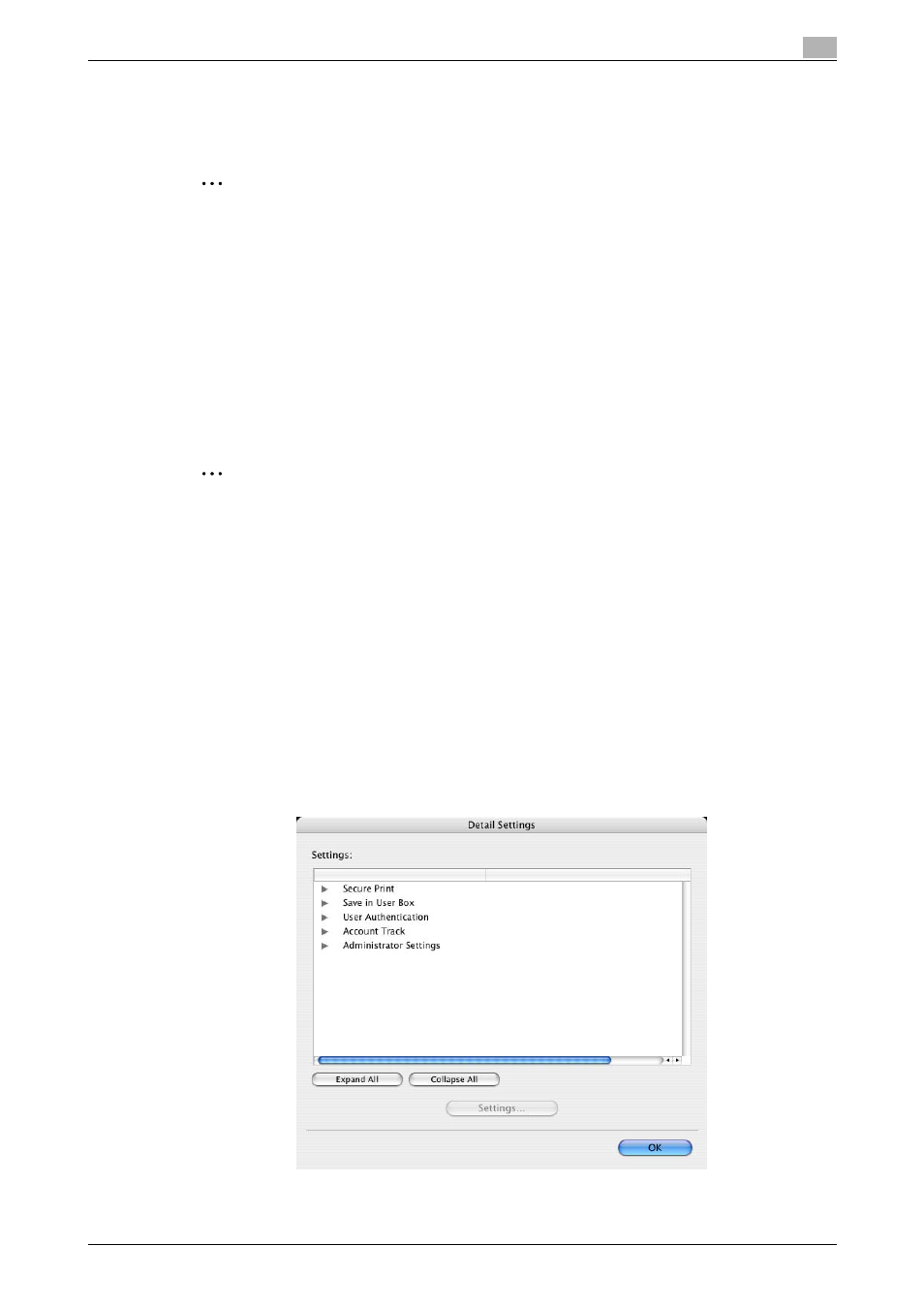
C650
8-9
Setting up the PPD driver (Mac OS X)
8
Specifying the user authentication settings
If the user authentication settings have been specified on this machine, you must enter a user name and
password.
2
Reminder
If a job is printed using a user name or password that is not a registered account on this machine, or if
a job is printed without selecting a user under "User Authentication", the operation is not authenticated
by this machine and the job is canceled.
!
Detail
For details on user authentication, refer to "Printing on a machine with the user authentication set up"
on page 9-17.
Specifying the account track settings
If the account track settings have been specified on this machine, you must enter a department name and
password.
2
Reminder
If a job is printed using a department name or password that is not a registered account on this
machine, or if a job is printed without "Account Track" selected, the operation is not authenticated by
this machine and the job is canceled.
!
Detail
For details on Account Track function, refer to "Printing with the machine enabling the Account Track
function" on page 9-20.
Checking the Output Method setting details
By clicking the [Detail Settings] button, the "Output Method" functions for which detailed settings have been
specified are shown.
The settings can be shown by clicking the [Expand All] button.
By selecting a function and clicking the [Settings] button, the dialog box for specifying the detailed settings
for the selected function appears.
