2.11 user mode a: h/h environment setting mode, Reference – Konica Minolta KIP 7000 User Manual
Page 61
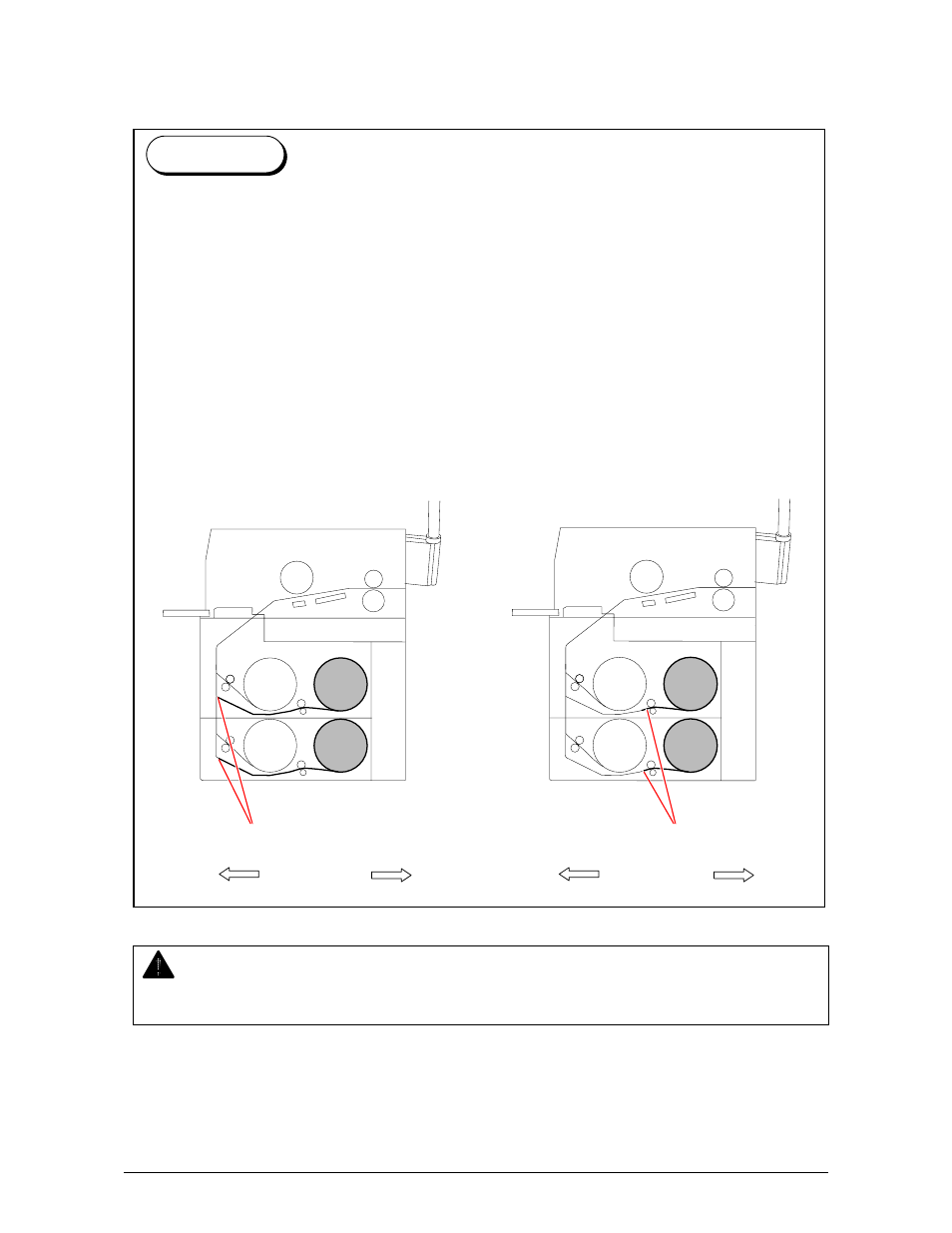
Section 1 Basic Printer Functions
1-55
3. 2.11 User Mode A: H/H Environment Setting Mode
It is possible to select whether or not the H/H Environment Setting Mode should work.
NOTE
In case this mode is selected under the normal environment, foggy image might be happened.
“Crease of paper” or “Foggy background” may occur when a large paper (wider than 30”) is
installed to the Roll 2 or Roll 4 in the high temperature and high humidity
environment (It is called H/H Environment).
The reason for these problems is that the leading part of paper gets humidified as very long
range of paper is exposed to the humid air because of its waiting position.
If the H/H Environment Setting Mode works, the leading edge is waited at the nearer position
to the roll so that the leading part should not get humidified.
You can avoid the above kinds of problem as a result.
Please note that it takes about 1.5 seconds longer time than usual until the printer completes
the 1st sheet of prints.
Reference
Waiting position
Waiting position
Front
Rear
Front
Rear
Roll 1
Roll 2
Roll 3
Roll 4
Roll 1
Roll 2
Roll 3
Roll 4
