Industry standard terminology – Konica Minolta KIP 7000 User Manual
Page 284
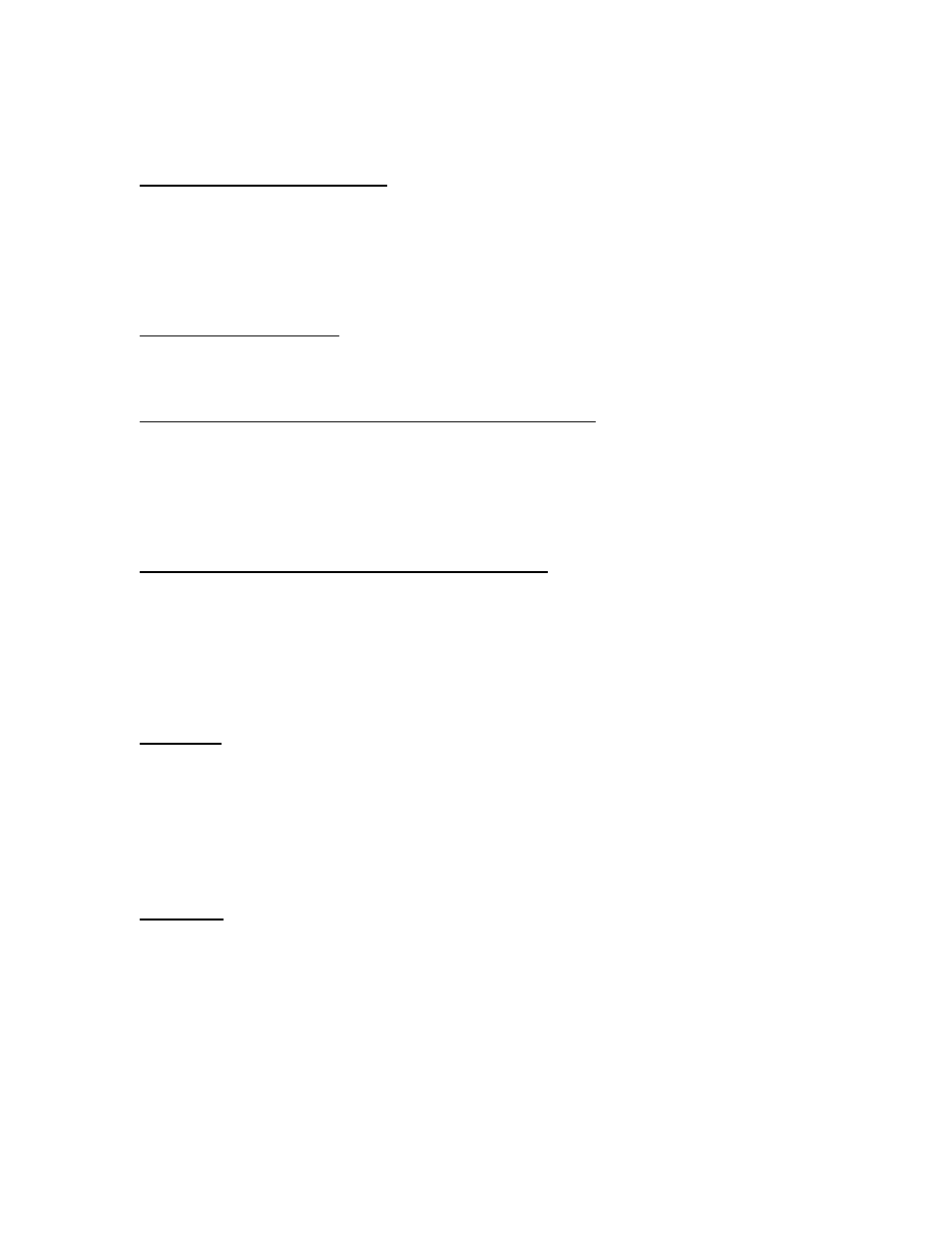
2
Industry Standard Terminology
Network Interface Card (NIC):
All KIP digital printers come equipped with an onboard Network Interface Card
(NIC). The NIC houses a RJ-45 type connection that allows it to interface with
other networking hardware via a patch cable. The onboard NIC is responsible for
receiving, transmitting, encoding, and interpreting TCP/IP segments or packets
present on a network.
Operating System (OS):
All KIP digital printers are equipped with software driven Operating System that
further handles encoded and decoded TCP/IP packets.
Line Printer Remote / Line Printer Daemon (LPR/LPD):
All KIP digital printers are capable of communicating via a dedicated TCP port
designed for printing called Line Printer Remote / Line Printer Daemon. LPR/LPD
protocols are defined by RFC1179. The KIP LPD accepts data on TCP port 515.
Whereas LPR/LPD is commonly found in UNIX based networks, it is also found
and accepted on Windows based networks, and Novell based networks.
Transmission Control Protocol / Internet Protocol:
KIP Printers are TCP/IP devices. TCP/IP is short for Transmission Control
Protocol / Internet Protocol. TCP/IP is a widely adopted networking protocol
standard that is common place in many environments requiring network capable
equipment, and network connectivity to company intranets, the larger internet, e-
mail, wireless communications, shared printing devices, IP-telephony, and many
other applications.
TCP Port:
A common name given to a numbered connection based communication channel
across TCP/IP. Some facts regarding TCP connectivity include:
• TCP can establish a Connection
• TCP provides a stream of unlimited length
• TCP guarantees that as long as you have a connection data sent will
arrive at the destination
UDP Port:
A common name given to a connectionless based communication channel.
Some facts regarding UDP connectivity include:
• UDP cannot establish connectivity
• UDP provides no guaranteed delivery or error checking
• UDP is faster for sending small amounts of data
