0 installation, 1 prerequisites – Konica Minolta KIP 7000 User Manual
Page 123
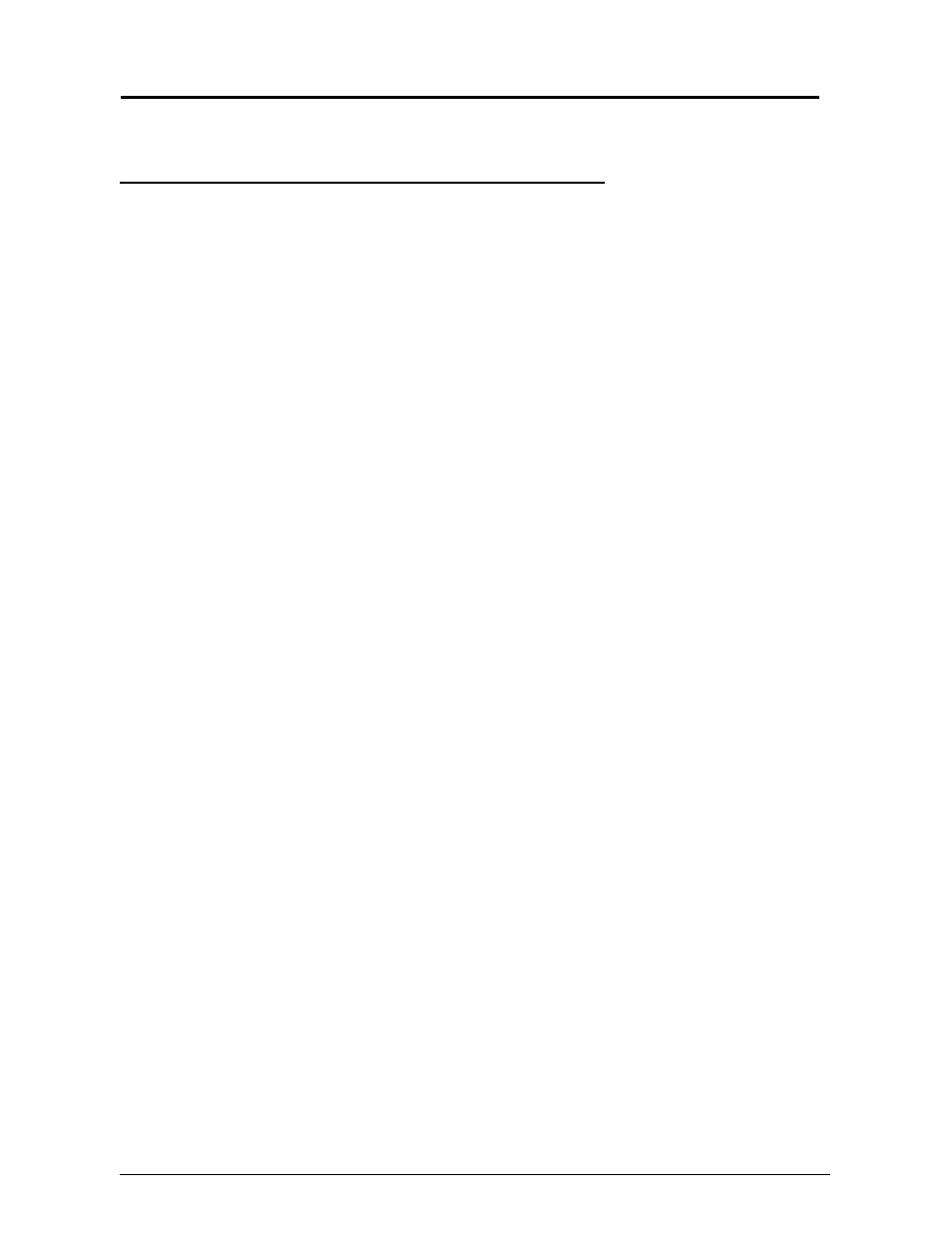
Section 4 Windows Driver
4-9
3.0 Installation
3.1 Prerequisites
Requirements at the Network Server or User Workstations
a) The KIP Unified Windows Printer Driver (KUWPD) allows windows printing from
Microsoft Windows NT4 / 2000 / XP / x64 Operating systems as well as 2003 Server
based applications. (Windows 9x is not supported)
b) Please ensure that your applications are as up-to-date as possible, in terms of
version, available service packs, and hot fixes (this also includes your OS).
a. Windows NT Service Pack 6 is Required
c) If you are updating your system from a previous installation, you will likely need the
assistance of and/or permission from a Network Administrator to remove the
previous KIP Driver. Any users connected to the previous shared version of the KIP
Printer Driver on the Server or Workstation will need to remove that printer object
and connect to the newly shared driver that will be installed.
KIP Unified Windows Printer Driver (KUWPD) offers HPGL2/HP-RTL and Postscript
Language printing to KIP digital printers from Microsoft Windows NT4 / 2000 / XP / 2003
based applications (Windows 9x platforms not supported). The driver can be downloaded
from your local KIP website and is included on your KIP 7000 Software CD. This driver may
also be obtained from KIP PrintNET. Please see the PrintNET documentation for more
information.
KUWPD contains:
•
Printer driver files
•
An installation utility (Printman.exe)
•
A dedicated printer port monitor (KIP0) for Microsoft operating systems as
described in the following pages.
•
Once the KUWPD has been downloaded and uncompressed, the files can be
placed directly on the workstation or server to which it will be installed or on a
USB drive or CD. See Appendix A for details on the files and file structure.
For new installations on a Workstation or
Server see:
“Installation Process”
For updating from a previous installation
of a KIP Printer see:
“Upgrade Installation”
