Konica Minolta KIP 7000 User Manual
Page 51
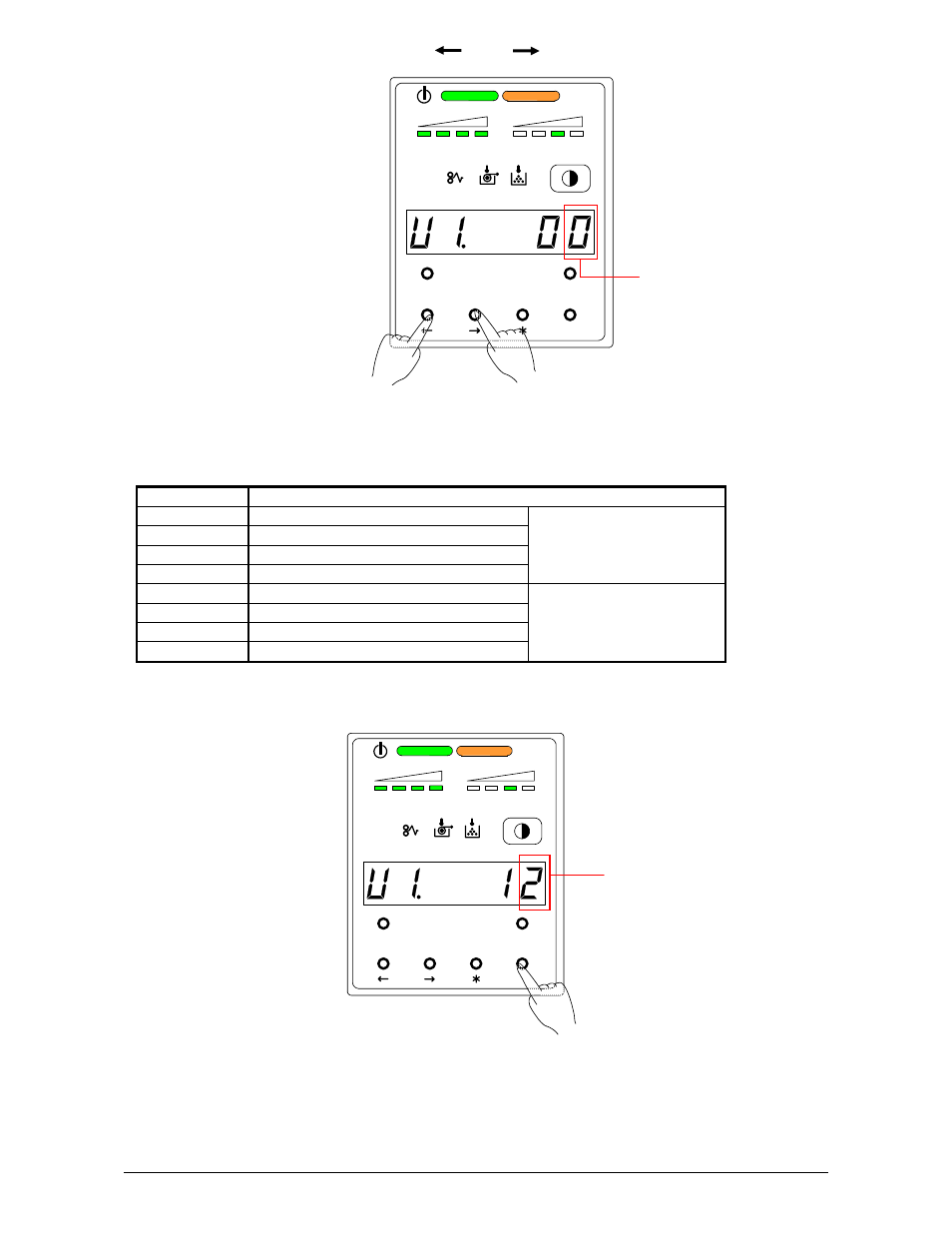
Section 1 Basic Printer Functions
1-45
MENU
TEST
TONER REMAIN
IMAGE DENSITY
job
ENTER
1) Select User Mode 1 “U1.” by pressing [ ] or [ ] key.
The setting value consists of 2 digits.
The left value is not used.
The right one is applied to the print from controller.
The following list shows the selectable setting value and their contents.
Setting Value Contents
0
Dot Enhancement Level 0 : None
1
Dot Enhancement Level 1 : Weak
2
Dot Enhancement Level 2 : Medium
3
Dot Enhancement Level 3 : Strong
With
the Smoothing Function
4
Dot Enhancement Level 0 : None
5
Dot Enhancement Level 1 : Weak
6
Dot Enhancement Level 2 : Medium
7
Dot Enhancement Level 3 : Strong
Without
the Smoothing Function
2) Press [Enter] key to change the Image Enhancement setting for the print from controller.
Image
Enhancement
setting
for the print from controller
MENU
TEST
TONER REMAIN
IMAGE DENSITY
job
ENTER
Applied to the prints
from controller
Press this key to change
of setting for the print
- PAGEPRO 9100 (178 pages)
- Magicolor 3100 (28 pages)
- Magicolor 3100 (42 pages)
- 1300 Series (4 pages)
- bizhub PRO 1200 (31 pages)
- bizhub PRO 920 (76 pages)
- bizhub PRO 920 (8 pages)
- BIZHUB PRO bizhubPRO920 (410 pages)
- bizhub PRO C5500 (12 pages)
- bizhub PRO 920 (178 pages)
- C203 (45 pages)
- Magicolor 2480 MF (46 pages)
- SU3 (112 pages)
- IP-511 (122 pages)
- C652 (6 pages)
- bizhub 180 (256 pages)
- Image Controller IC-205 (106 pages)
- SU-502 (156 pages)
- FK-505 (190 pages)
- bizhub 162 (256 pages)
- Copier 2223 (123 pages)
- 920 (76 pages)
- 7075 (311 pages)
- Magicolor 2300DL (50 pages)
- MAGICOLOR 2300 (72 pages)
- MAGICOLOR 2300 (172 pages)
- MAGICOLOR 2300 (34 pages)
- MAGICOLOR 2300 (156 pages)
- MAGICOLOR 2300 (182 pages)
- FAX2900/FAX3900 (60 pages)
- magicolor 1690MF (285 pages)
- magicolor 1690MF (12 pages)
- magicolor 1690MF (325 pages)
- magicolor 1690MF (113 pages)
- magicolor 1690MF (2 pages)
- magicolor 1690MF (49 pages)
- magicolor 4690MF (9 pages)
- magicolor 2550DN A00V014 (67 pages)
- PagePro 1250E (2 pages)
- 7450 (9 pages)
- magicolor 2430 DL (4 pages)
- BIZHUB 250/350 (14 pages)
- PagePro 5650EN (394 pages)
- magicolor 4650 (260 pages)
- PagePro 5650EN (46 pages)
