Konica Minolta KIP 7000 User Manual
Page 184
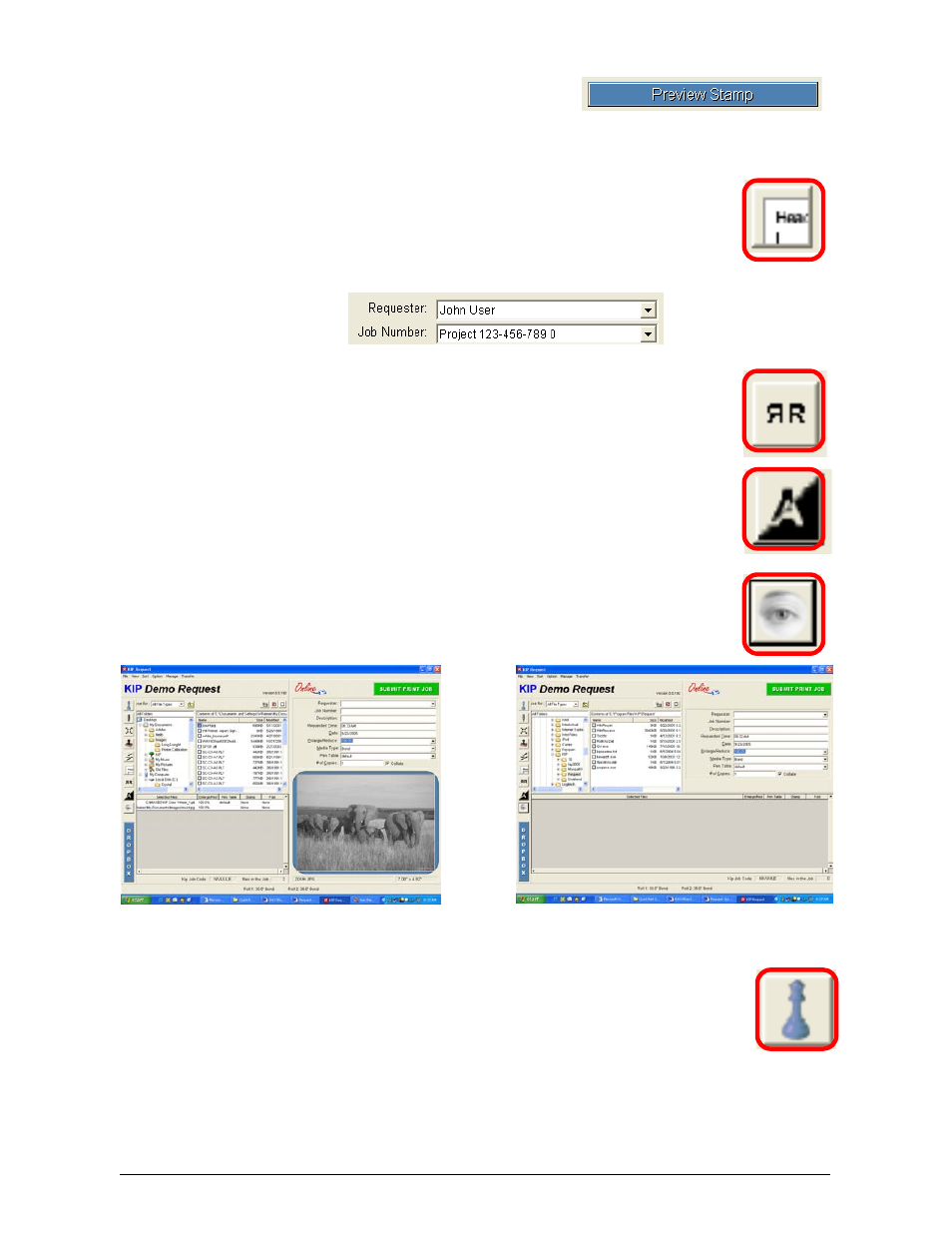
Section 6 Request
6-28
2.5.4.16 Preview Stamp
Click to see the configured Stamp settings in
the viewer. Use CRTL+TAB to cycle through
text and image.
2.5.6 Header
Label
A header can be placed on the top or bottom of each print.
This can allow for easy document identification of the prints.
Information from the Key Job Settings (Requester and Job
Number) are included as well as the file name, date and
time of printing
2.5.7 Mirror
Mirror the image on the print.
2.5.8 Invert
Inverts the image on the print(s).
( makes black area white and a white area black)
2.5.9 Quick
View
Click on this button to display a viewer in the bottom right of the main Screen
Click again to remove the viewer. ( click on a file , then click inside viewer
box to see the image. )
2.5.10 Manage
Press this button to manage the print queue. Password required.
- PAGEPRO 9100 (178 pages)
- Magicolor 3100 (28 pages)
- Magicolor 3100 (42 pages)
- 1300 Series (4 pages)
- bizhub PRO 1200 (31 pages)
- bizhub PRO 920 (76 pages)
- bizhub PRO 920 (8 pages)
- BIZHUB PRO bizhubPRO920 (410 pages)
- bizhub PRO C5500 (12 pages)
- bizhub PRO 920 (178 pages)
- C203 (45 pages)
- Magicolor 2480 MF (46 pages)
- SU3 (112 pages)
- IP-511 (122 pages)
- C652 (6 pages)
- bizhub 180 (256 pages)
- Image Controller IC-205 (106 pages)
- SU-502 (156 pages)
- FK-505 (190 pages)
- bizhub 162 (256 pages)
- Copier 2223 (123 pages)
- 920 (76 pages)
- 7075 (311 pages)
- Magicolor 2300DL (50 pages)
- MAGICOLOR 2300 (72 pages)
- MAGICOLOR 2300 (172 pages)
- MAGICOLOR 2300 (34 pages)
- MAGICOLOR 2300 (156 pages)
- MAGICOLOR 2300 (182 pages)
- FAX2900/FAX3900 (60 pages)
- magicolor 1690MF (285 pages)
- magicolor 1690MF (12 pages)
- magicolor 1690MF (325 pages)
- magicolor 1690MF (113 pages)
- magicolor 1690MF (2 pages)
- magicolor 1690MF (49 pages)
- magicolor 4690MF (9 pages)
- magicolor 2550DN A00V014 (67 pages)
- PagePro 1250E (2 pages)
- 7450 (9 pages)
- magicolor 2430 DL (4 pages)
- BIZHUB 250/350 (14 pages)
- PagePro 5650EN (394 pages)
- magicolor 4650 (260 pages)
- PagePro 5650EN (46 pages)
