Konica Minolta KIP 7000 User Manual
Page 174
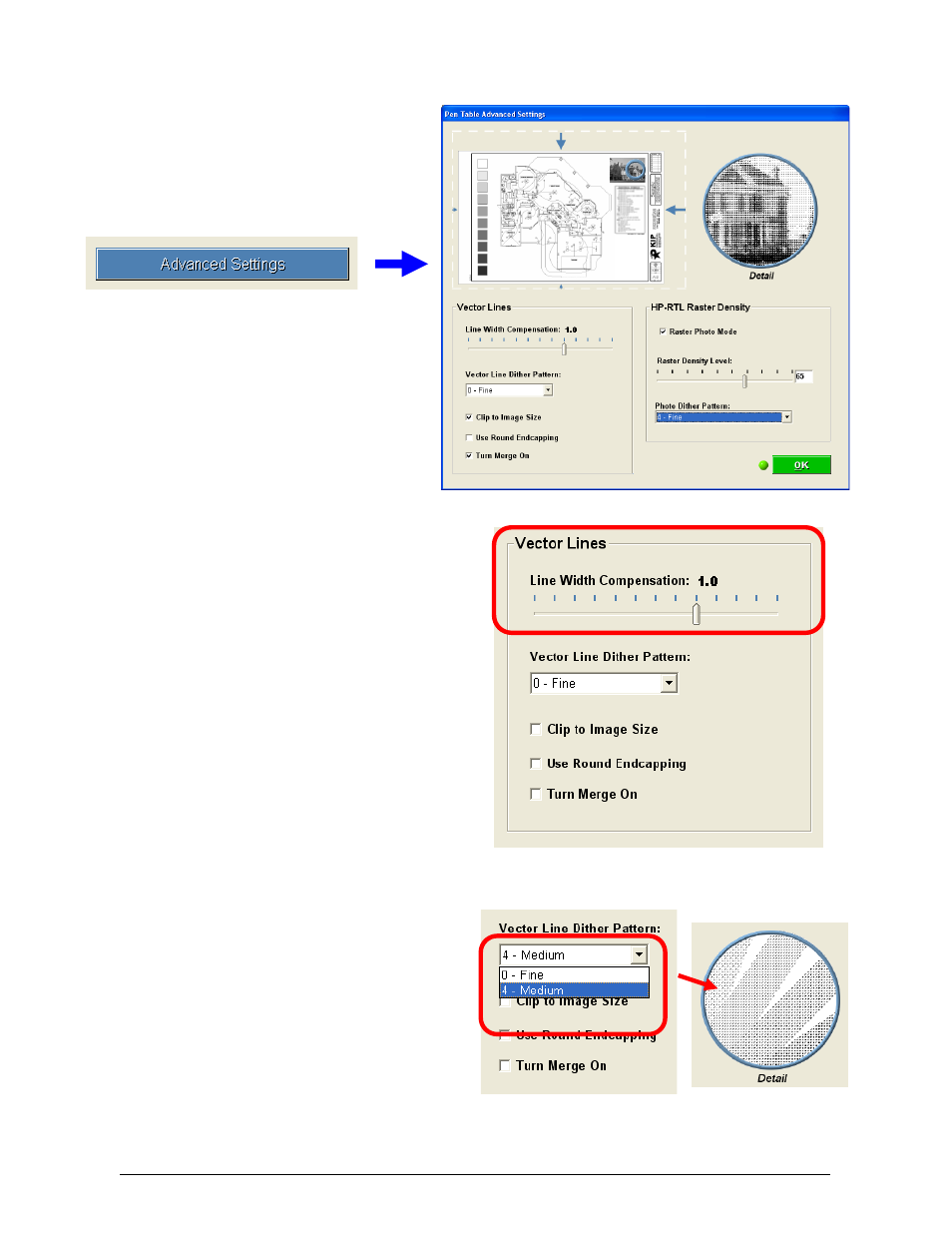
Section 6 Request
6-18
2.5.2 Advanced
Settings
Button
Opens the Advanced Settings Menu.
2.5.2.1 Line Width Compensation
This allows addition and
subtraction of pixels from the
overall width of all vector lines.
Users have the choice of
selecting negative values (to
compensate for thick lines) to
positive values (to compensate
for thin lines)
Choosing -1.0 will remove 1 pixel
from vector data lines.
Choosing 3.0 will add 3 pixels to
vector data lines.
Choosing 0.0 makes no
changes to the lines.
2.5.2.2 Vector Line Dither pattern
Users have 2 choices of
vector line dither patterns.
This will alter the appearance
of vector grayscale in different
ways. Fine is the default
setting. There is no ‘correct’
pattern to choose. Users can
choose the setting they prefer.
- Magicolor 3100 (28 pages)
- Magicolor 3100 (42 pages)
- PAGEPRO 9100 (178 pages)
- 1300 Series (4 pages)
- BIZHUB PRO bizhubPRO920 (410 pages)
- bizhub PRO C5500 (12 pages)
- bizhub PRO 920 (178 pages)
- bizhub PRO 1200 (31 pages)
- bizhub PRO 920 (76 pages)
- bizhub PRO 920 (8 pages)
- C203 (45 pages)
- Magicolor 2480 MF (46 pages)
- SU3 (112 pages)
- IP-511 (122 pages)
- C652 (6 pages)
- SU-502 (156 pages)
- FK-505 (190 pages)
- bizhub 180 (256 pages)
- Image Controller IC-205 (106 pages)
- bizhub 162 (256 pages)
- Copier 2223 (123 pages)
- 920 (76 pages)
- 7075 (311 pages)
- MAGICOLOR 2300 (34 pages)
- MAGICOLOR 2300 (156 pages)
- MAGICOLOR 2300 (182 pages)
- Magicolor 2300DL (50 pages)
- MAGICOLOR 2300 (72 pages)
- MAGICOLOR 2300 (172 pages)
- FAX2900/FAX3900 (60 pages)
- magicolor 1690MF (113 pages)
- magicolor 1690MF (2 pages)
- magicolor 1690MF (49 pages)
- magicolor 4690MF (9 pages)
- magicolor 1690MF (285 pages)
- magicolor 1690MF (12 pages)
- magicolor 1690MF (325 pages)
- magicolor 2550DN A00V014 (67 pages)
- PagePro 1250E (2 pages)
- 7450 (9 pages)
- magicolor 2430 DL (4 pages)
- BIZHUB 250/350 (14 pages)
- magicolor 4650 (260 pages)
- PagePro 5650EN (46 pages)
- PagePro 5650EN (394 pages)
