7 optional configurations – Konica Minolta KIP 7000 User Manual
Page 23
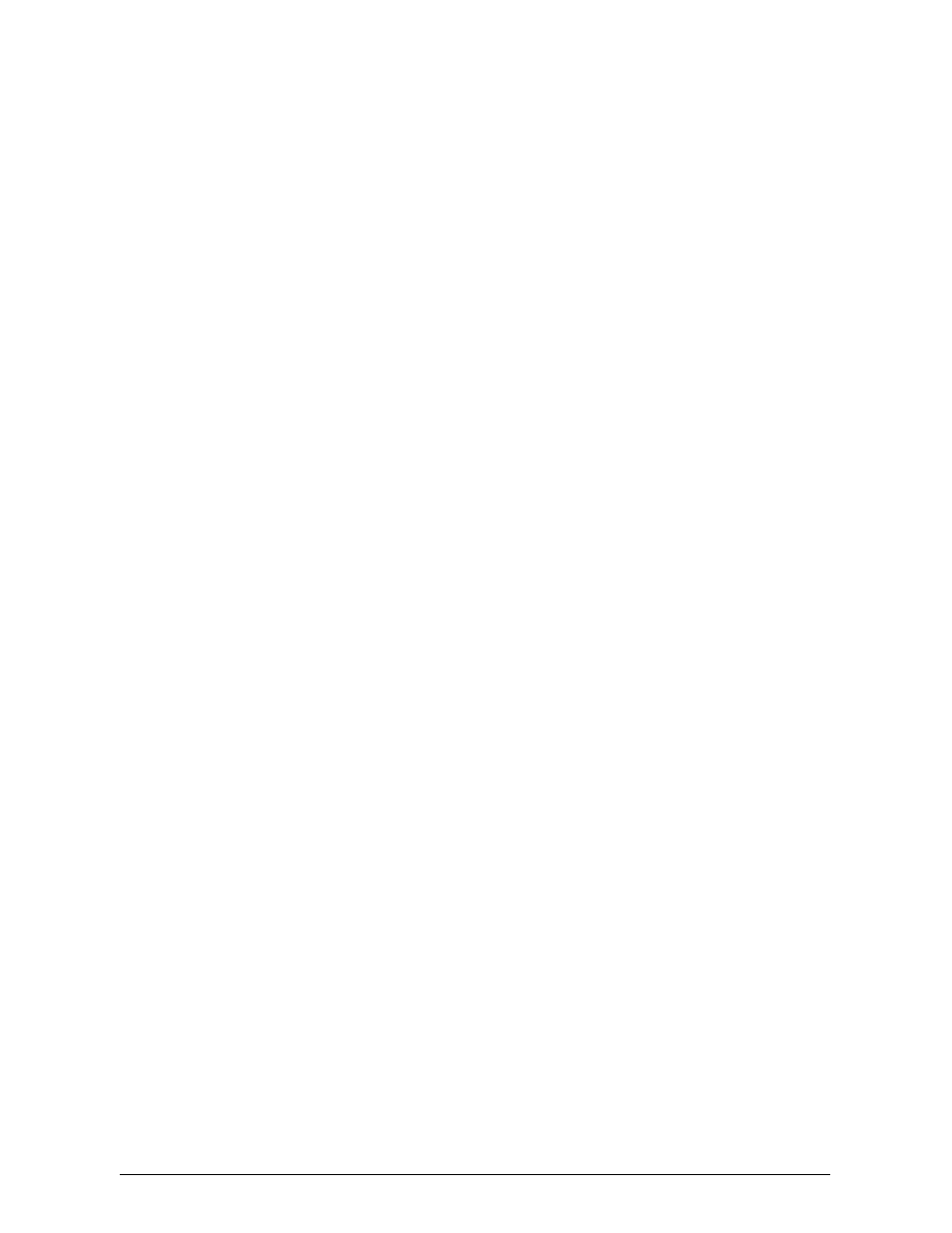
Section 1 Basic Printer Functions
1-17
1. 7 Optional Configurations
Standard configuration of the KIP is Network Printing. Print via TCP/IP from Windows and CAD
applications. Included: Windows/PS drivers, AutoDesk Drivers, “KIP Request” job submission utility
and “KIP PrintNet” for web based submissions.
Please contact your Authorized KIP Dealer for the following options available for the KIP :
1) Mono Copy
2) Mono Scan
3) KIP Production Station Software - Dual Footprint
4) Simple Color Copy / Scan
5) Advanced Color Copy / Scan - Dual Footprint
6) PDF / PS Printing
7) Print Tray - Stacker KIP 1000
8) Print Tray - KIP 1200
9) Folding (KIPFold)
All KIP options and accessories are subject to change without notice. Please contact your local
Authorized Reseller for details on current available options for the KIP .
- Magicolor 3100 (28 pages)
- Magicolor 3100 (42 pages)
- PAGEPRO 9100 (178 pages)
- 1300 Series (4 pages)
- bizhub PRO 920 (8 pages)
- BIZHUB PRO bizhubPRO920 (410 pages)
- bizhub PRO C5500 (12 pages)
- bizhub PRO 920 (178 pages)
- bizhub PRO 1200 (31 pages)
- bizhub PRO 920 (76 pages)
- C203 (45 pages)
- Magicolor 2480 MF (46 pages)
- SU3 (112 pages)
- IP-511 (122 pages)
- C652 (6 pages)
- SU-502 (156 pages)
- FK-505 (190 pages)
- bizhub 180 (256 pages)
- Image Controller IC-205 (106 pages)
- bizhub 162 (256 pages)
- Copier 2223 (123 pages)
- 920 (76 pages)
- 7075 (311 pages)
- MAGICOLOR 2300 (34 pages)
- MAGICOLOR 2300 (156 pages)
- MAGICOLOR 2300 (182 pages)
- Magicolor 2300DL (50 pages)
- MAGICOLOR 2300 (72 pages)
- MAGICOLOR 2300 (172 pages)
- FAX2900/FAX3900 (60 pages)
- magicolor 1690MF (325 pages)
- magicolor 1690MF (113 pages)
- magicolor 1690MF (2 pages)
- magicolor 1690MF (49 pages)
- magicolor 4690MF (9 pages)
- magicolor 1690MF (285 pages)
- magicolor 1690MF (12 pages)
- magicolor 2550DN A00V014 (67 pages)
- PagePro 1250E (2 pages)
- 7450 (9 pages)
- magicolor 2430 DL (4 pages)
- BIZHUB 250/350 (14 pages)
- magicolor 4650 (260 pages)
- PagePro 5650EN (46 pages)
- PagePro 5650EN (394 pages)
